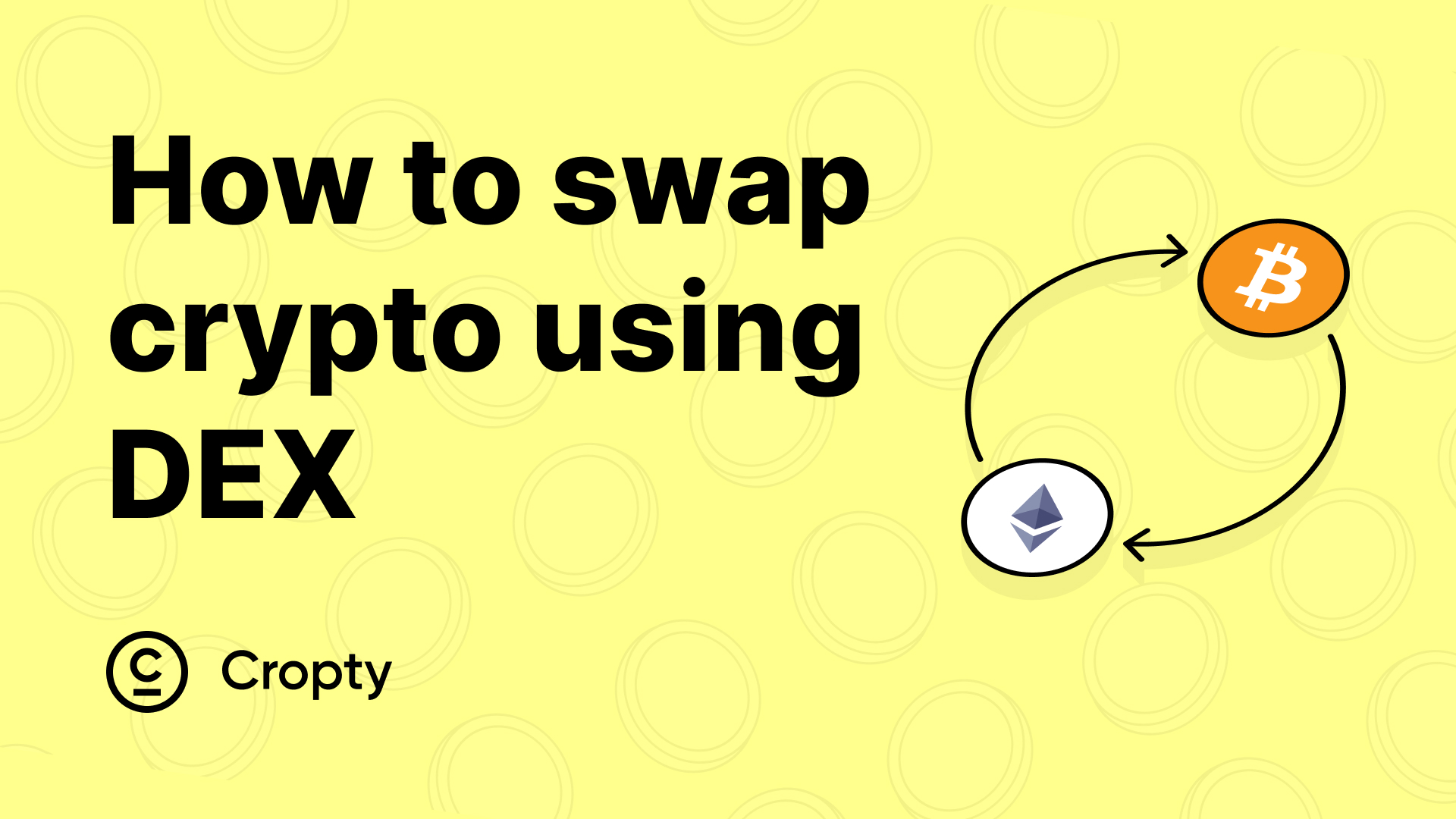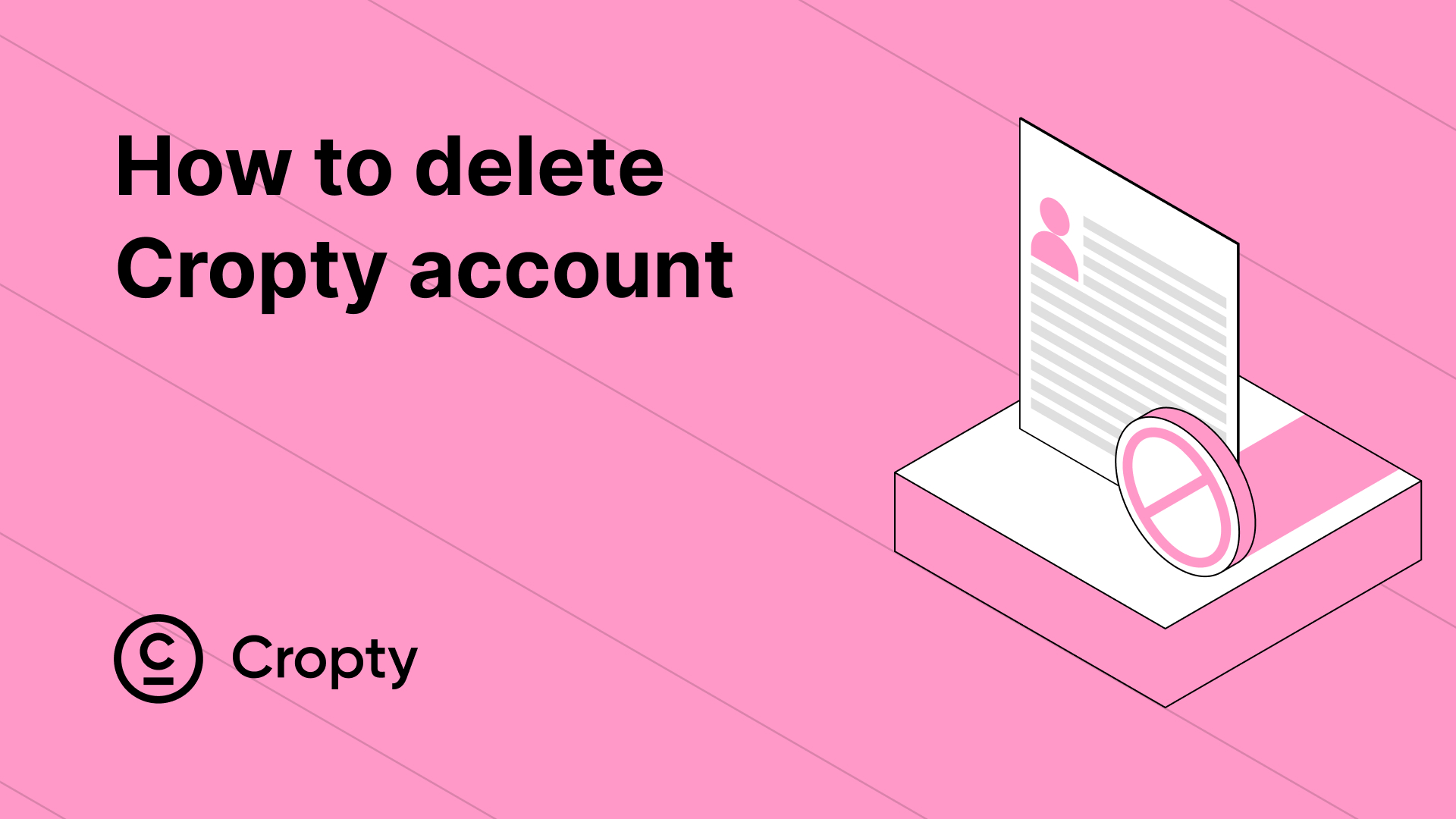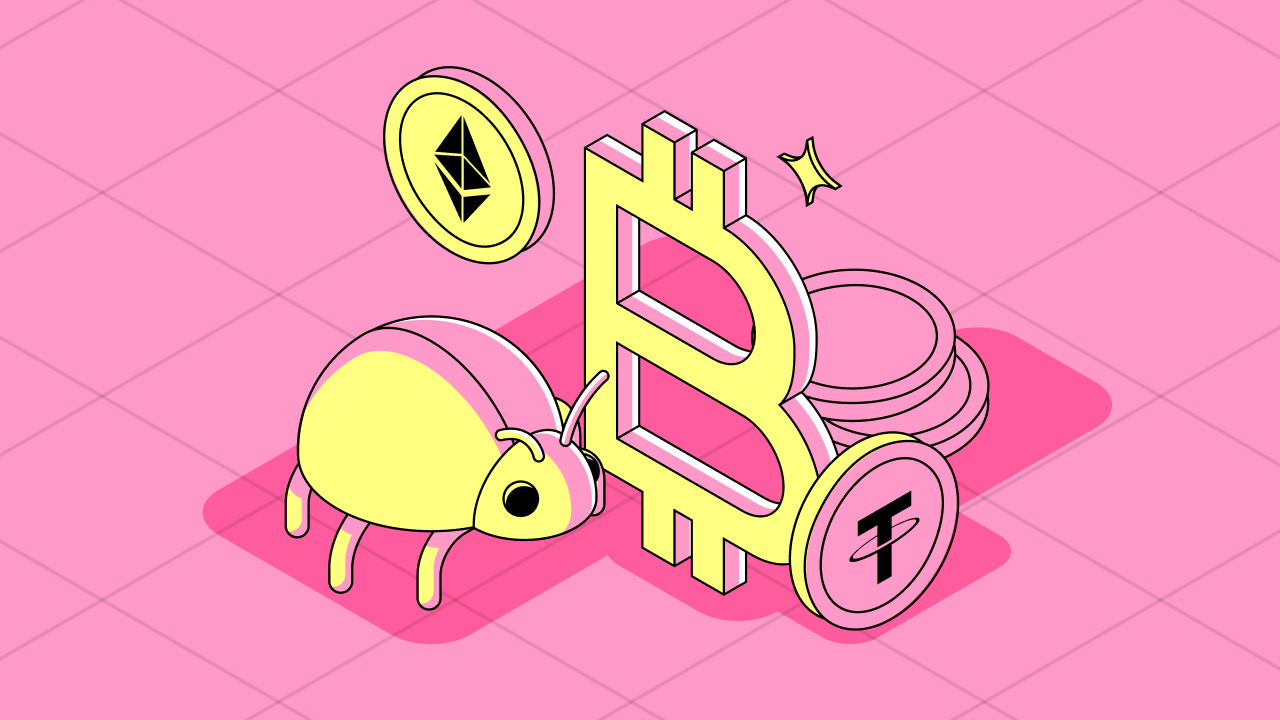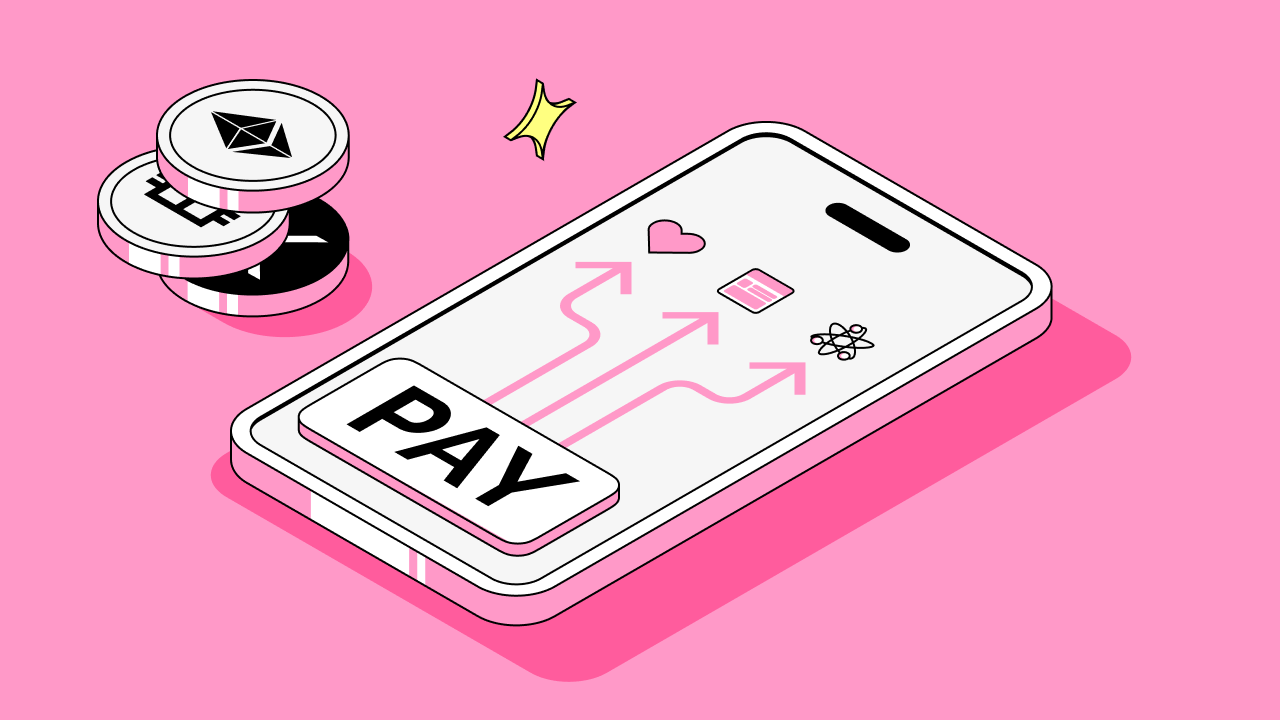Sending and receiving cryptocurrency are the basic actions you take when you start using any crypto wallet. In Cropty Wallet these operations are implemented so that even a beginner can handle them: you can transfer coins to external addresses, or you can send fees to other Cropty users. In this guide we'll cover both methods and explain how to safely use the wallet to receive and send cryptocurrency.
We have a separate video on how to send and receive cryptocurrency. Watch it for all the details:
How to top up Cropty Wallet: two ways to receive cryptocurrency
Cropty Wallet allows you to receive cryptocurrency in two ways: from outside via a crypto wallet address, or from another Cropty user by nickname, email, or phone number without fees.
How to receive cryptocurrency by transferring from an exchange, another wallet, etc.
If you are transferring cryptocurrency to yourself from another platform, or if another person is transferring it to you this way, follow these instructions:
You can receive cryptocurrency into your wallet balance via an external transfer as follows:
On the main screen of Cropty Wallet, press "Receive".
Select a cryptocurrency, for example BTC.
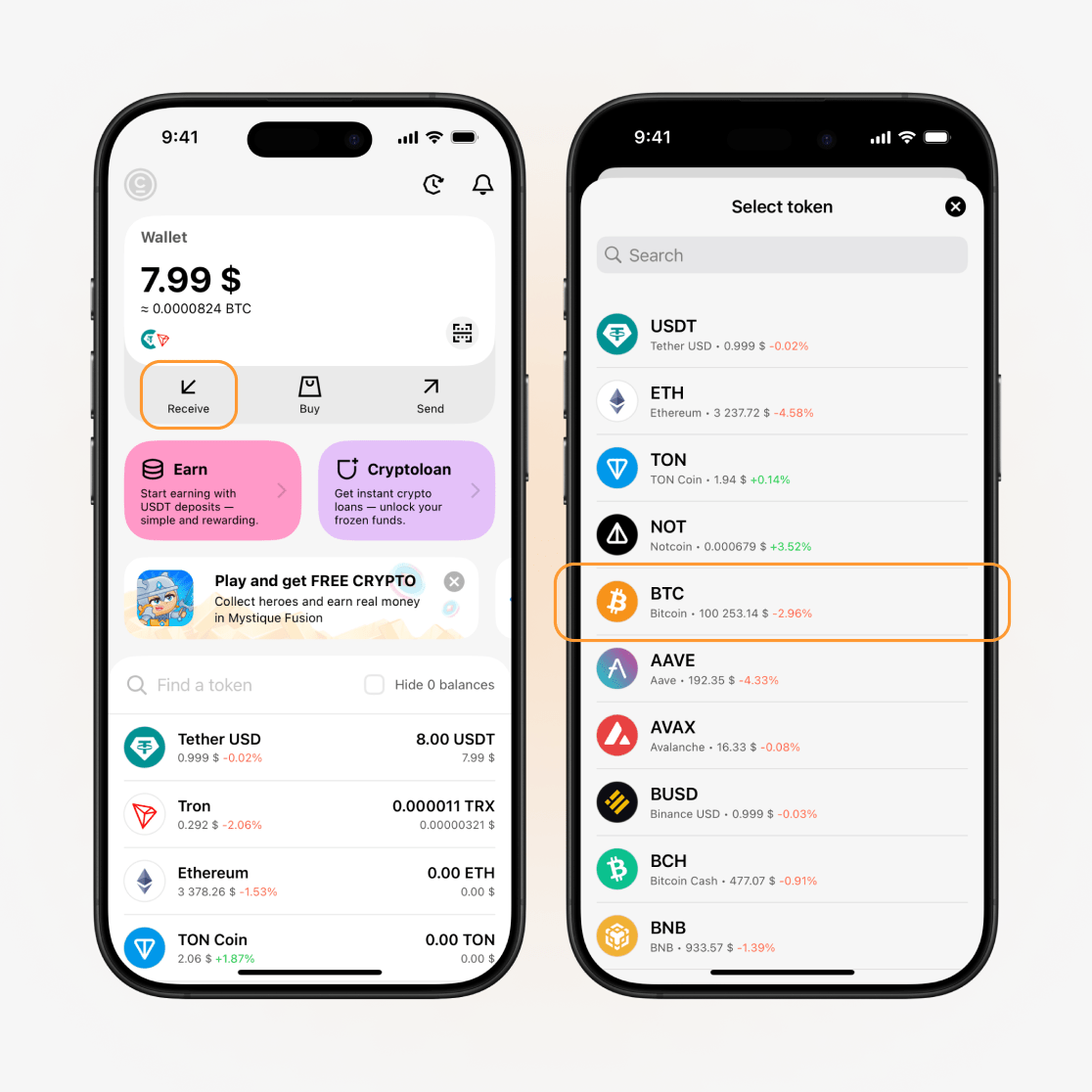
Copy the address or use the QR code.
Transfer cryptocurrency from an exchange or from another of your wallets to this address. You can also send the address to the person who is supposed to transfer cryptocurrency to you. Once the transfer is registered and completed, you will receive the funds and see them in your wallet balance.
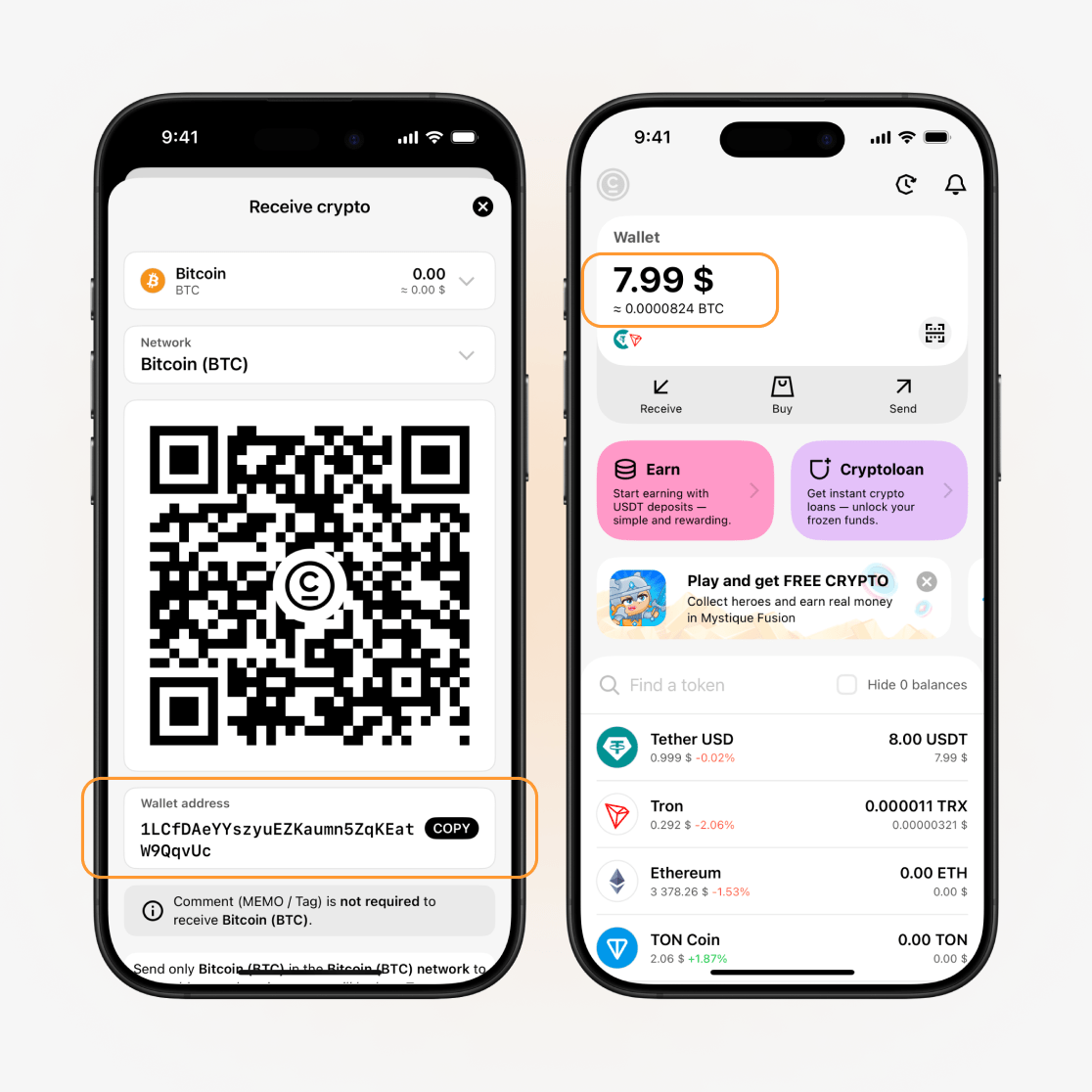
Take note: for external transfers, make sure the correct network is selected.
Here are examples of the most common networks:
- USDT TRC20 = TRON network
- USDT ERC20 = Ethereum network
- BTC = Bitcoin network
If the networks don't match, the transfer may not go through. That's why Cropty shows the network name above the QR code/address so you don't get confused.
How to receive cryptocurrency from another user
If the person sending you cryptocurrency also has a Cropty Wallet, you can make the transfer within the system. These transfers are free of charge and the waiting time is minimal — no fees, no waiting.
To receive cryptocurrency from another user via email, nickname, or phone number:
Go to your account settings, and at the very top of the menu that appears you will find your personal link. Copy it.
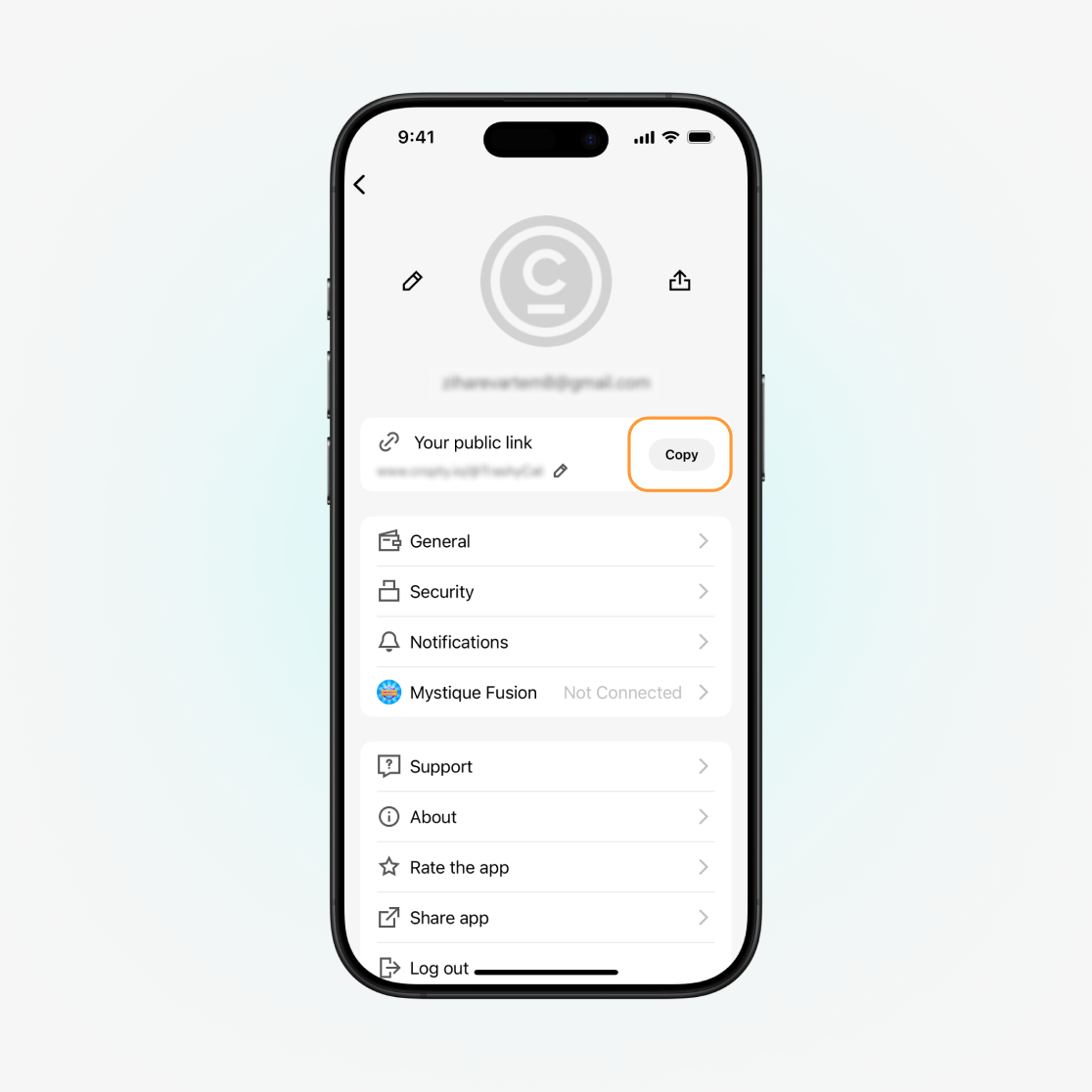
Send the link you copied to the person who should send you the cryptocurrency via any messenger;
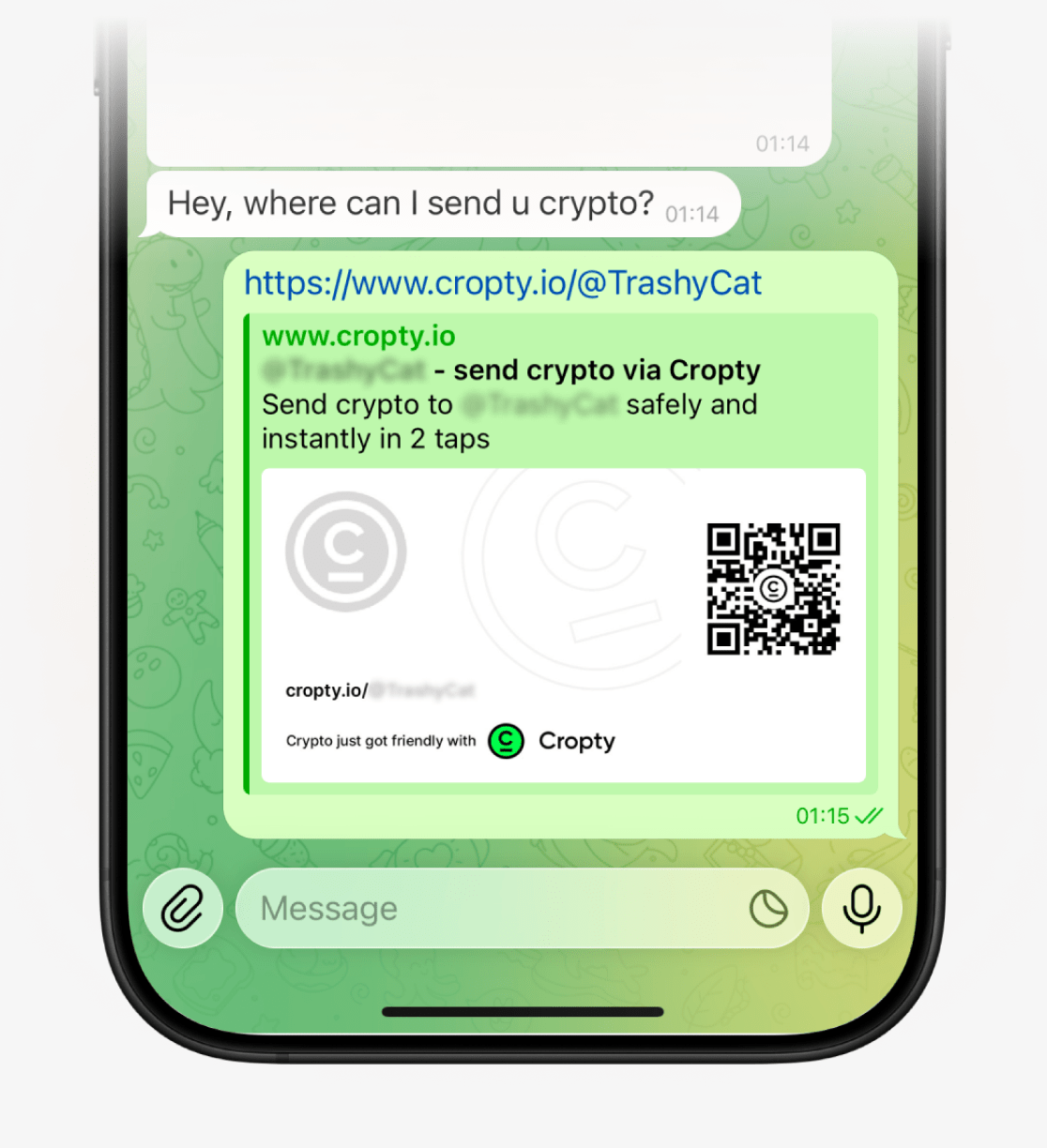
By clicking this link, your friend will be taken to a separate menu in their browser and will see the cryptocurrency send window. They will need to choose "Send crypto".
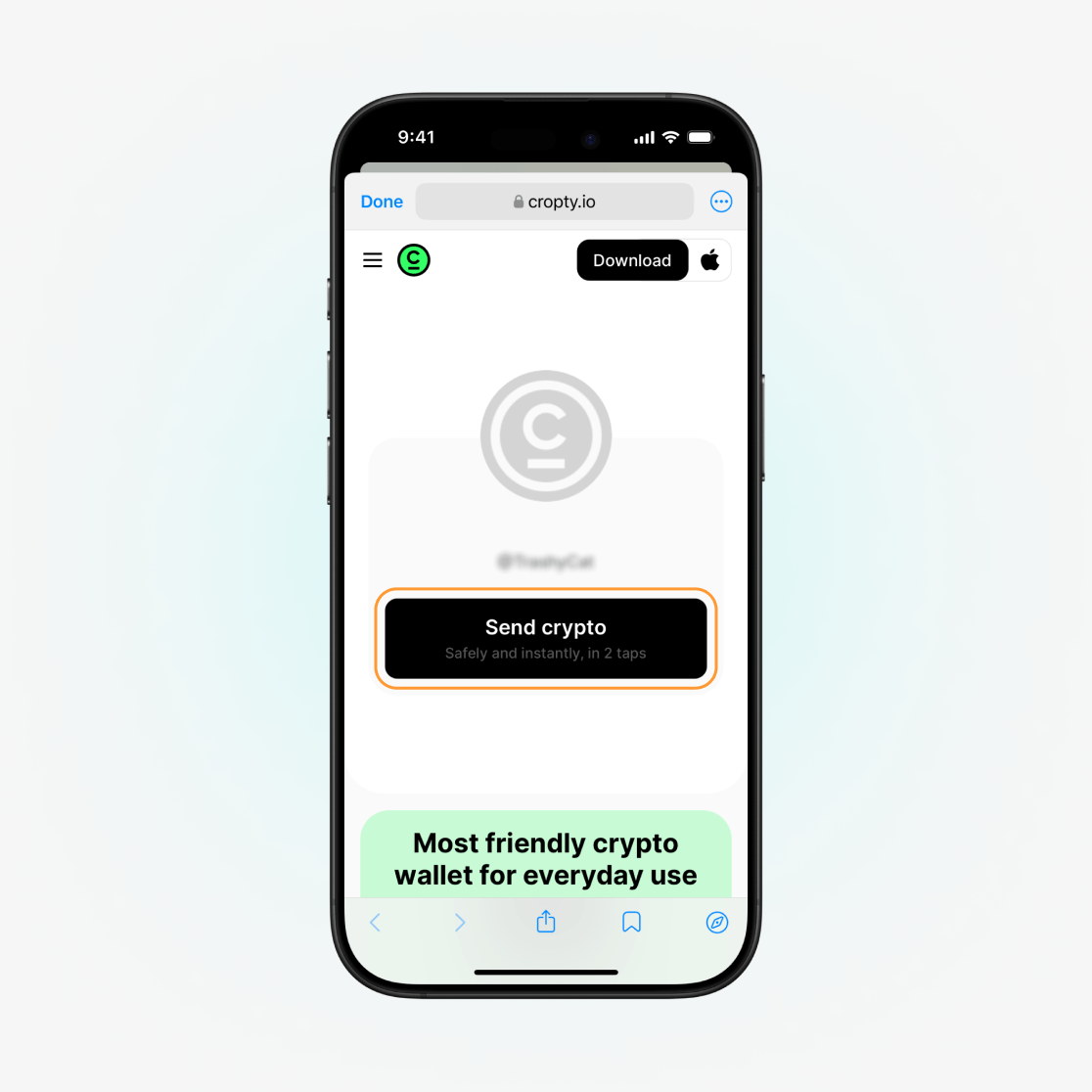
After your friend selects this feature, the following window will open. Here the sender will only need to verify the details (your wallet for the selected network will be shown there) and copy the wallet address.
Then your friend will only need to provide this address when sending the funds. Once the sender does so and confirms the transaction, the funds will reach you after some time.
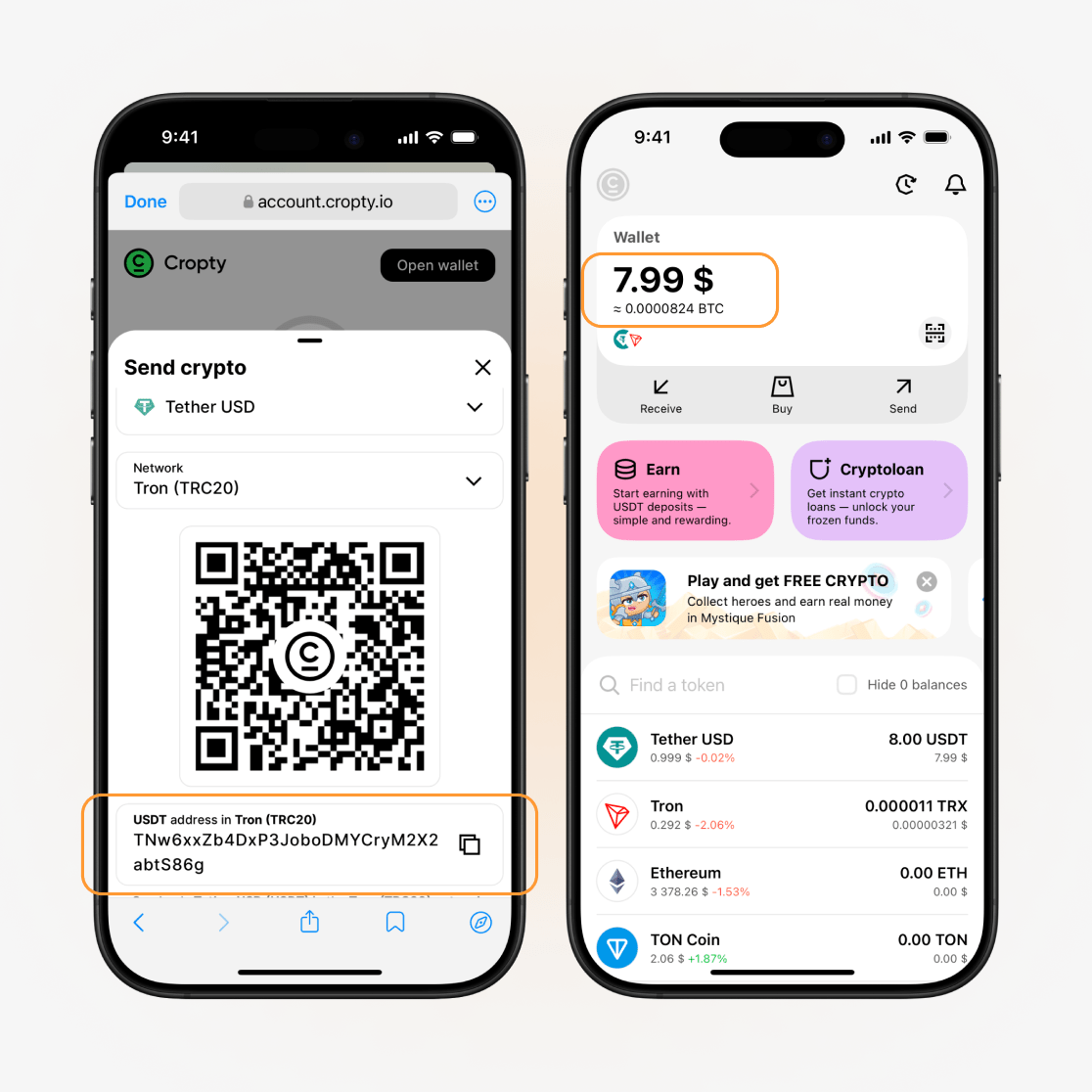
How to send cryptocurrency using a crypto wallet
Sending cryptocurrency is also very simple. The transaction takes only a few minutes!
Follow these instructions to send cryptocurrency from Cropty Wallet:
- To get started, tap "Send" on the main screen.
- You will have two sending methods: via the cryptocurrency network and via the recipient's Cropty Wallet email, nickname, or phone number.
How to transfer funds through a cryptocurrency network
To transfer via the cryptocurrency network, select the corresponding function:

A data entry window will open:
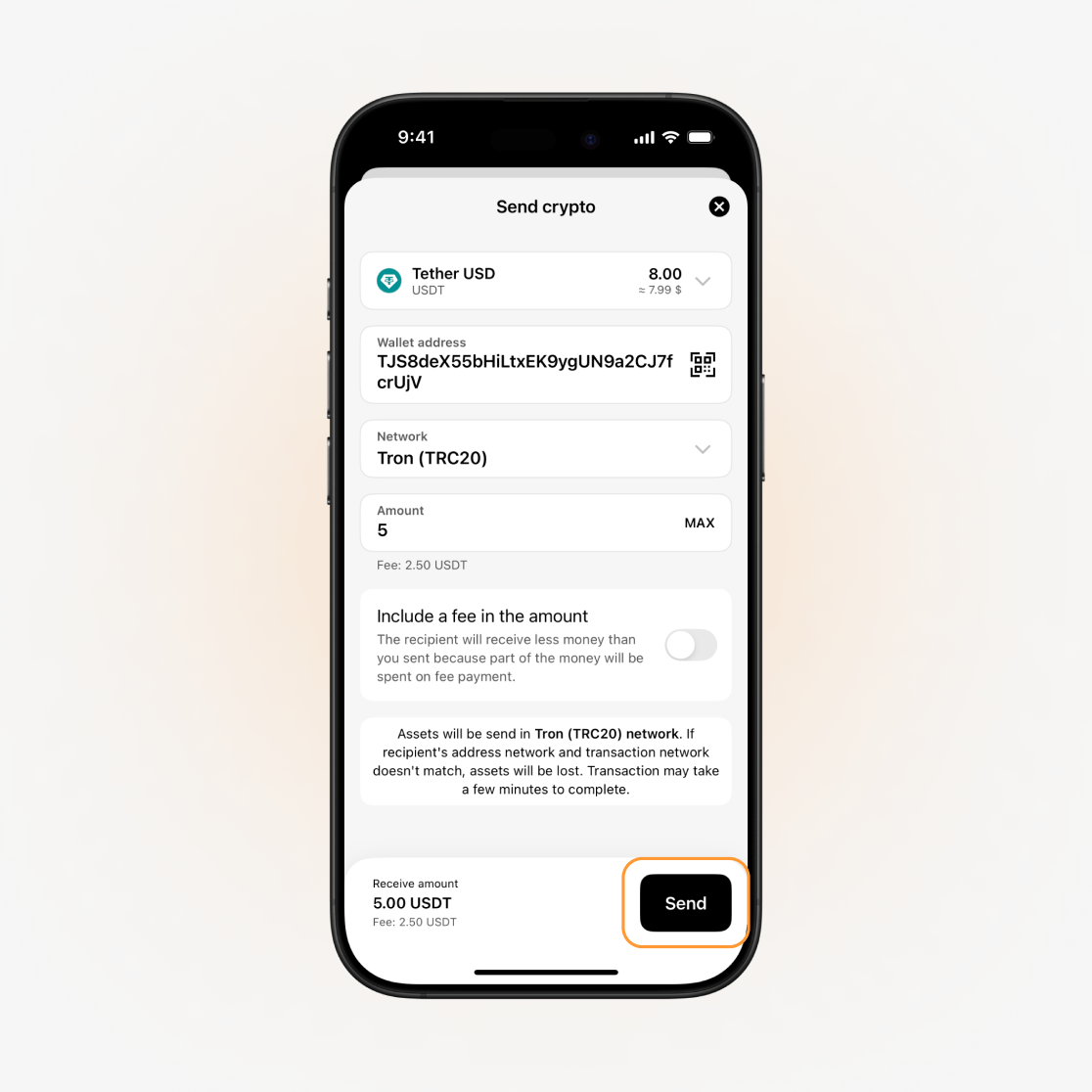
- Select the currency you want to send;
- Enter the recipient's crypto wallet address or scan the QR code.
- Select network;
- Enter the transaction amount;
- Click "Send".
A confirmation code will be sent to you:

- Copy the code and enter it into the corresponding box;
- Click "Confirm".
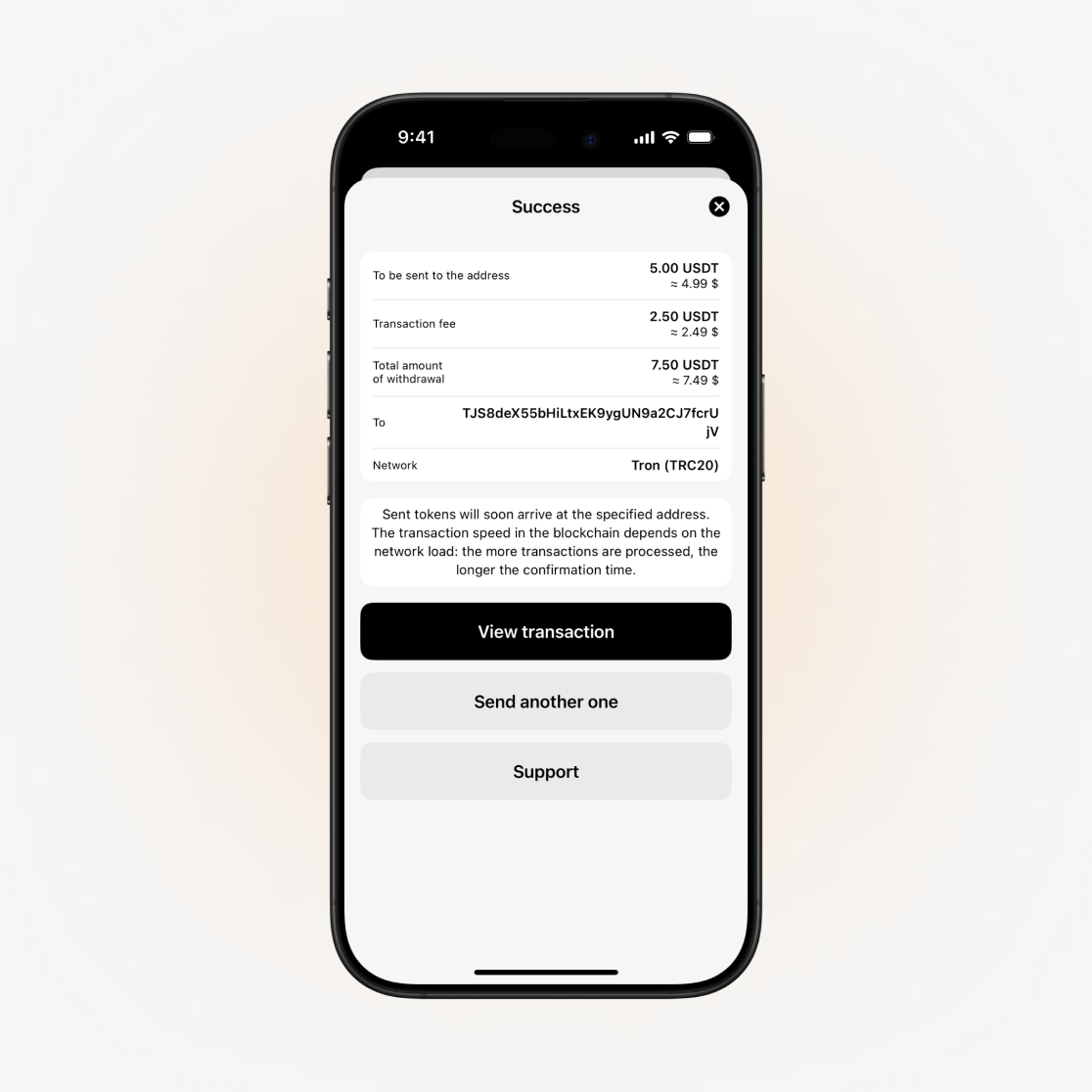
Done! The transaction will be sent to the network, and you can view its status in the "History" section.
How to transfer cryptocurrency by phone number, nickname, or email
To transfer by email, phone number, or Cropty Wallet username, select the appropriate function:
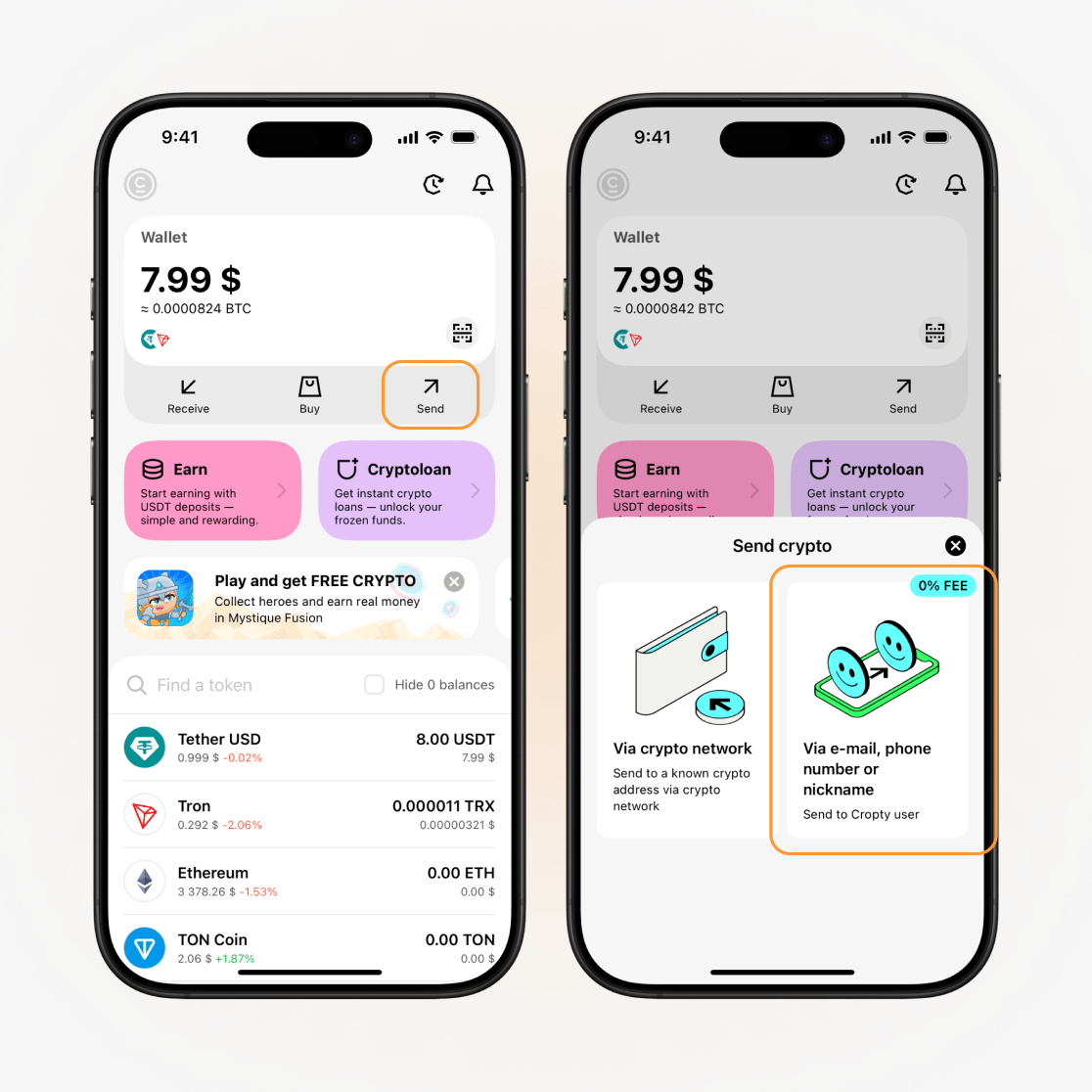
The corresponding data entry menu will open:

- Select a network;
- Enter the recipient's nickname, email address or phone number;
- Enter the transaction amount;
- Select "Send".
A verification code will be sent to you:
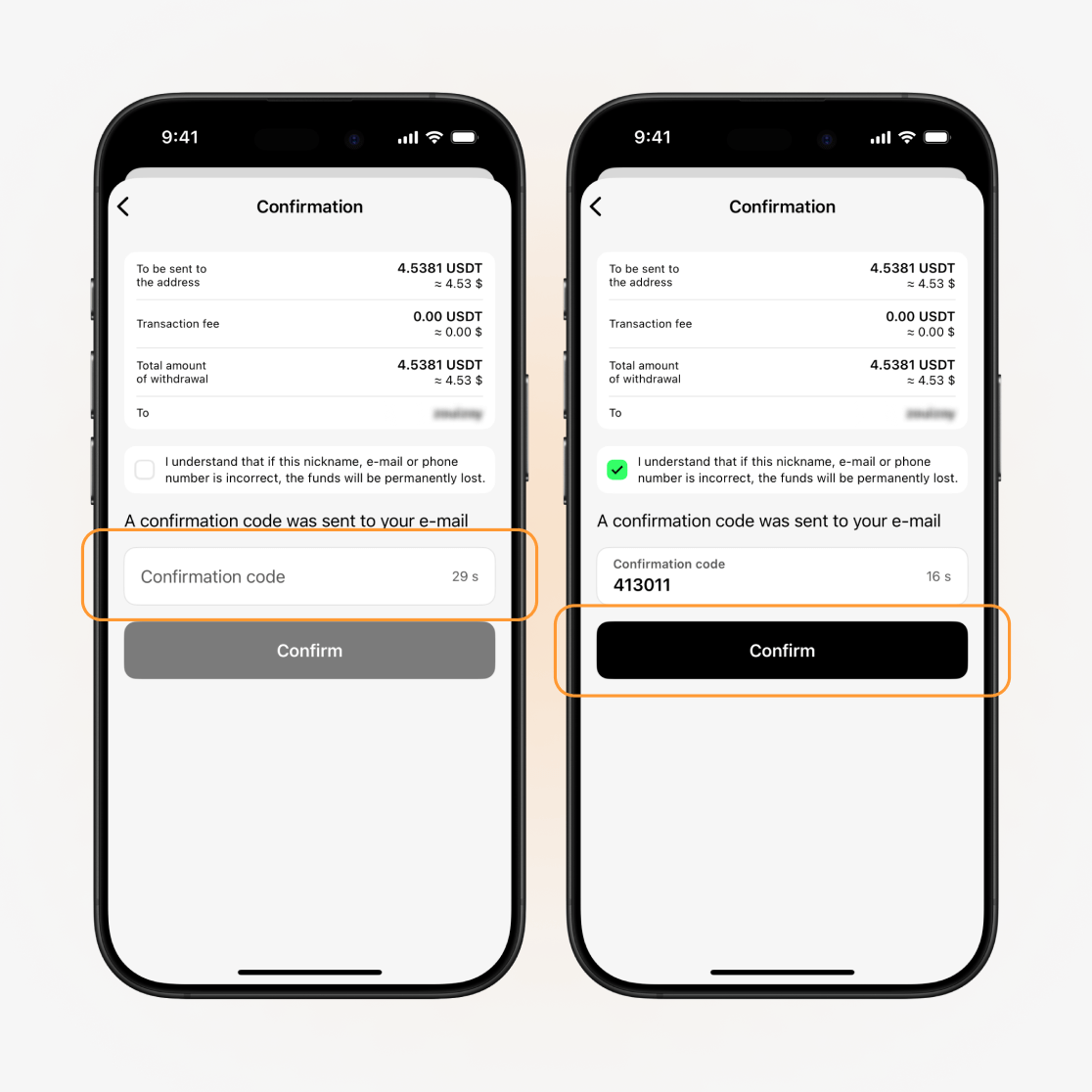
- Copy it and paste it into the corresponding box.
- Please double-check the entered data;
- Click "Send".
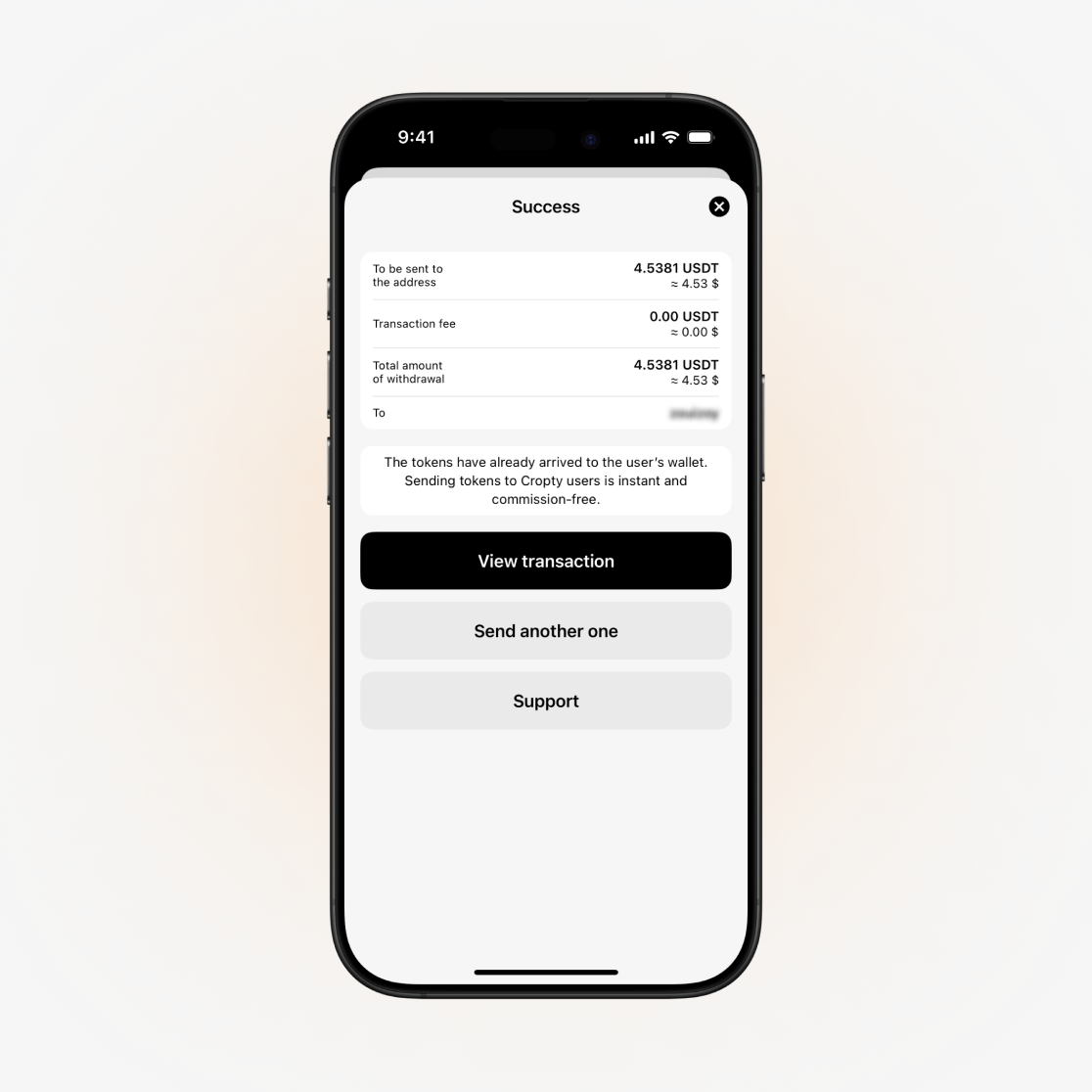
Done! The transaction will be broadcast to the network, and you can track its status in the "History" section.
How to avoid losing funds when transferring cryptocurrency
Blockchain transfers cannot be reversed, so it's important to follow a few simple rules to avoid losing funds:
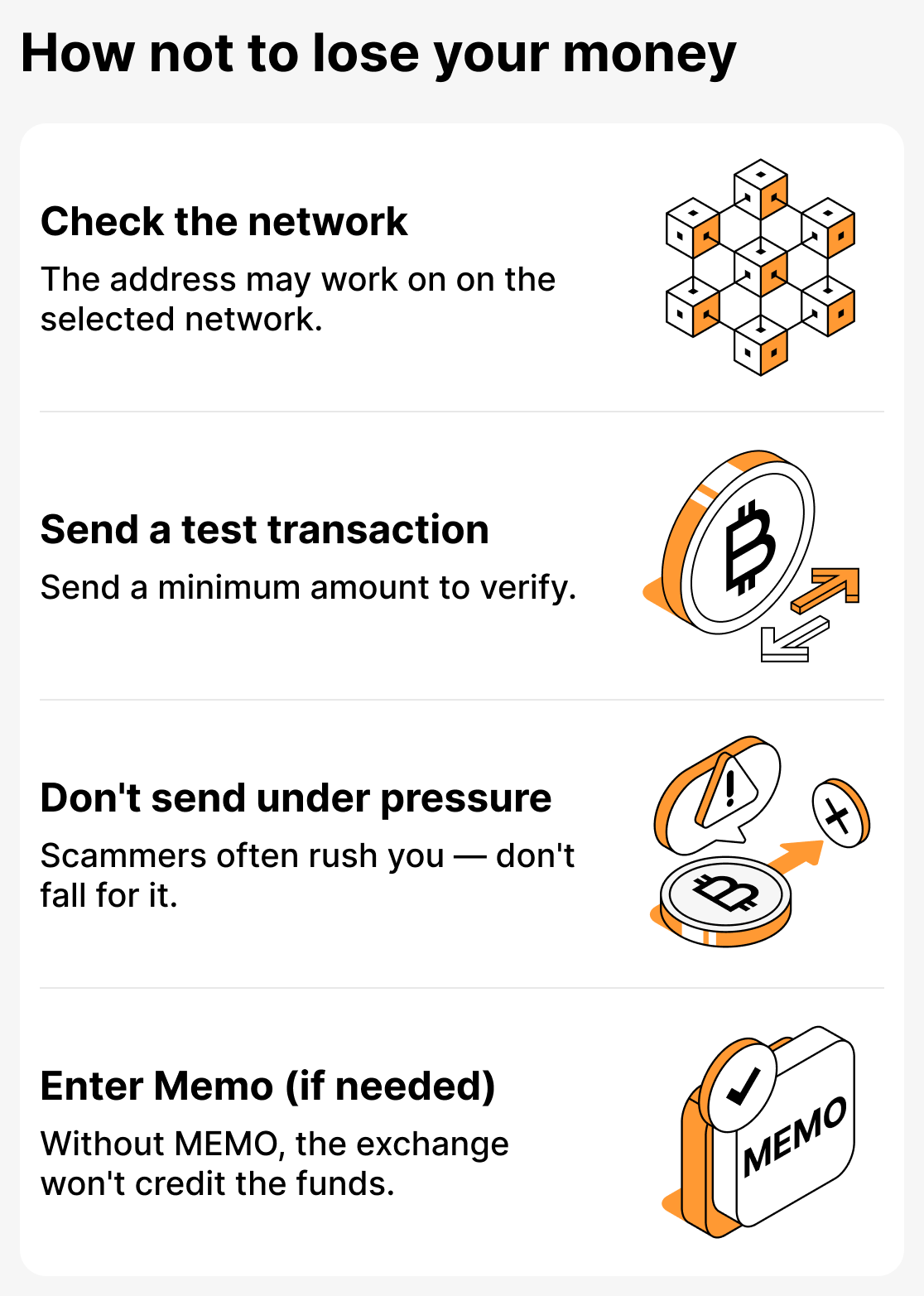
Check the network before sending
The same address can exist on different networks (USDT exists on TRC20, ERC20, BSC, etc.). If the network is selected incorrectly, the cryptocurrency may not arrive in the wallet.
In Cropty Wallet, the network is displayed alongside the address. This helps prevent mistakes.
Make a small test transfer
If you are transferring funds to a new address for the first time, especially when the transfer amount is significant, it's better to make a small test transaction first.
This way you will make sure that the address and network are selected correctly.
Do not make a transfer if someone is rushing you or pressuring you into any action
Scammers often pressure their victims. Here are some common examples of scam messages you might encounter:
- Send funds immediately, otherwise your assets will be frozen.
- «Make the transfer right away. Now. I'll explain everything later»;
- «Here is the second address. The one you have doesn't work. Transfer to it.»
If you see such messages, it's best not to rush and to double-check all the information.
Please note: Cropty Wallet never requests a cryptocurrency transfer to "unlock an account" or "verify your identity".
Don't forget to enter the Memo if required
Please note! When sending certain cryptocurrencies, for example XRP, you may need to specify an additional parameter — Memo (or Tag). It is needed so that the recipient's system can correctly determine exactly whom to credit the funds to. If you send cryptocurrency without a memo when it was required — the transaction will reach the address, but the exchange will not be able to credit the funds to your account. You will have to contact support and prove that the transfer was yours. Therefore, always check before sending whether a Memo is required.
Conclusion
Cropty Wallet lets you work with cryptocurrency without unnecessary complications. You don't need to spend a long time setting up the wallet, entering a lot of information in the transfer fields, or studying numerous guides to figure everything out. That's all it takes!
Everything is designed so you can use cryptocurrency every day and get only positive experiences from the process.
Now is the perfect time to see for yourself!
To better understand how a crypto wallet works and explore all its features, we recommend reading the article on how to use Cropty Wallet.