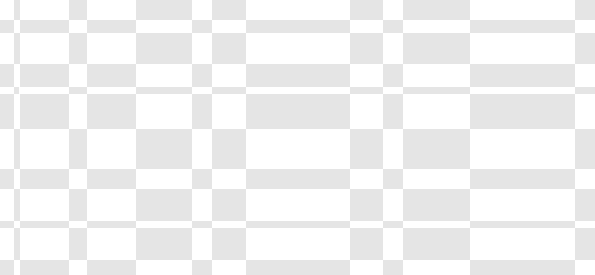طريقة الحفظ الأمنة لتخزين العملات الرقمية
قم بحماية عملتك الرقمية من الجناة الإلكترونيين واحصل على السيطرة الكاملة على أصولك باستخدام أمن أكثر وسائل التخزين سهولة وأماناً
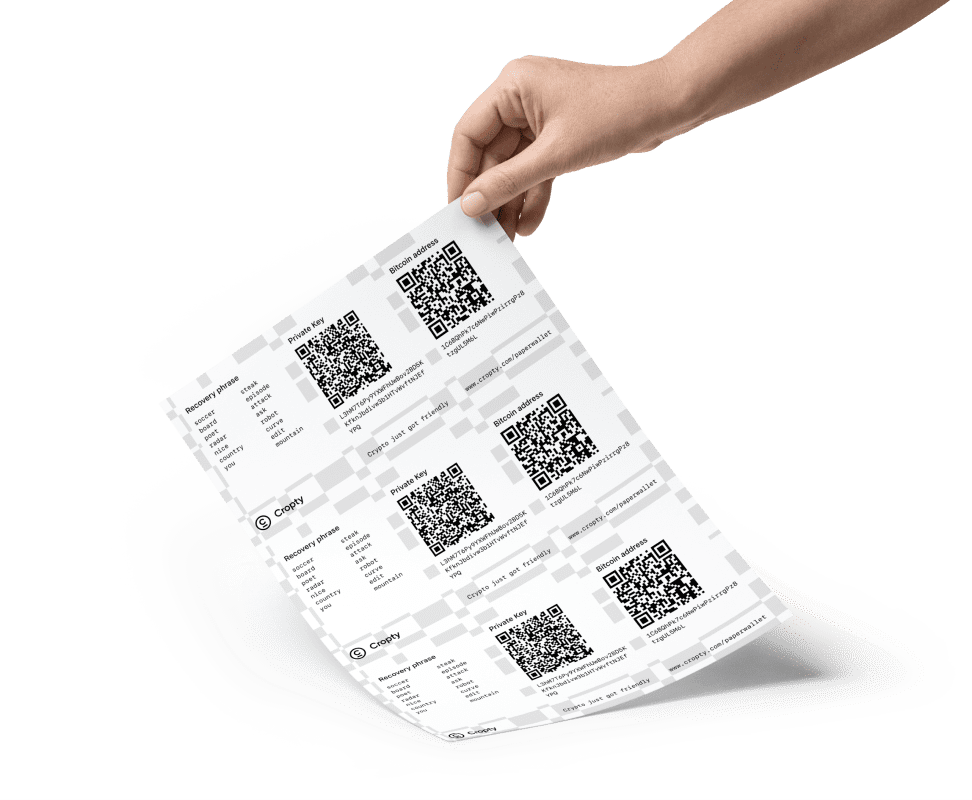
ما هو رائع في محفظة الورق الرقمية
المزايا الرئيسية لمحفظة العملة المشفرة الورقية
أمان تخزين العملات الرقمية
ورقة العملات المشفرة هي عنصر فعلي يحتفظ بمفاتيحك الخاصة لعملتك الرقمية. هذا يضمن عدم تواجد أصولك على الإنترنت، بحيث لا يمكن للمتسللين الوصول إليها. كما يعني أنه لا يجب عليك الوثوق بشركة أو منصة تبادل مع أموالك، مما يجعله أكثر أمانًا.
سُرية مالك المحفظة
عملة رقمية هي عملة يمكنك استخدامها دون الكشف عن هويتك. محفظة ورقية للعملة الرقمية تسمح لك بالاحتفاظ بمعاملاتك بشكل خاص وتحمي أيضًا معلوماتك الشخصية مثل الاسم والبريد الإلكتروني حتى لا يمكن لأحد تتبعها إليك.
الاستخدام والوصولية
ورقة العمل المشفرة هي وسيلة سهلة ومريحة لتخزين العملات المشفرة. يمكنك إنشاء ورقة عمل من خلال كتابة المفاتيح الخاصة على ورقة والاحتفاظ بها في مكان آمن. لا تحتاج إلى الوصول إلى الإنترنت لاستخدامها، لذا يمكن استخدامها في أي وقت. يمكن أن تحتوي على أنواع مختلفة من الأصول الرقمية وتدعم معظم العملات المشفرة، مما يجعلها أداة رائعة لتخزين العملات المشفرة.
مُولِّد محفظة الورق الرقمية
عدد المحافظ
1
1
2
3
4
5
6
7
8
الكلمات في العبارة
15
3
6
9
12
15
18
21
24
المحافظ المولدة
هذه الاعتمادات يمكن طباعتها لتمكين الوصول وإدارة أموال محفظتك. لمزيد من المعلومات، يرجى قراءة المزيد.
عبارة الاستعادة
الأسئلة الشائعة
لماذا يجب أن أستخدم Cropty Wallet؟
Cropty Wallet يوفر منصة سهلة الاستخدام وآمنة لإدارة أصولك المشفرة. مع ميزات مثل دعم الشبكات المتعددة، التحويل التلقائي للرموز، دعم العملاء 24/7/365، وبرنامج إحالة، يجعل Cropty Wallet البدء سهلاً ويوفر تجربة سلسة في عالم العملات المشفرة.
ما الذي يجعل Cropty Wallet أفضل من المحافظ الأخرى؟
Cropty Wallet يتميز بأمن متقدم، تحويلات سلسة عبر السلاسل، ميزات وصاية، أكاديمية للعملات المشفرة مدمجة، ودعم عملاء على مدار الساعة. كما تقدم المحفظة برنامج إحالة وكاشباك، مما يجعلها حلاً متكاملاً لاحتياجاتك من العملات المشفرة.
ما هي الشبكات التي يدعمها Cropty Wallet؟
Cropty Wallet يدعم شبكات متعددة، بما في ذلك Bitcoin, Ethereum, BNB Chain, The Open Network, XRP Ledger, Polygon PoS Chain, Solana, TRON و Avaх C-chain. يعمل فريقنا باستمرار على إضافة دعم لشبكات أكثر لتقديم أفضل تجربة ممكنة.
هل أحتاج إلى متصفح لاستخدام Cropty Wallet؟
لا، لست بحاجة إلى متصفح لاستخدام Cropty Wallet. تطبيقنا متاح للأجهزة المحمولة، مما يتيح لك إدارة أصولك المشفرة في أي وقت وأي مكان ببضع نقرات على هاتفك الذكي أو جهازك اللوحي.
هل يقوم Cropty Wallet بالمزامنة تلقائيًا بين الأجهزة؟
نعم، يقوم Cropty Wallet بمزامنة بياناتك تلقائيًا بين الأجهزة. ما عليك سوى تسجيل الدخول إلى حسابك على أي جهاز، وستكون محفظتك وسجل المعاملات متاحة فورًا.
هل يمكنني كسب المال باستخدام Cropty Wallet؟
بالتأكيد! ميزة Earn المدمجة في المحفظة تتيح لك توليد دخل سلبي من خلال إقراض عملاتك المشفرة إلى Cropty. بالإضافة إلى ذلك، يمكنك الاستمتاع بلعبتنا الربحية Mystique Fusion، حيث تلتقي المتعة بالمكافآت — كل حركة في اللعبة تقربك من كسب المزيد من العملات المشفرة.
هل Cropty Wallet آمن وموثوق؟
نعم، يضع Cropty Wallet الأمان في مقدمة الأولويات من خلال استخدام حل وصاية يحتفظ بالمفاتيح الخاصة خارج أجهزة المستخدمين، مما يقلل من مخاطر الاختراق. علاوة على ذلك، تتطلب كل معاملة المصادقة الثنائية لزيادة الحماية.
هل يمكنني تتبع معاملاتي المشفرة في Cropty Wallet؟
نعم، يوفر لك Cropty Wallet سجل معاملات شامل يساعدك على مراقبة نفقاتك واتخاذ قرارات مستنيرة بشأن حقيبة استثماراتك من العملات المشفرة. وللمزيد من الشفافية، يمكنك أيضًا التحقق من معاملاتك على مستعرضات البلوكشين الشهيرة مثل Blockchain.com Explorer, Etherscan, BscScan, و Tronscan.
كيف أبدأ استخدام Cropty Wallet؟
للبدء، قم بتحميل تطبيق Cropty Wallet على جهازك المحمول. يمكنك إنشاء حساب باستخدام بريدك الإلكتروني، أو تسجيل الدخول عبر Telegram باستخدام @CroptyBot، أو استخدام تسجيل الدخول عبر Apple. ثم اتبع التعليمات على الشاشة لإعداد محفظتك.
لا تستطيع إيجاد إجابة لسؤالك؟ ازور مركز الدعم الخاص بنا هنا