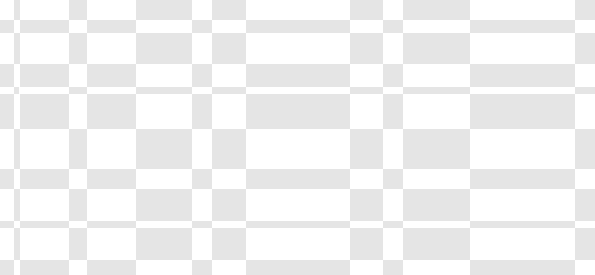La forma más segura de almacenar criptomonedas
Proteja su criptomoneda de los ciberdelincuentes y obtenga el control total de sus activos con el método de almacenamiento más seguro y cómodo
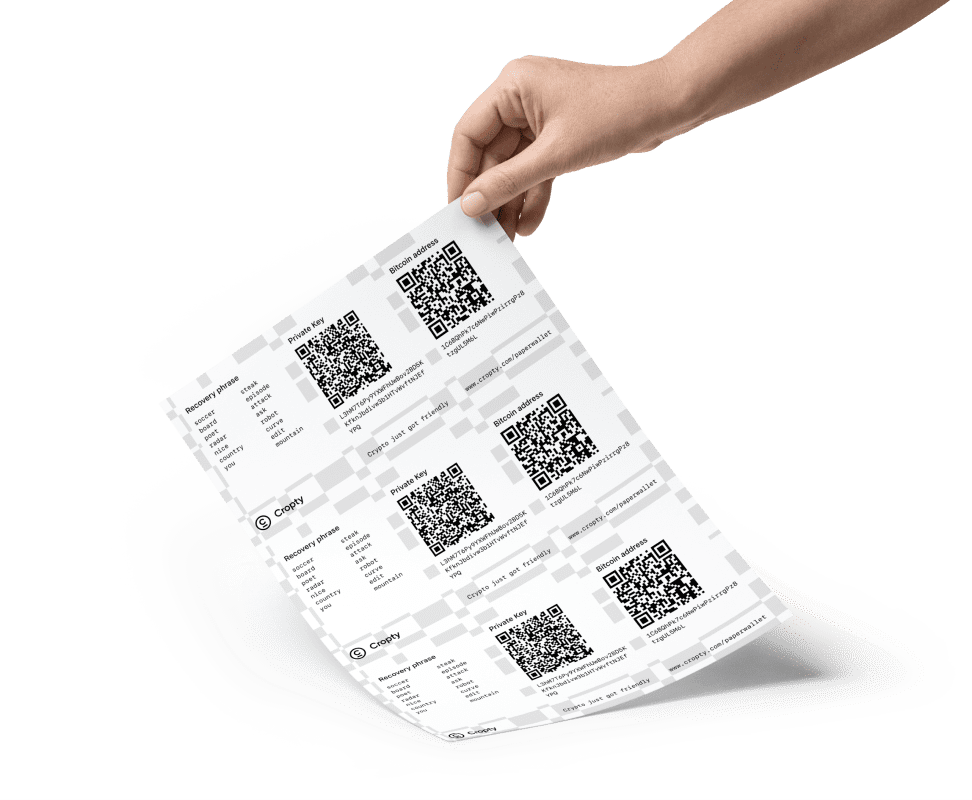
Lo bueno de Crypto Paper Wallet
Las principales ventajas de Crypto Paper Wallet
Seguridad en el almacenamiento de criptomonedas
Una Crypto Paper Wallet es un artículo físico que guarda las claves privadas de su criptodivisa. Esto asegura que sus activos no están en línea, por lo que los hackers no pueden acceder a ellos. También significa que no tienes que confiar tus fondos a una empresa o exchange, lo que lo hace aún más seguro.
Anonimato del propietario del monedero
La criptomoneda es un dinero que puedes utilizar sin revelar tu identidad. Una Crypto Paper Wallet le permite mantener sus transacciones privadas y también protege su información personal como nombre y correo electrónico para que nadie pueda rastrearlo hasta usted.
Usabilidad y accesibilidad
Una Crypto Paper Wallet es una forma fácil y cómoda de almacenar criptodivisas. Puedes crear una escribiendo tus claves privadas en papel y guardándola en un lugar seguro. No necesitas acceso a Internet para utilizarla, por lo que puede usarse en cualquier momento. Puede almacenar diferentes tipos de activos digitales y es compatible con la mayoría de las criptomonedas, por lo que es una gran herramienta para almacenar criptomonedas.
Generador de monederos de papel criptográfico
Número de carteras
1
1
2
3
4
5
6
7
8
Palabras en frase
15
3
6
9
12
15
18
21
24
Monederos generados
Estas credenciales pueden imprimirse para permitir el acceso y la gestión de los fondos de su monedero. Para más información, siga leyendo.
Frase de recuperación
Preguntas frecuentes
¿Por qué debería usar Cropty Wallet?
Cropty Wallet ofrece una plataforma segura y fácil de usar para gestionar tus activos cripto. Con funciones como soporte multichain, conversión automática de tokens, atención al cliente 24/7/365 y un programa de referidos, Cropty Wallet facilita comenzar y disfrutar de una experiencia fluida en el mundo cripto.
¿En qué se diferencia Cropty Wallet de otras wallets?
Cropty Wallet se destaca por su seguridad de vanguardia, conversiones cross-chain sin fricciones, características de custodia, una academia cripto integrada y soporte al cliente 24/7. La wallet también ofrece un programa de referidos y cashback, convirtiéndola en una solución todo en uno para tus necesidades cripto.
¿Qué redes soporta Cropty Wallet?
Cropty Wallet soporta múltiples redes, incluyendo Bitcoin, Ethereum, BNB Chain, The Open Network, XRP Ledger, Polygon PoS Chain, Solana, TRON y Avaх C-chain. Nuestro equipo trabaja constantemente para añadir soporte para más redes y ofrecerte la mejor experiencia posible.
¿Necesito un navegador para usar Cropty Wallet?
No, no necesitas un navegador para usar Cropty Wallet. Nuestra app está disponible para dispositivos móviles, lo que te permite gestionar tus criptoactivos en cualquier momento y lugar con solo unos toques en tu smartphone o tablet.
¿Cropty Wallet se sincroniza automáticamente entre dispositivos?
Sí, Cropty Wallet sincroniza automáticamente tus datos entre dispositivos. Solo inicia sesión en tu cuenta desde cualquier dispositivo y tu wallet e historial de transacciones estarán disponibles al instante.
¿Puedo ganar dinero con Cropty Wallet?
¡Claro! La función Earn integrada en la wallet te permite generar ingresos pasivos prestando tus criptomonedas a Cropty. Además, puedes disfrutar de nuestro juego play-to-earn, Mystique Fusion, donde la diversión se une a las recompensas — cada movimiento en el juego te acerca a ganar más cripto.
¿Cropty Wallet es segura y confiable?
Sí, Cropty Wallet prioriza la seguridad empleando una solución de custodia que mantiene las claves privadas fuera de los dispositivos de los usuarios, reduciendo así el riesgo de hackeos. Además, cada transacción requiere autenticación de dos factores para mayor protección.
¿Puedo rastrear mis transacciones cripto en Cropty Wallet?
Sí, Cropty Wallet te proporciona un historial de transacciones completo para ayudarte a monitorear tus gastos y tomar decisiones informadas sobre tu portafolio cripto. Para mayor transparencia, también puedes verificar tus transacciones en exploradores de blockchain populares como Blockchain.com Explorer, Etherscan, BscScan y Tronscan.
¿Cómo empiezo con Cropty Wallet?
Para empezar, descarga la app Cropty Wallet en tu dispositivo móvil. Puedes crear una cuenta con tu correo, iniciar sesión vía Telegram usando @CroptyBot, o usar 'Sign in with Apple'. Luego sigue las instrucciones en pantalla para configurar tu wallet.
¿No encuentra la respuesta a su pregunta? Visite nuestro centro de asistencia