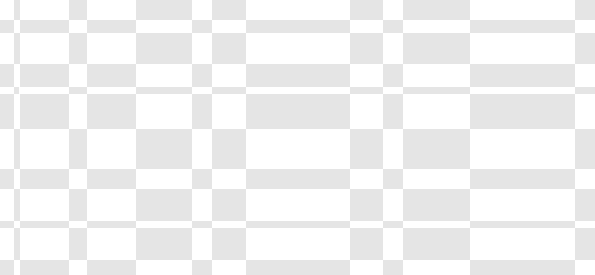Il modo più sicuro per conservare le criptovalute
Proteggete le vostre criptovalute dai criminali informatici e ottenete il pieno controllo dei vostri beni con il metodo di archiviazione più sicuro e conveniente.
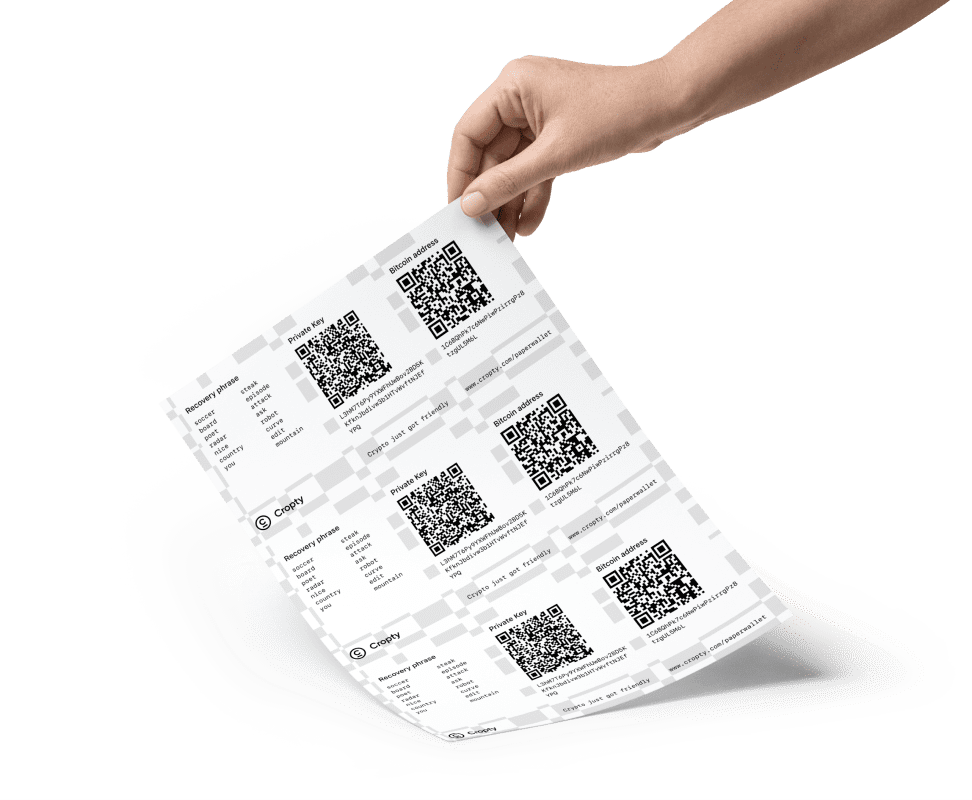
Cosa c'è di bello nel Portafoglio di carta crittografica
I principali vantaggi di Crypto Paper Wallet
Sicurezza dello stoccaggio delle criptovalute
Un Crypto Paper Wallet è un oggetto fisico che conserva le chiavi private delle criptovalute. Questo garantisce che i vostri beni non siano online e che gli hacker non possano accedervi. Ciò significa anche che non dovete affidare i vostri fondi a una società o a una borsa, il che li rende ancora più sicuri.
Anonimato del proprietario del portafoglio
La criptovaluta è una moneta che si può utilizzare senza rivelare la propria identità. Un portafoglio cartaceo di criptovalute vi permette di mantenere le vostre transazioni private e di proteggere le vostre informazioni personali, come il nome e l'e-mail, in modo che nessuno possa risalire a voi.
Usabilità e accessibilità
Un portafoglio cartaceo di criptovalute è un modo semplice e comodo per conservare le criptovalute. È possibile crearne uno scrivendo le proprie chiavi private su carta e conservandolo in un luogo sicuro. Non è necessario l'accesso a Internet per utilizzarlo, quindi può essere usato in qualsiasi momento. Può memorizzare diversi tipi di beni digitali e supporta la maggior parte delle criptovalute, il che lo rende un ottimo strumento per conservare le criptovalute.
Generatore di portafogli di criptovaluta
Numero di portafogli
1
1
2
3
4
5
6
7
8
Parole in frase
15
3
6
9
12
15
18
21
24
Portafogli generati
Queste credenziali possono essere stampate per consentire l'accesso e la gestione dei fondi del portafoglio. Per ulteriori informazioni, leggere di seguito.
Frase di recupero
FAQ
Perché dovrei usare Cropty Wallet?
Cropty Wallet offre una piattaforma intuitiva e sicura per gestire i tuoi asset crypto. Con funzionalità come supporto multi-chain, conversione automatica dei token, assistenza clienti 24/7/365 e un programma di referral, Cropty Wallet rende facile iniziare e godere di un'esperienza fluida nel mondo delle crypto.
In cosa Cropty Wallet è migliore di altri wallet?
Cropty Wallet si distingue per la sua sicurezza all'avanguardia, conversioni cross-chain senza soluzione di continuità, funzionalità custodial, un'accademia crypto integrata e assistenza clienti 24 ore su 24. Il wallet offre inoltre un programma di referral e cashback, rendendolo una soluzione tutto-in-uno per le tue esigenze crypto.
Quali reti supporta Cropty Wallet?
Cropty Wallet supporta più reti, tra cui Bitcoin, Ethereum, BNB Chain, The Open Network, XRP Ledger, Polygon PoS Chain, Solana, TRON e Avaх C-chain. Il nostro team lavora costantemente per aggiungere il supporto ad altre reti e offrirti la migliore esperienza possibile.
Ho bisogno di un browser per usare Cropty Wallet?
No, non hai bisogno di un browser per usare Cropty Wallet. La nostra app è disponibile per dispositivi mobili, permettendoti di gestire i tuoi asset crypto in qualsiasi momento e ovunque con pochi tocchi sul tuo smartphone o tablet.
Il Cropty Wallet si sincronizza automaticamente tra i dispositivi?
Sì, Cropty Wallet sincronizza automaticamente i tuoi dati tra i dispositivi. Accedi al tuo account su qualsiasi dispositivo e il tuo wallet e la cronologia delle transazioni saranno immediatamente disponibili.
Posso guadagnare con Cropty Wallet?
Assolutamente! La funzione Earn integrata nel wallet ti permette di generare reddito passivo prestando le tue crypto a Cropty. Inoltre, puoi divertirti con il nostro gioco play-to-earn, Mystique Fusion, dove divertimento e ricompense si incontrano — ogni mossa nel gioco ti avvicina a guadagnare più crypto.
Cropty Wallet è sicuro?
Sì, Cropty Wallet dà priorità alla sicurezza adottando una soluzione custodial che mantiene le chiavi private fuori dai dispositivi degli utenti, riducendo così il rischio di attacchi. Inoltre, ogni transazione richiede l'autenticazione a due fattori per una protezione aggiuntiva.
Posso tracciare le mie transazioni crypto in Cropty Wallet?
Sì, Cropty Wallet ti fornisce una cronologia completa delle transazioni per aiutarti a monitorare le tue spese e prendere decisioni informate sul tuo portafoglio crypto. Per la massima trasparenza, puoi anche verificare le tue transazioni su popolari blockchain explorer come Blockchain.com Explorer, Etherscan, BscScan e Tronscan.
Come faccio a iniziare con Cropty Wallet?
Per iniziare, scarica l'app Cropty Wallet sul tuo dispositivo mobile. Puoi creare un account con la tua email, accedere via Telegram usando @CroptyBot, oppure usare 'Sign in with Apple'. Poi segui le istruzioni sullo schermo per configurare il wallet.
Non trovi la risposta alla tua domanda? Visita il nostro centro di assistenza