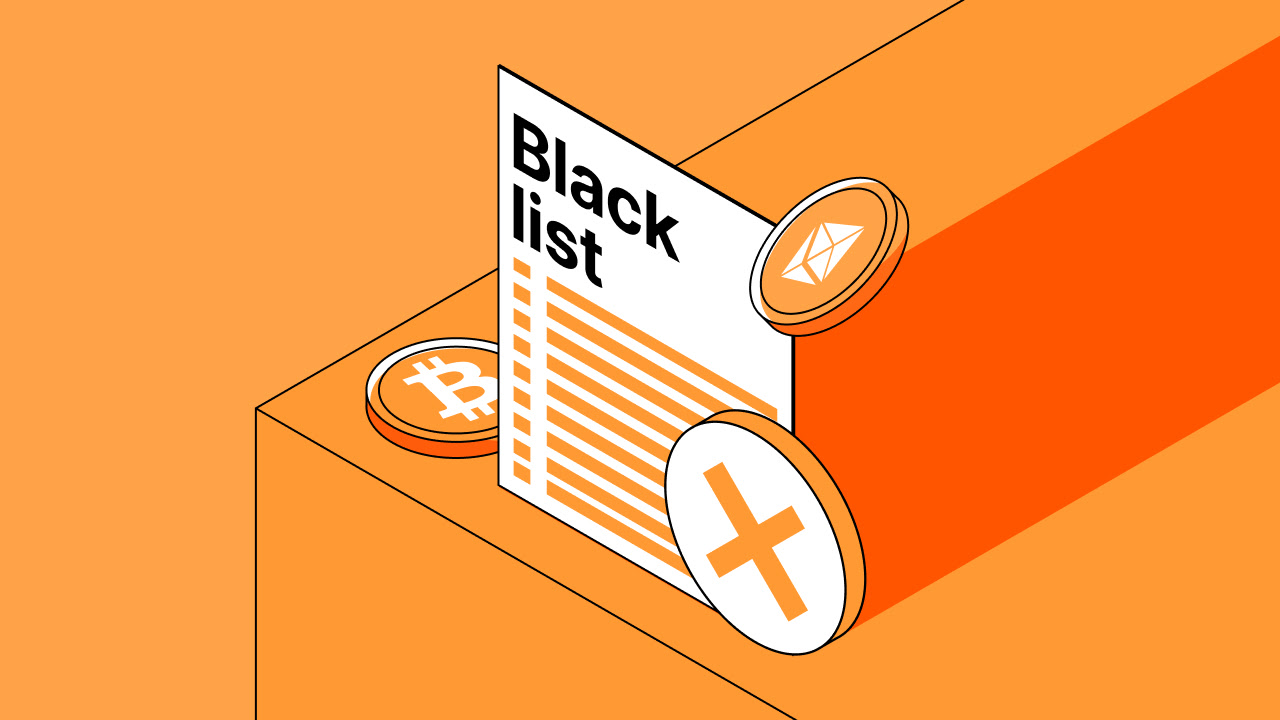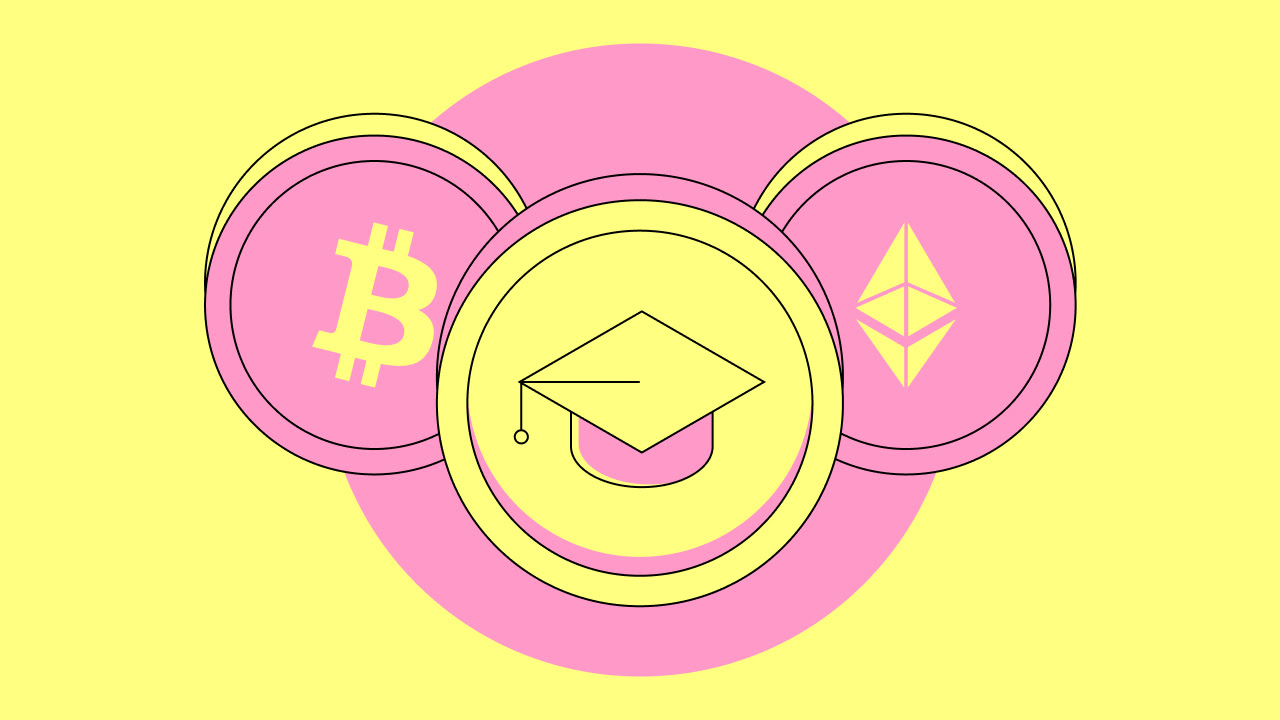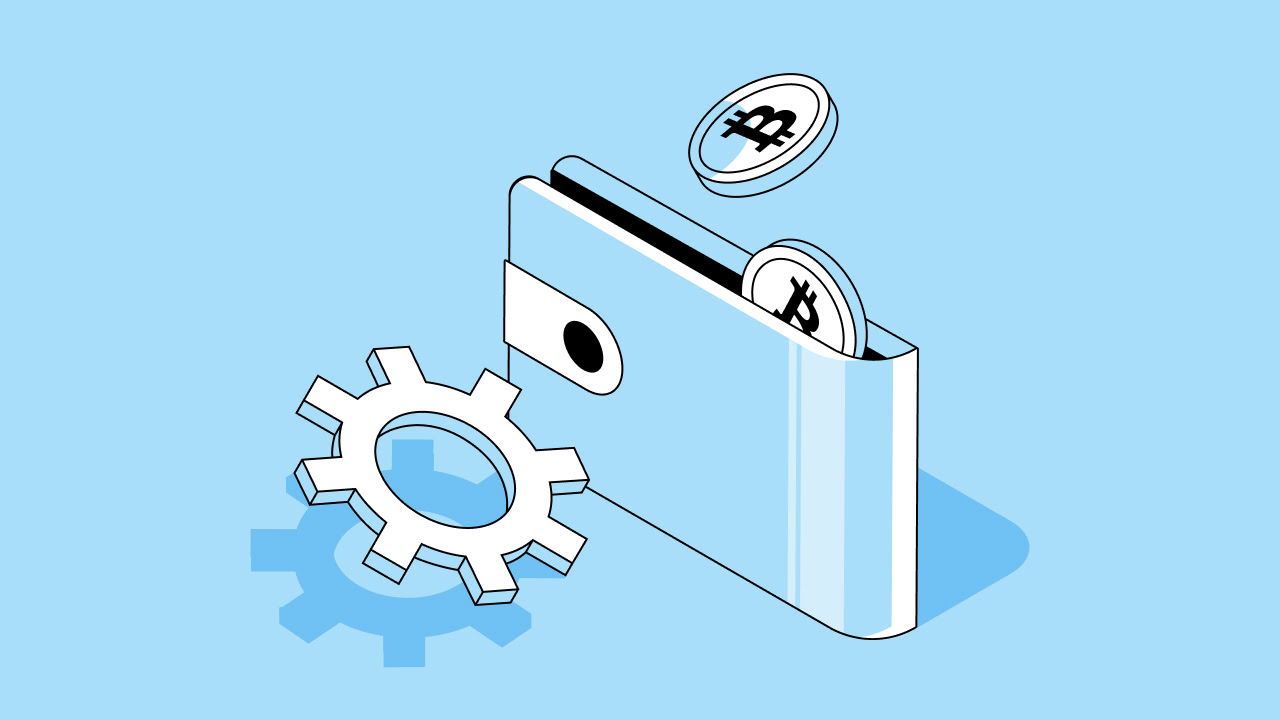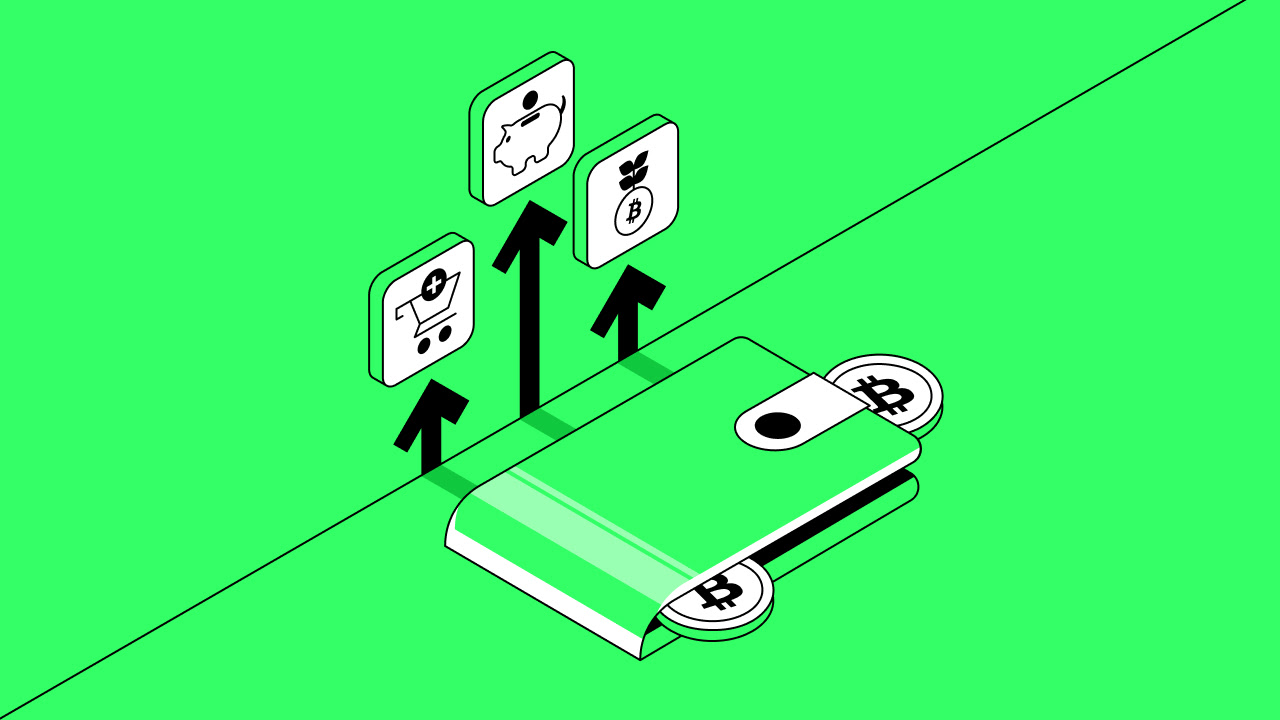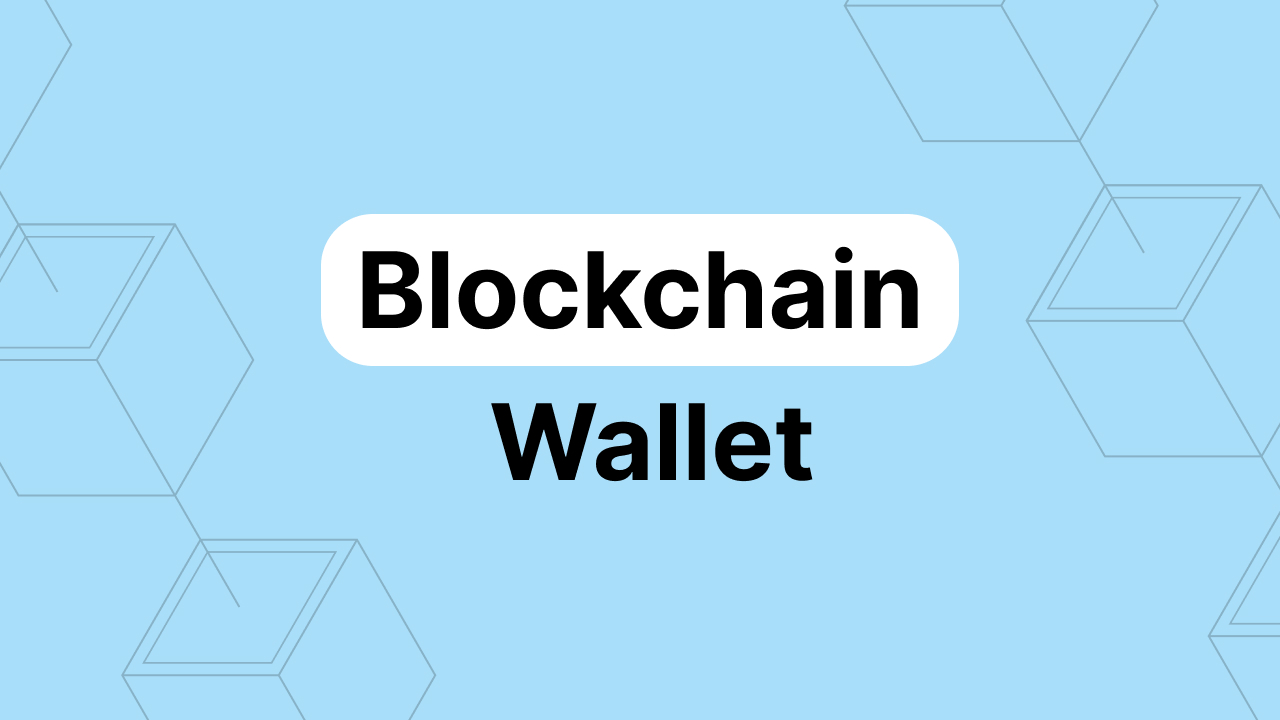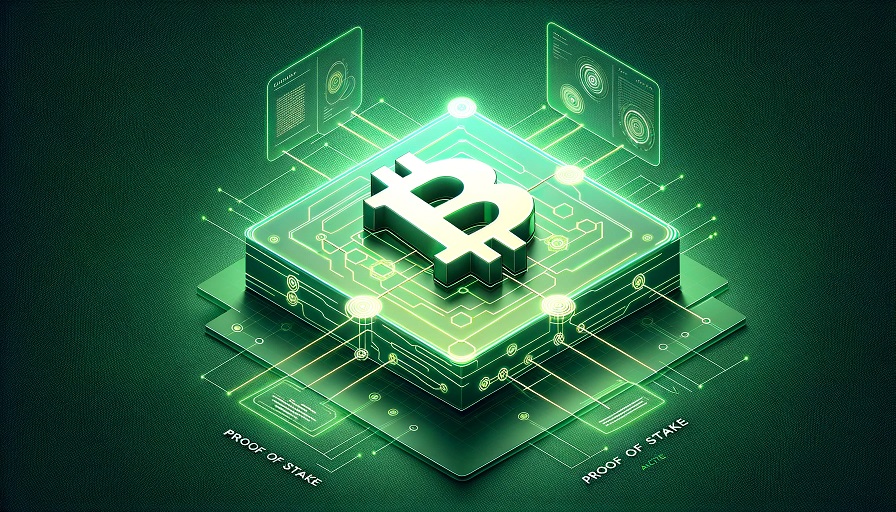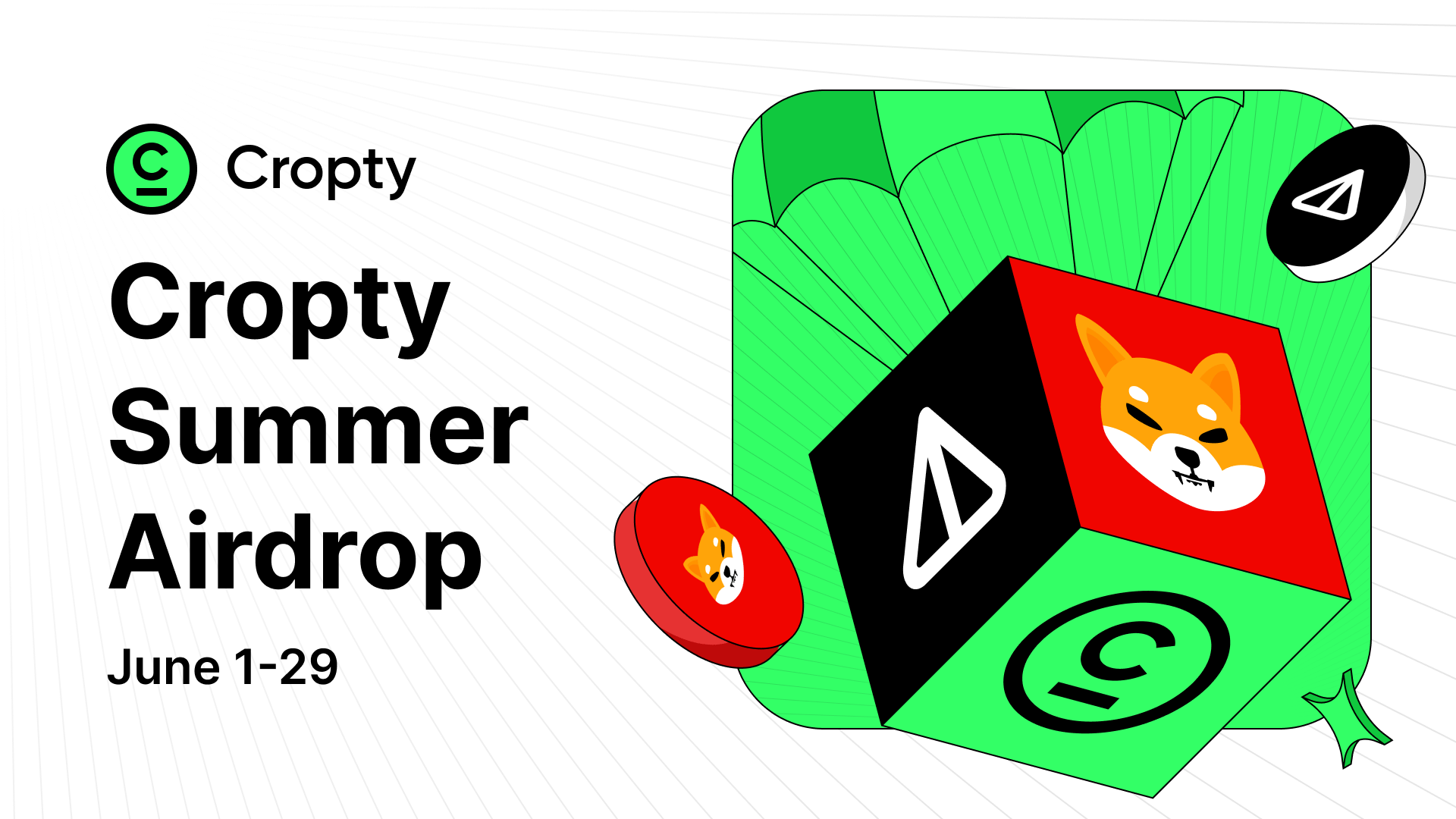As the world of cryptocurrency continues to evolve, the need for secure storage solutions becomes paramount. In 2023, choosing the right hardware wallet is more critical than ever for safeguarding digital assets. In this article, we present an updated list of the 10 Best Hardware Wallets of 2023, combining cutting-edge technology, security features, and user-friendly interfaces to meet the diverse needs of the crypto community.
What is a Hardware Wallet?
A hardware wallet stands out as a physical device designed to securely store private keys and manage various digital assets offline. Unlike software wallets or exchanges susceptible to online threats, hardware wallets provide an extra layer of protection by keeping sensitive information isolated from the internet. These compact devices, ranging from card-shaped options to sleek, touchscreen-enabled models, offer users a tangible and secure means of managing their crypto portfolios. In the following section, we delve into the essential characteristics and benefits that define hardware wallets and make them an indispensable tool for crypto enthusiasts.
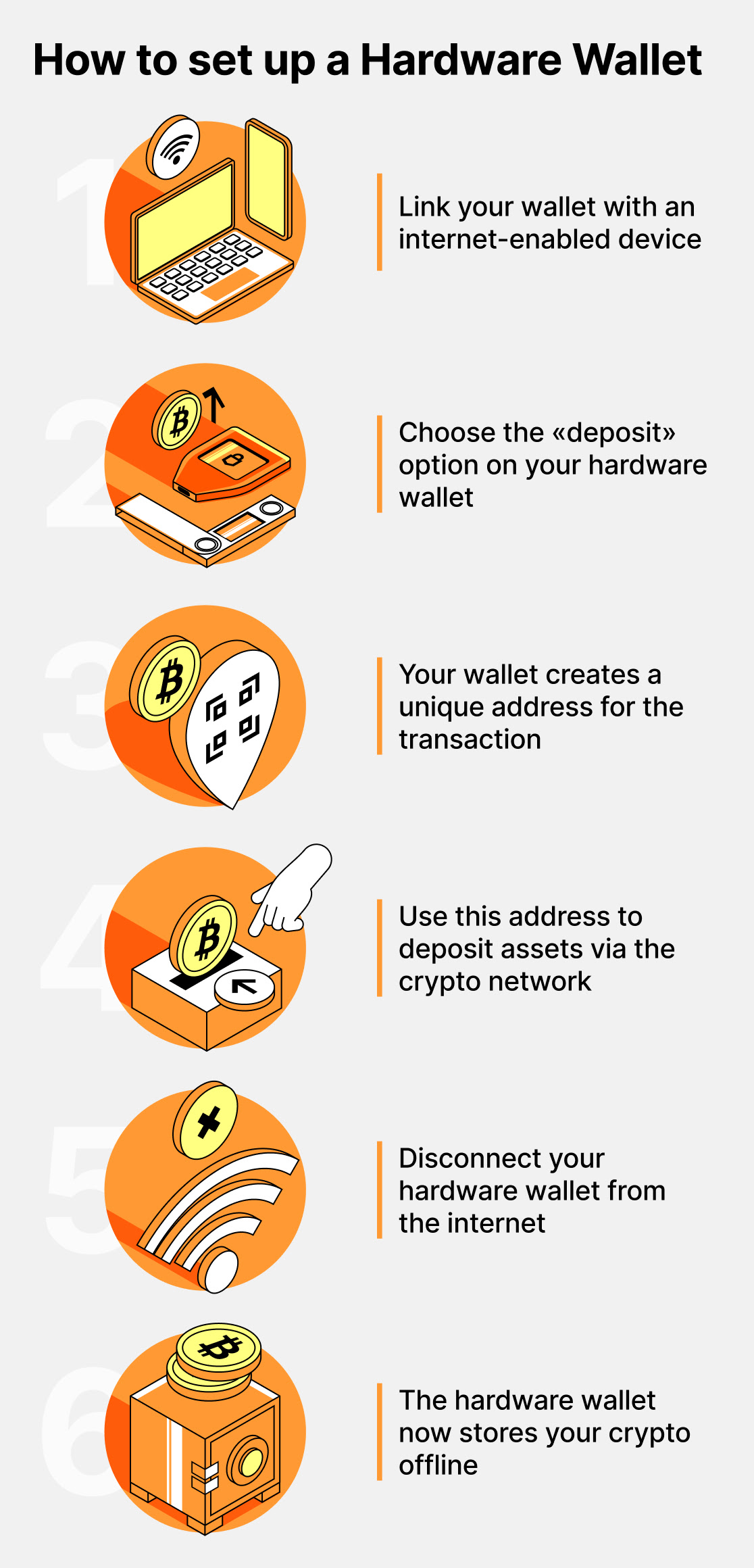
1 Ledger Nano S Plus

Overview: Ledger introduces the Ledger Nano S Plus, an upgraded version of the widely acclaimed Ledger Nano S, featuring a sleeker design, expanded memory, and a larger screen for an enhanced user experience. Developed by the renowned hardware wallet company Ledger, the Nano S Plus supports over 5,500 crypto assets, including NFTs, and offers the capacity to manage a significantly larger number of blockchain apps compared to its predecessor.
Pros:
- Larger Screen Size: The Nano S Plus boasts a larger screen (128 x 64px) compared to the original Nano S, ensuring better visibility and usability.
- Physical Security: Its small size and durable build enhance portability while minimizing the risk of physical theft or damage.
- Extensive Token Support: Supporting over 5,500 tokens, users can securely store a wide range of cryptocurrencies.
- Simultaneous App Running: The device accommodates running up to 100 apps simultaneously, providing convenient access to multiple blockchain applications.
- High Security: With a highly secure design and a CC EAL 5+ rating, the Nano S Plus prioritizes the safety of users’ cryptocurrencies.
- Native NFT Support: Offers native support for non-fungible tokens (NFTs), allowing users to securely manage and store their NFT assets.
- Device Timeout: Enhances security by automatically timing out after a period of inactivity, minimizing the risk of unauthorized access.
- Direct Buying and Selling: Users can directly buy and sell cryptocurrencies from their wallet, streamlining the trading experience.
Cons:
- Higher Price: Priced higher than the original Nano S, which may be a consideration for some users.
- No Bluetooth Connection: Lacks Bluetooth connectivity, distinguishing it from some other hardware wallets.
- iOS Incompatibility: Not compatible with iOS devices, limiting its usage for iOS users.
- Limited Staking Support: May not support staking for all cryptocurrencies via the Ledger Live platform.
- Regular PIN Input: Users are required to input their PIN regularly, potentially perceived as a tedious process.
- Slower Transaction Confirmation: Limited processing power may result in slower transaction confirmations compared to newer and more powerful hardware wallets.
Standout Features:
- Supported Coins and Tokens: Over 1000 cryptocurrencies
- Storage Limitation: Up to 6 apps for managing coins
- Mobile Phone Compatibility: Not mentioned in the provided content
2 Trezor Model T
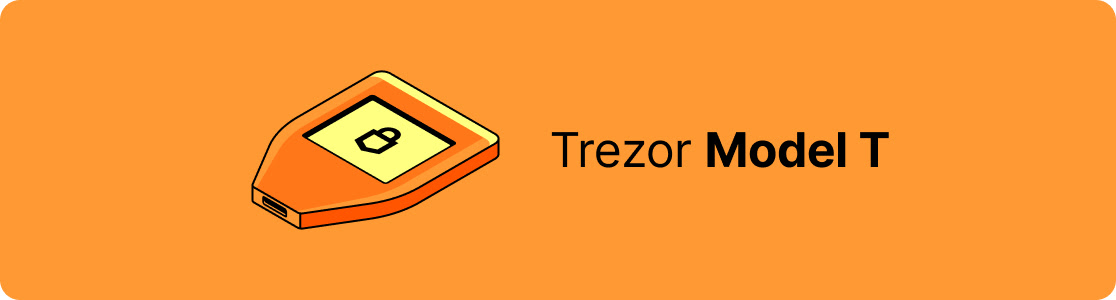
Overview: SatoshiLabs introduces the Trezor Model T, an advanced hardware wallet designed for heightened security and comprehensive control over private keys. This device empowers users to securely store and manage a diverse array of cryptocurrencies. Built on open-source code and boasting compatibility with various wallets, the Trezor Model T stands as a reliable and user-friendly solution for cryptocurrency storage and transactions. Featuring a touchscreen interface, USB type-C support, and an expanded coin repertoire compared to its predecessor, the Trezor One, it represents a significant advancement in hardware wallet technology.
Pros:
- Inherited Security Features: Inherits the robust security features of the Trezor Model One, ensuring the safeguarding of cryptocurrencies.
- Touchscreen Confirmation: Users can verify and confirm transactions directly on the device’s touchscreen, adding an additional layer of security.
- Top-Notch Security: Renowned for excellent security, storing private keys and seed phrases offline, protected by a PIN code and an extra passcode.
- Additional Secure Features: Introduces extra features like Universal 2nd Factor (U2F) for login validation and 2FA authentication for approved websites and services.
- User-Friendly Touchscreen: The touchscreen design simplifies navigation and usage of the device.
- USB Type-C Support: Facilitates faster data transfer and improved compatibility with modern devices.
- Staking Capabilities: Enables users to stake Cardano and Tezos through the Trezor Suite, potentially generating passive income.
Cons:
- Debit/Credit Card Fees: Some transactions may incur fees of up to 5.75% when using debit or credit cards.
- Bulky Design: The design may be perceived as bulky by some users compared to other hardware wallets on the market.
- Relatively Expensive: Priced higher compared to some alternative hardware wallet options available.
- Limited Cryptocurrency Support: While supporting over 1,500 coins, it does not cover the extensive list of more than 20,000 cryptocurrencies available.
- Physical Wallet Vulnerability: In the event of a sophisticated thief gaining access to the physical wallet, there is a possibility of extracting critical wallet information, including the backup seed.
Standout Features:
- Supported Coins and Tokens: Over 1000 cryptocurrencies
- Touchscreen: Yes (for secure setup)
- Mobile Phone Compatibility: Trezor Suite App
3 Ledger Nano X
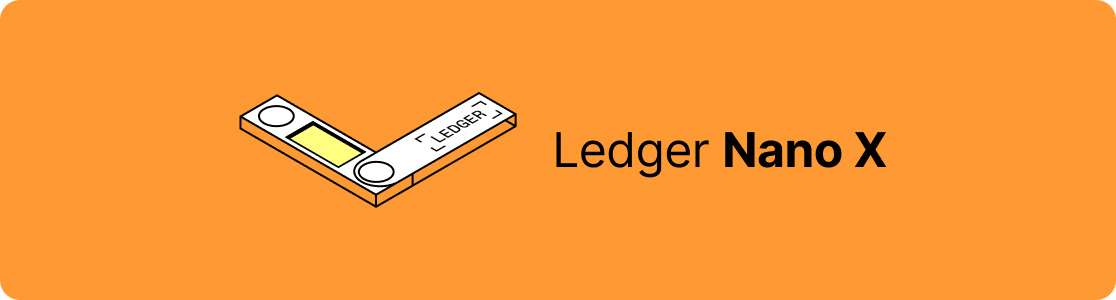
Overview: The Ledger Nano X, crafted by Ledger Labs, stands as an upgraded iteration over its predecessor, the Ledger Nano S. This hardware wallet serves as a secure repository for cryptocurrency storage and management, offering heightened features, an improved display, and an appealing design. Tailored to meet the dynamic needs of users, the Ledger Nano X embodies convenience and advanced functionality.
Pros:
- Enhanced Display: Enjoy improved visibility and clarity, enhancing the overall user experience.
- User-friendly: Thoughtfully designed for both novices and experienced users, ensuring ease of operation.
- Sleek Design: Compact and visually appealing, promoting portability for on-the-go usage.
- USB-C Cable: Facilitates faster data transfer and boasts compatibility with modern devices.
- Secure Operations: Mandates device connection for all cryptocurrency-related activities, minimizing unauthorized access risks.
- Multi-signature Support: Implements additional security layers, particularly beneficial for transactions.
- Device Timeout: Automatically locks when inactive, fortifying protection against unauthorized access.
- Continuous Development: Regular firmware updates and security enhancements contribute to an improved user experience.
- Passphrase Support: Introduces an extra layer of protection for safeguarding cryptocurrencies.
Cons:
- Higher Price: Positioned as a comparatively more expensive option among hardware wallets.
- Unclear Connection/Disconnection Orders: Some users may encounter confusion regarding the proper order of connection and disconnection.
- Change Address Validation: Lacks device validation for change addresses, potentially requiring additional verification methods.
- Indirect Address Reuse Encouragement: Certain practices may indirectly encourage address reuse, posing potential compromises to privacy and security.
Standout Features:
- Coin Capacity: Accommodates up to 100 apps simultaneously.
- Connectivity: Utilizes Bluetooth for seamless connections.
- Setup Difficulty: Some reported issues with Bluetooth connection setup.
- Supported Coins: Extensive support for over 1000 cryptocurrencies.
4 KeepKey

Overview: KeepKey, introduced in 2015 by Darin Stanchfield, stands as a well-established bitcoin hardware wallet, offering users a hierarchical deterministic (HD) solution for storing multiple cryptocurrencies globally. Boasting a larger screen than its competitors, KeepKey enhances transaction verification convenience with its sleek design and advanced security measures, providing a reliable and user-friendly cryptocurrency storage solution.
Pros:
- Simplified User Interface: The sleek OLED display presents a simplified and well-crafted user interface, elevating the overall user experience.
- Wide Range of Supported Cryptocurrencies: KeepKey allows access to some of the world's most popular cryptocurrencies, expanding users' investment options.
- Multi-Layered Security Measures: Incorporates multiple layers of security to safeguard users’ digital assets.
- WalletConnect Support: Users can connect to any dApp supporting WalletConnect, facilitating seamless interaction with decentralized applications.
- Extensive Cryptocurrency Support: Supports over 7,200 cryptocurrencies, providing versatility in managing various digital assets.
- Unlimited Wallet Addresses: Users can create an unlimited number of wallet addresses, effectively organizing their cryptocurrencies.
- Integration with Shapeshift: Allows easy access to decentralized applications (DApps) through integration with Shapeshift, enabling interaction with DeFi protocols and swaps.
Cons:
- Additional Software Requirement: Users need to download additional software, such as Electrum or MultiBit, as there is no web wallet available for direct usage.
- Micro USB Port: The device utilizes a micro USB port for charging and connectivity, which may be less convenient than the more commonly used USB-C port.
- Lack of Progress-Saving During Configuration: Users cannot save progress during configuration, potentially requiring a restart if interrupted.
Standout Features:
- Physical Features: Small, single button, micro USB
- Screen: Low-resolution display
- Supported Cryptocurrencies: Wide range of supported cryptocurrencies
- Additional Features:
Recovery seed with 12 words
Secure PIN entry
Integration with decentralized apps
Dark and light theme options
5 CoolWallet Pro

Overview: CoolBitX, a Taiwanese tech company, introduces the CoolWallet Pro as a next-generation cold-wallet device, elevating the standards for secure and convenient storage, sending, and receiving of various cryptocurrencies. Unveiled in May 2021, this compact and durable wallet, resembling the size of a standard credit card, builds upon the success of its forerunner, CoolWallet S. With advanced features, enhanced software, and heightened security, CoolWallet Pro stands out as a reliable solution for cryptocurrency management.
Pros:
- Extensive Cryptocurrency Support: CoolWallet Pro boasts support for over 12,000 cryptocurrencies across 27 blockchains, providing users with an extensive range of options.
- Native Mobile App: The wallet offers a dedicated mobile app, streamlining transactions and enhancing overall user experience.
- Bluetooth Connectivity: Connects to Android and iOS devices via encrypted Bluetooth, eliminating the need for WiFi or USB cables.
- In-Built Staking Tools: CoolWallet Pro introduces built-in staking capabilities for multiple Proof-of-Stake (PoS) coins, allowing users to earn rewards while securely holding their cryptocurrencies.
Cons:
- No Desktop Software: CoolWallet Pro lacks desktop software, restricting its usage to mobile devices.
- Website Language: The website may contain poorly-worded English, potentially impacting the user experience.
- Availability of Cheaper Options: Alternative hardware wallet options with similar functionality are available on the market at a lower price point.
Standout Features:
- Size: Credit card-sized
- Display: LCD display
- Connectivity: Bluetooth
- Security Features:
Secure storage offline
Support for recovery seed phrases
PIN code for added security
6 Tangem

Overview: The Tangem Hardware Wallet presents itself as a card-shaped self-custodial cold wallet, introducing an innovative method for securing and managing digital assets. This NFC-enabled card stands out by allowing users to buy, sell, and store over 6,000 cryptocurrencies, offering a secure storage solution without relying on a screen or recovery seed. Comprising two or three backup cards, each equipped with a microchip securely storing cryptocurrency keys, this wallet introduces a unique approach where access to crypto requires NFC verification against a smartphone and password entry.
Pros:
- Intuitive and Familiar Card-Shaped Design: The card-shaped design provides a user-friendly and familiar form factor.
- Pocket-Friendly: Compact size allows for easy portability, fitting conveniently into a pocket or wallet.
- NFC-Enabled for Quick Operations: NFC technology enables quick and seamless transactions and operations, enhancing user convenience.
- Water and Dust-Resistant Design: Designed to be water and dust-resistant, offering durability and protection for digital assets. No battery or cable requirements.
Cons:
- Relatively New Style of Wallet: Being a newer style of hardware wallet, Tangem may have a smaller user base and fewer available resources compared to more established wallets.
- Not as Versatile as Traditional Hardware Wallets: May not offer the same level of versatility and compatibility as traditional hardware wallets.
- Requires a Smartphone with No Desktop Option: Functionality relies on a smartphone, limiting usage for users without compatible smartphones or those who prefer desktop-based solutions.
Standout Features:
- Overview: A physical card-style cryptocurrency wallet.
- Seed Phrase: No seed phrase provided; security built into the NFC chip.
- Platform Compatibility: Mobile app available for iPhone (iPhone 7 or newer) and Android devices with NFC support.
- Security:
EAL 6 Plus level of protection.
Independent audit of firmware and source code by Kudelski Security.
IP68 rating for resistance to harsh conditions.
NFC technology for wireless communication.
- Swapping Assets: Easy asset swapping within the app.
- Custom Token Support: Users can add custom tokens by providing contract address and details.
7 Keystone Pro
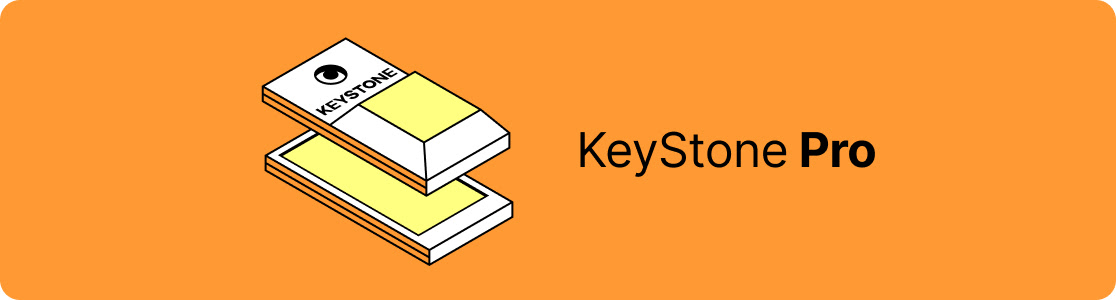
Overview: The Keystone Pro emerges as a hardware wallet dedicated to the secure offline storage of digital assets, distinguishing itself by operating entirely offline without Bluetooth or WiFi connectivity. Featuring a 4.0-inch touchscreen, user-friendly interface, and a fingerprint sensor, the Keystone Pro combines convenience with security. With seamless integration with MetaMask and over 20 software wallets, it facilitates easy access to decentralized finance applications. Constructed from fibreglass material, the wallet not only ensures durability but also provides a comfortable and tactile grip. The Keystone Pro prioritizes security with open-source firmware and the offline generation and storage of private keys.
Pros:
- 4.0-inch Touchscreen: Offers a large touchscreen for a pleasant and user-friendly interface, simplifying navigation and interaction.
- Fingerprint Sensor and Camera: Inclusion of a fingerprint sensor and camera speeds up transaction processes, enhancing convenience and security.
- DeFi Integration: Integrates with MetaMask and 20+ other software wallets, providing easy access to decentralized finance applications.
- Fibreglass Material: The wallet’s fibreglass material ensures durability and provides a comfortable and tactile grip.
- Open-Source Firmware: Keystone Pro’s firmware is open-source, enabling transparency and community collaboration.
- Offline Private Key Generation and Storage: Ensures private keys are generated and stored offline, reducing the risk of exposure.
Cons:
- MicroSD Card Requirement: Firmware updates require a separate MicroSD card, necessitating an additional purchase.
- Limited Battery Life: The rechargeable battery has a short lifespan and cannot be used while charging.
- Longer Setup Process: Compared to other wallets, the Keystone Pro may require more time for initial setup.
- Higher Price Point: Priced higher than some other hardware wallets, reflecting its advanced features and capabilities.
Standout Features:
- Features:
4-inch touchscreen, camera, fingerprint sensor, lightweight design
Supports rechargeable battery or four AAA batteries
Haptic feedback (optional)
Made from fibreglass material
- Coin Support: Supports over 5500 cryptocurrency tokens on 200+ blockchains, continually adding support for more tokens and wallets.
- Security:
100% air gap (no internet connectivity)
Open-source software on GitHub
EAL5+ security chip
Self-destruct mechanism to prevent unauthorized access
8 SafePal S1

Overview: The SafePal S1 stands out as a compact and portable hardware wallet meticulously designed for the secure storage of multiple cryptocurrencies, including popular choices like Bitcoin, Ethereum, and Litecoin. Leveraging a built-in display and security chip, it delivers a user-friendly experience while bolstering the protection of digital assets. Operating as an air-gapped wallet, the SafePal S1 employs QR codes for communication with the SafePal app or extension, eliminating the need for Bluetooth, WiFi, or other radiofrequency connections. Comparable in size to a car key fob, this small device can be conveniently connected to a computer or mobile device using a USB cable.
Pros:
- Secure Storage: Ensures a secure storage solution for cryptocurrency assets, shielding them from potential threats.
- User-Friendly App: The SafePal app offers a user-friendly interface, simplifying fund management, cryptocurrency transactions, and access to features like decentralized apps and swaps.
- Self-Destruct Mechanism: Features a self-destruct mechanism that deters tampering and adds an extra layer of security.
- Affordable Price: Competitively priced compared to other hardware wallets, providing an affordable option for crypto enthusiasts.
- Wide Cryptocurrency Support: Supports a diverse range of cryptocurrencies, allowing users to manage various digital assets within a single wallet.
Cons:
- Less User-Friendly: Some users may find the SafePal S1 to be less user-friendly compared to other hardware wallet options available in the market.
- Security Concerns: Occasional concerns have been raised regarding the security of the hardware wallet, necessitating further investigation and research.
- Contradiction in USB Connection: While the website claims no USB connection is needed, the device prompted the user to connect to a computer via USB for updates, creating a slight contradiction in the advertised features.
Standout Features:
- Trust and Background: Established in 2018, with a strategic investment from Binance and regular technology updates.
- Connectivity: 100% offline, No Bluetooth, No Wi-Fi, No NFC, No USB connections.
- Supported Cryptocurrencies: Extensive list of supported cryptocurrencies, including Bitcoin, Ethereum, Cardano, etc.
- Seed Phrase Options: Allows choosing between 12, 18, or 24-word seed phrases.
- Device Security: Self-destruct mechanism, EAL5+ designation for high security.
- App Compatibility: SafePal mobile app for managing the wallet and assets.
- Additional Features: Decentralized app (DApp) integration, Token swaps, Earn options.
9 SecuX V20
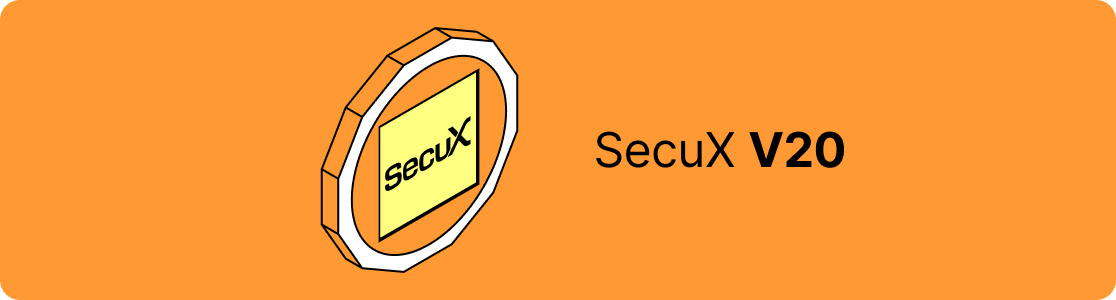
Overview: SecuX introduces the V20 as its flagship hardware wallet, making a mark in the cryptocurrency market since its establishment in 2018. This wallet stands out with its large color touchscreen display, offline/online battery operation mode, and versatile connectivity options via USB or Bluetooth. The inclusion of an Infineon secure element chip, certified CC EAL5+, ensures robust security measures. The SecuX V20, with its aesthetically pleasing design resembling a flattened hockey puck, offers a combination of durability and functionality.
Pros:
- Large Color Touchscreen and Durable Construction: Boasts a spacious full-color touchscreen display and is built to be sturdy and long-lasting.
- Extensive Cryptocurrency Support: Compatible with over 1,000 cryptocurrencies, providing versatility in managing various digital assets.
- Hidden Wallets: Allows users to create hidden wallets with a 25-word seed phrase, adding an extra layer of confusion for potential attackers or thieves.
- Excellent Built-In Security Features: Incorporates strong built-in security measures, including an Infineon secure element chip certified CC EAL5+.
- Affordable for a Wallet with a Touchscreen: Relatively affordable considering its touchscreen functionality compared to other touchscreen hardware wallets.
- USB-C and Bluetooth Connectivity: Can be connected to computers and phones using both USB-C and Bluetooth, offering flexible usage options.
Cons:
- Heavy and Bulky: Characterized by its weight and bulkiness, which may not be ideal for users seeking a compact and lightweight hardware wallet.
- Closed-Source Software: The software used is not open-source, limiting transparency and customization possibilities.
- Basic SecuXess Wallet Interface: Some users may find the SecuXess wallet interface to be relatively basic compared to other wallet interfaces available in the market.
- Mobile App Bugs: The mobile app associated with the SecuX V20 may experience occasional bugs or glitches, impacting user experience.
- Security Vulnerabilities: Potential security issues, such as leaking xPub keys, have been highlighted, posing a risk to the privacy of the wallet.
Standout Features:
- Supported Cryptocurrencies: Bitcoin and over a thousand ERC-20 tokens, Ethereum, various other altcoins.
- Connectivity: Air-gapped signing, USB, and Bluetooth connections.
- Secure Element Chip: Uses an Infineon SLE secure element chip for added security.
- Display: 2.8-inch color touch display for easier operations.
- Seed Phrases: Easy generation of 24-word seed phrases; supports 12, 18, or 24-word seed phrases.
- Importing Seed Phrases: Simple import of 12, 18, or 24-word seed phrases.
10 Ellipal Titan
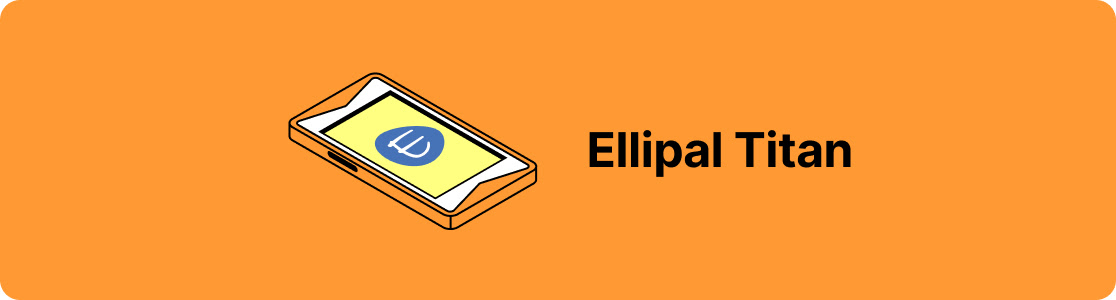
Overview: The Ellipal Titan stands as a revolutionary air-gapped cold storage wallet, setting new standards in security with its tamperproof design. As the world’s first fully metal-sealed hardware wallet, it ensures unparalleled protection for private keys. Operating without USB, Wi-Fi, or Bluetooth connections, the Ellipal Titan employs QR codes for data transmission, seamlessly interacting with the Ellipal App. Featuring a large touchscreen display and a built-in camera, transactions become effortlessly manageable through QR code scanning. The wallet's private keys are stored offline, isolated from the internet, creating a highly resistant barrier against potential hacks. Designed to be tamper-proof, any attempt to breach its integrity results in the deletion of all private keys.
Pros:
- Air-Gapped Cold Storage: Private keys are stored in air-gapped cold storage, significantly reducing the risk of unauthorized access.
- QR Code Data Transmission: Relies on QR codes for secure and convenient data transmission, ensuring a robust method for sending and receiving funds.
- Tamper-Proof Design: Built to be tamper-proof, providing an additional layer of security against physical attacks.
- Seamless Transactions with Ellipal App: Using the Ellipal App, users can effortlessly send and receive funds, enhancing user experience and convenience.
- Internet Isolation: Private keys are never exposed to the internet, minimizing the risk of online attacks.
Cons:
- Limited Asset Support: The wallet may have a limited number of supported assets compared to other options available on the market.
- Higher Price: Ellipal Titan is relatively more expensive than some other cold storage options, reflecting enhanced security features and tamper-proof design.
- No Desktop Compatibility: The wallet may lack compatibility with desktop platforms, restricting its usage to mobile devices.
Standout Features:
- Physical Features: Large touchscreen, camera for QR code scanning, no need for external adapters, micro SD card for firmware updates
- Screen: 4-inch touchscreen display
- Supported Cryptocurrencies: Supports a variety of cryptocurrencies, including Bitcoin, Ethereum, and others
- Additional Features:
Air-gapped for enhanced security
Self-destruct mechanism for tamper resistance
Easy QR code scanning for transactions
Integration with staking for certain cryptocurrencies
9 Hardware Wallet Security Tips
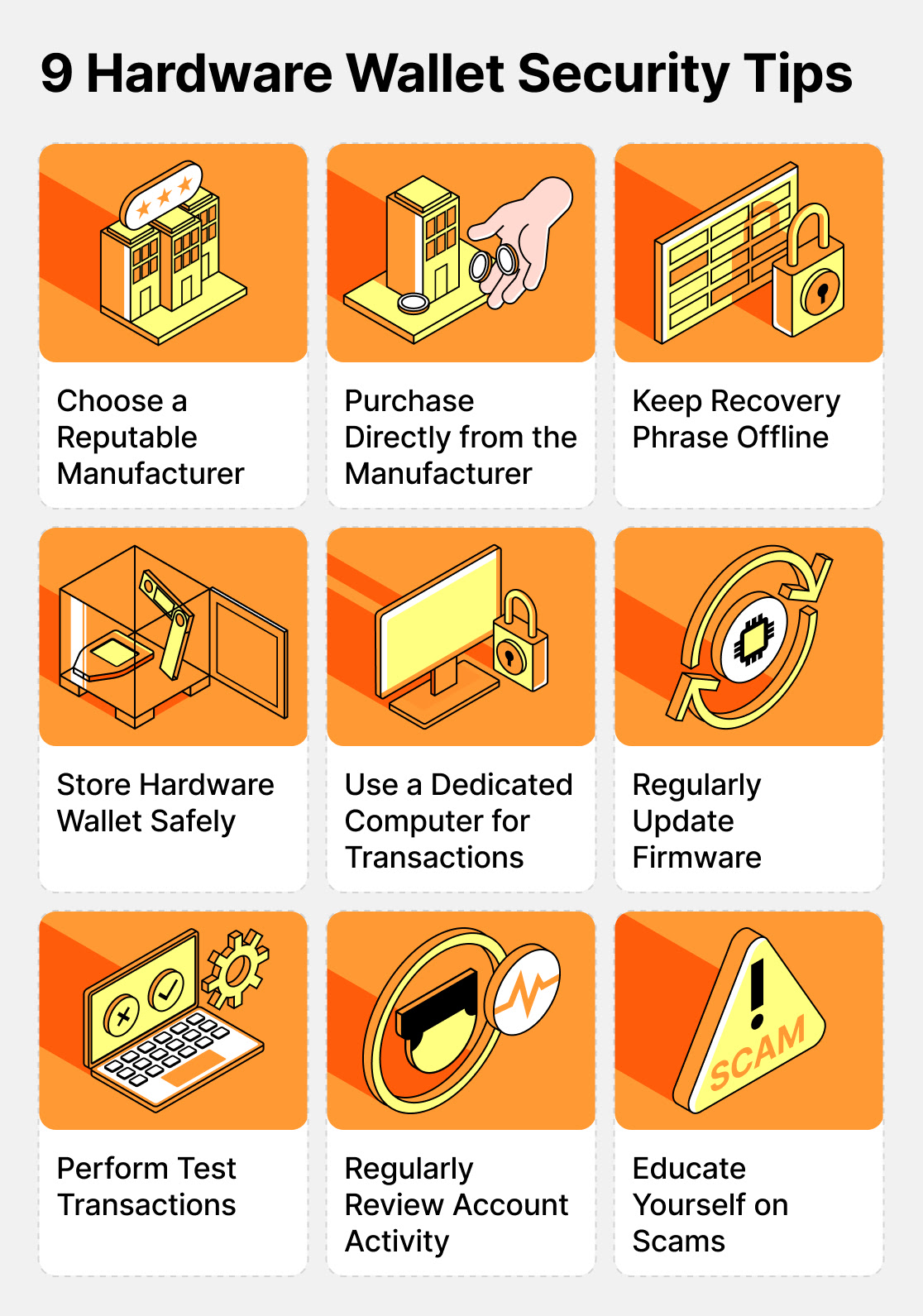
1. Choose a Reputable Manufacturer: Opt for hardware wallets from well-known and reputable manufacturers with a track record of security and reliability. Research and choose a brand that is widely recognized for producing trustworthy devices, as this forms the foundation of your wallet's security.
2. Purchase Directly from the Manufacturer: Minimize risks by purchasing your hardware wallet directly from the official manufacturer. Avoid third-party sellers or unauthorized retailers, as buying directly ensures the authenticity of the device and reduces the likelihood of receiving compromised or tampered products.
3. Keep Recovery Phrase Offline: Your recovery phrase is the key to accessing your cryptocurrencies. Write down the recovery phrase and keep it offline in a secure location. Avoid digital storage or cloud-based solutions to prevent potential exposure to online threats.
4. Store Hardware Wallet Safely: Just like a safe protects valuables, store your hardware wallet in a physically secure location. Consider using a safe or another secure container to safeguard your wallet from physical theft or damage.
5. Use a Dedicated Computer for Transactions: When conducting transactions with your hardware wallet, use a dedicated and secure computer. Avoid public computers or devices with questionable security practices. This minimizes the risk of malware or keyloggers compromising your wallet's security.
6. Regularly Update Firmware: Firmware updates are crucial for addressing potential vulnerabilities and enhancing the security features of your hardware wallet. Regularly check for updates from the manufacturer and ensure your device is running the latest firmware.
7. Perform Test Transactions: Before transferring large amounts of cryptocurrency, conduct test transactions with small amounts to ensure everything is functioning as expected. This practice helps identify any issues early on and ensures the integrity of your transactions.
8. Regularly Review Account Activity: Monitor your cryptocurrency accounts and transactions regularly. By reviewing your account activity, you can quickly identify any unauthorized or suspicious transactions, allowing you to take immediate action to secure your assets.
9. Educate Yourself on Scams: Stay informed about common scams and phishing tactics targeting hardware wallet users. Educate yourself on potential threats and be cautious of unsolicited communications or requests for sensitive information. A vigilant and informed user is better equipped to protect their assets from fraudulent activities.