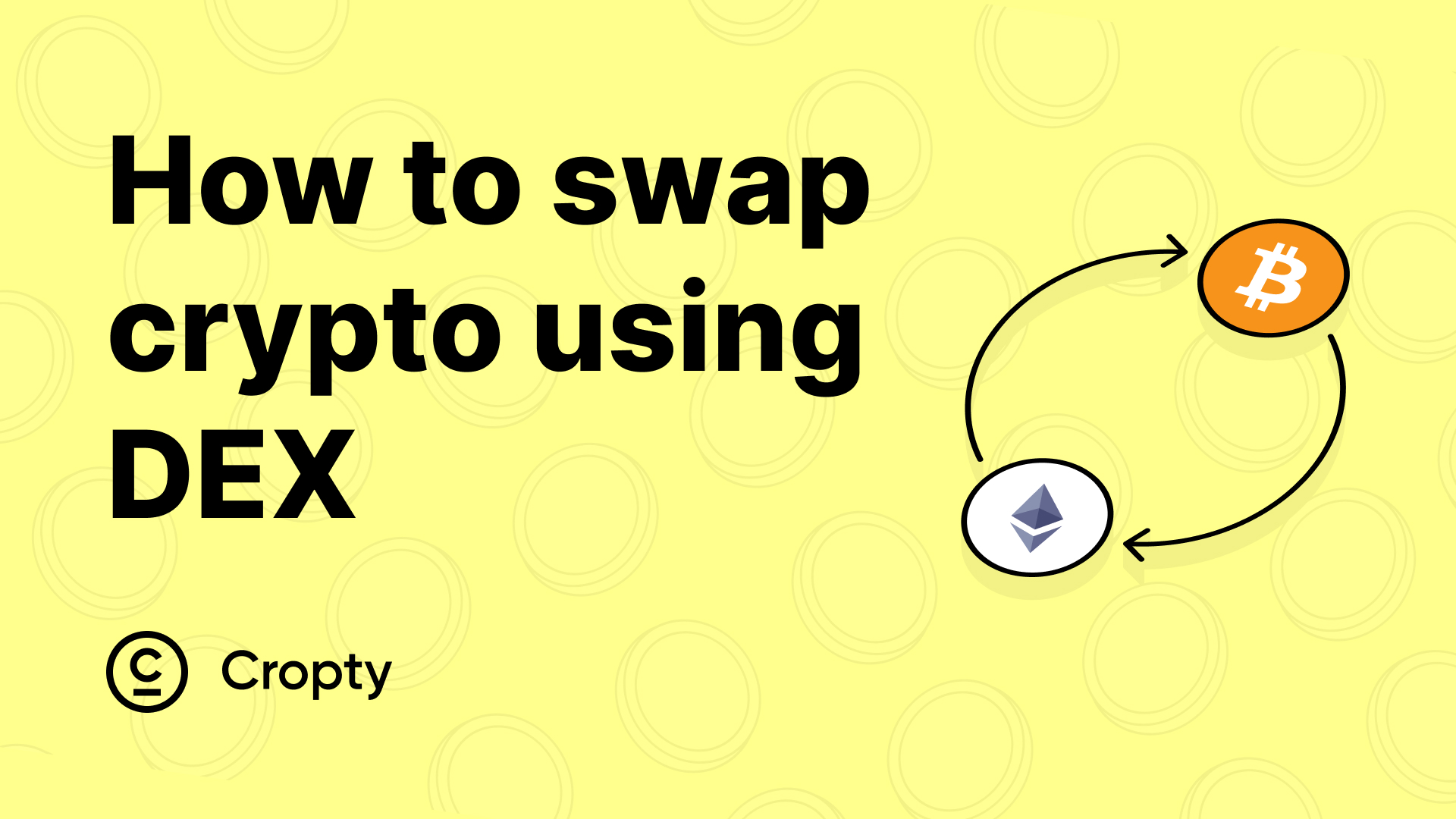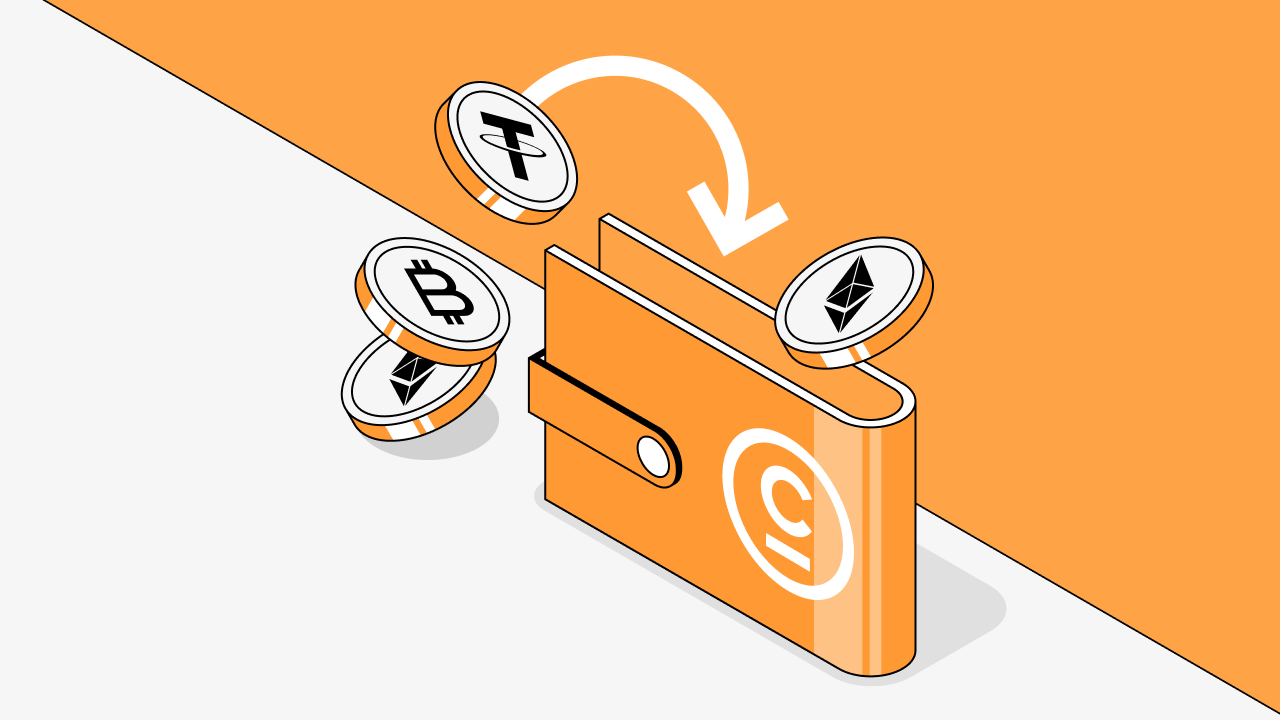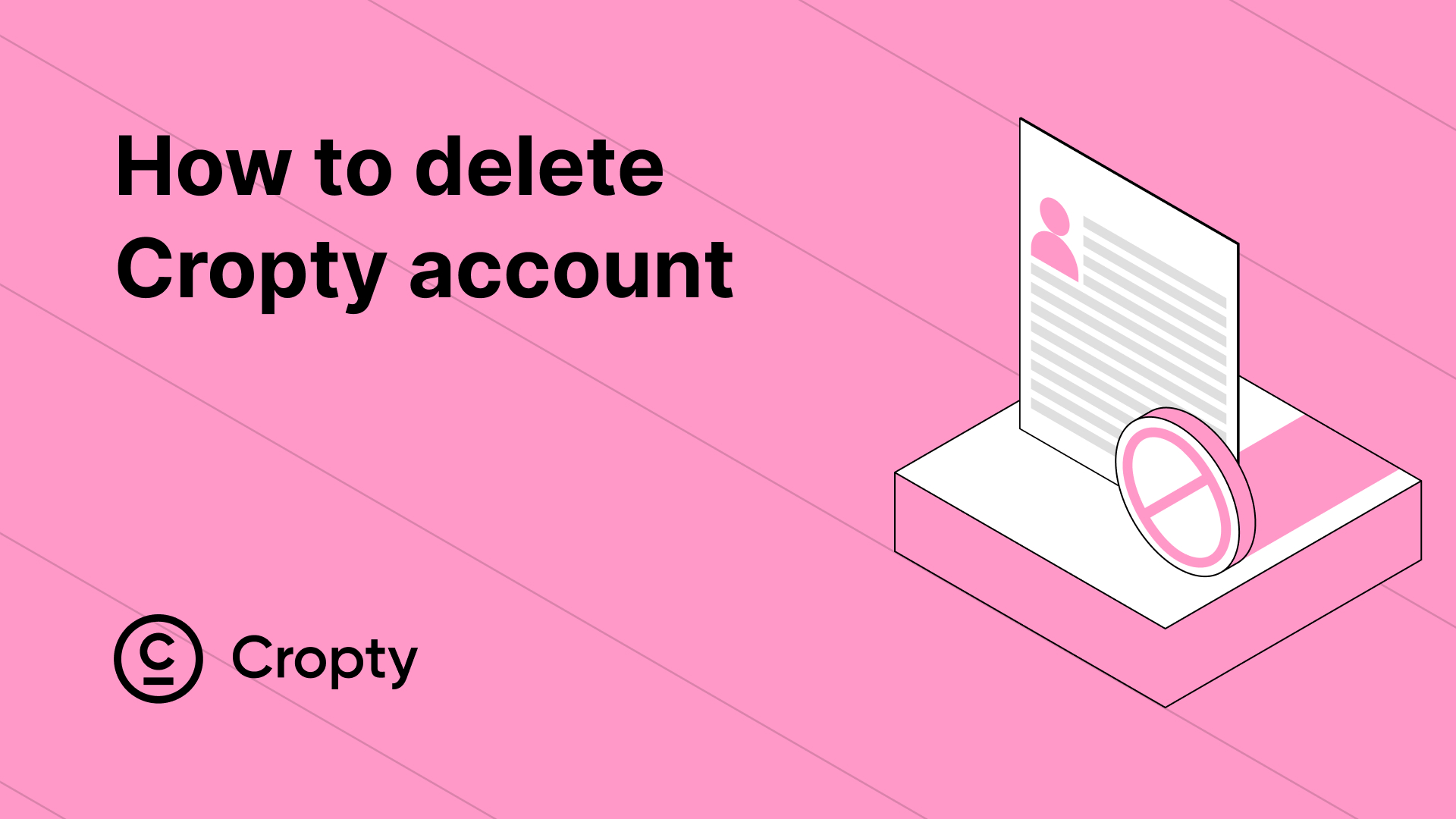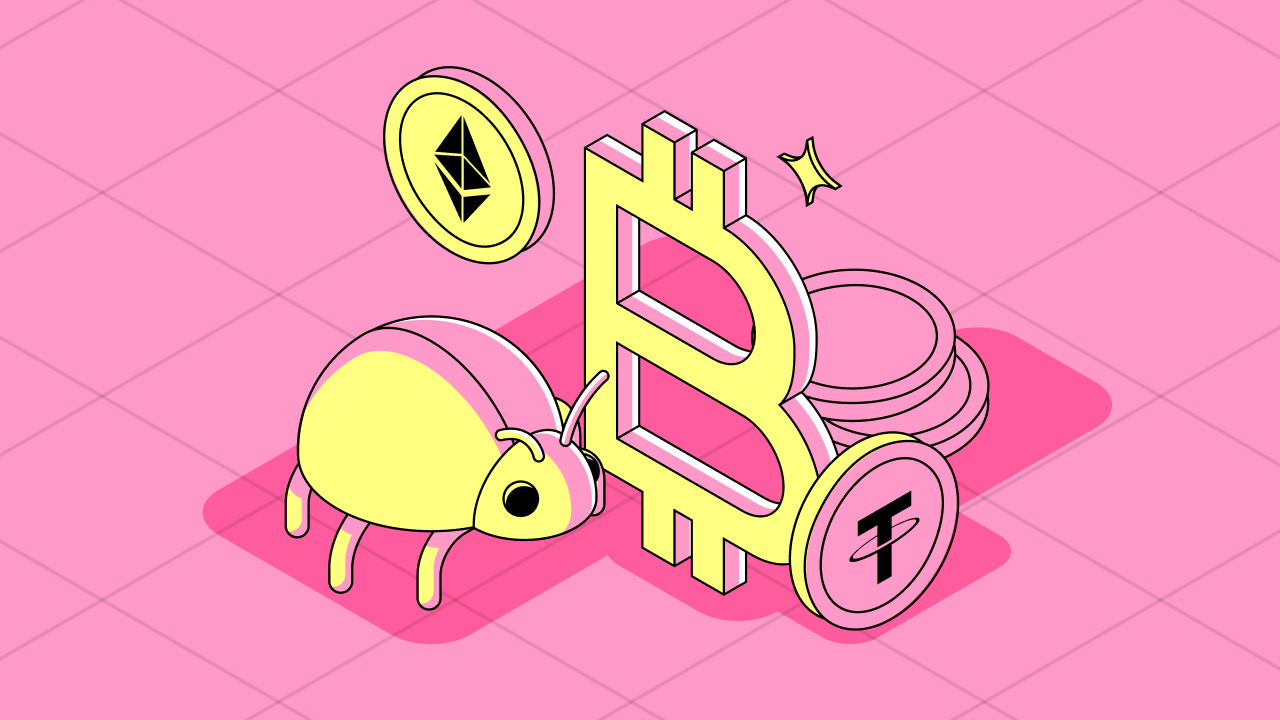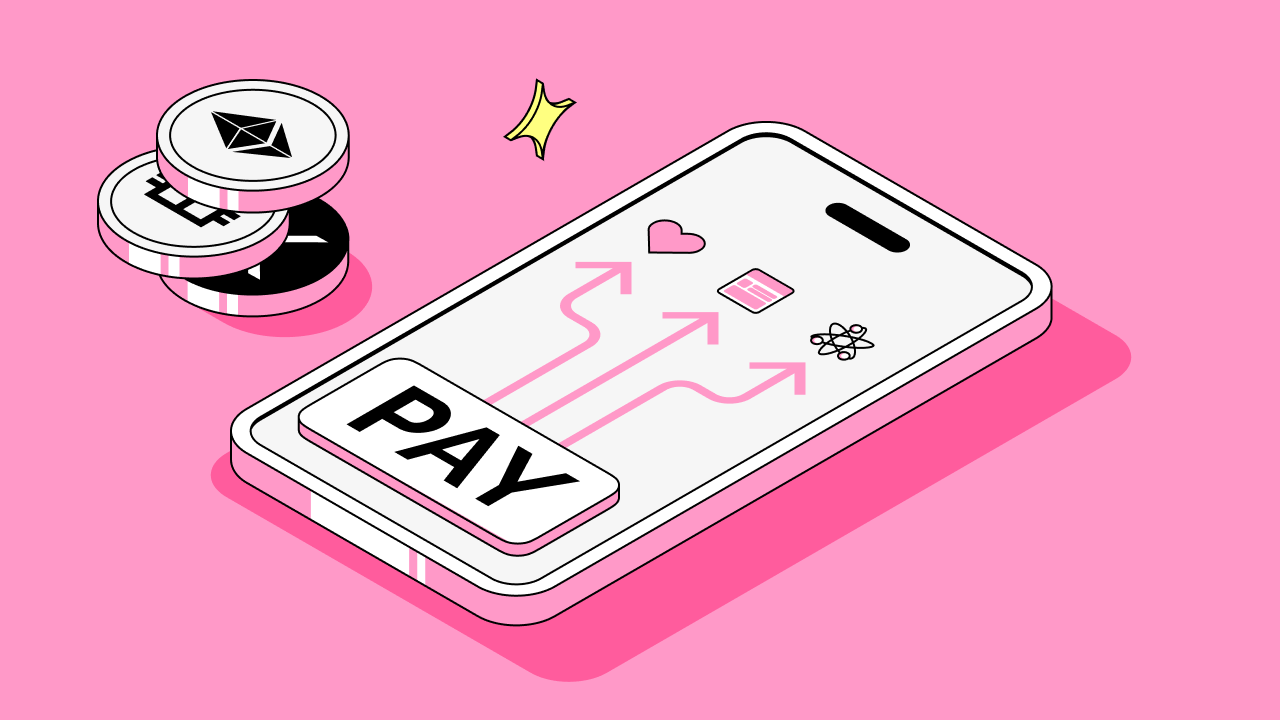In the ever-evolving world of cryptocurrencies, ensuring the privacy and anonymity of your transactions is a priority for many users. Cropty Wallet, a secure and privacy-centric wallet, is an excellent choice for those seeking to maintain their anonymity. While Cropty Wallet doesn't offer a direct purchase of cryptocurrencies, you can seamlessly buy crypto using fiat currency and have it sent to your Cropty Wallet. In this comprehensive guide, we'll walk you through the process using Changelly.com, a trusted platform for purchasing cryptocurrencies with fiat.
Step 1: Decide on Your Desired Cryptocurrency
The first step in this process is deciding which cryptocurrency you want to buy. Whether you're interested in Bitcoin, Ethereum, USDT, or any other supported cryptocurrency.
Step 2: Visit Changelly.com
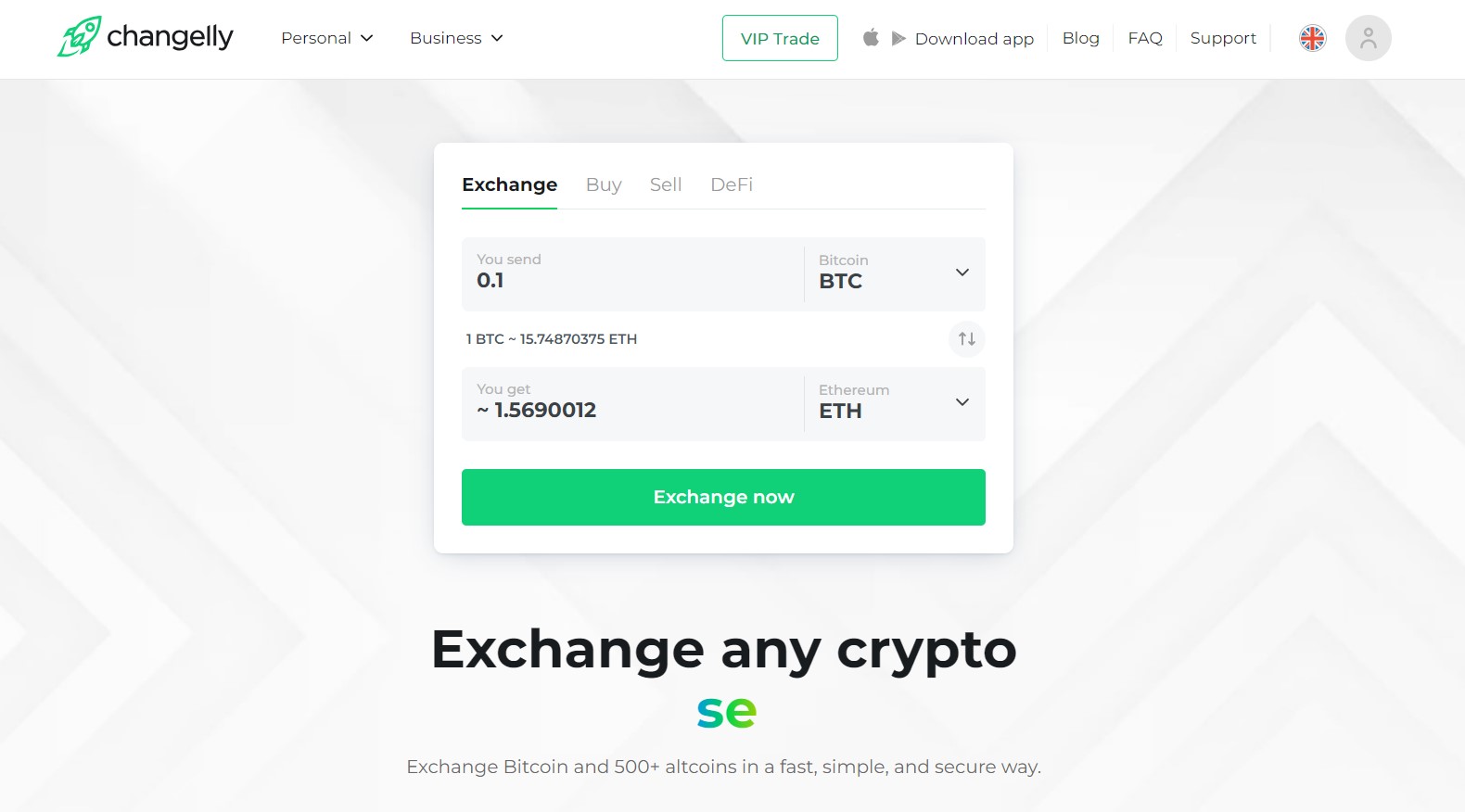
Once you've determined your desired cryptocurrency, open your web browser and go to Changelly.com.
Step 3: Navigate to the Purchase Section
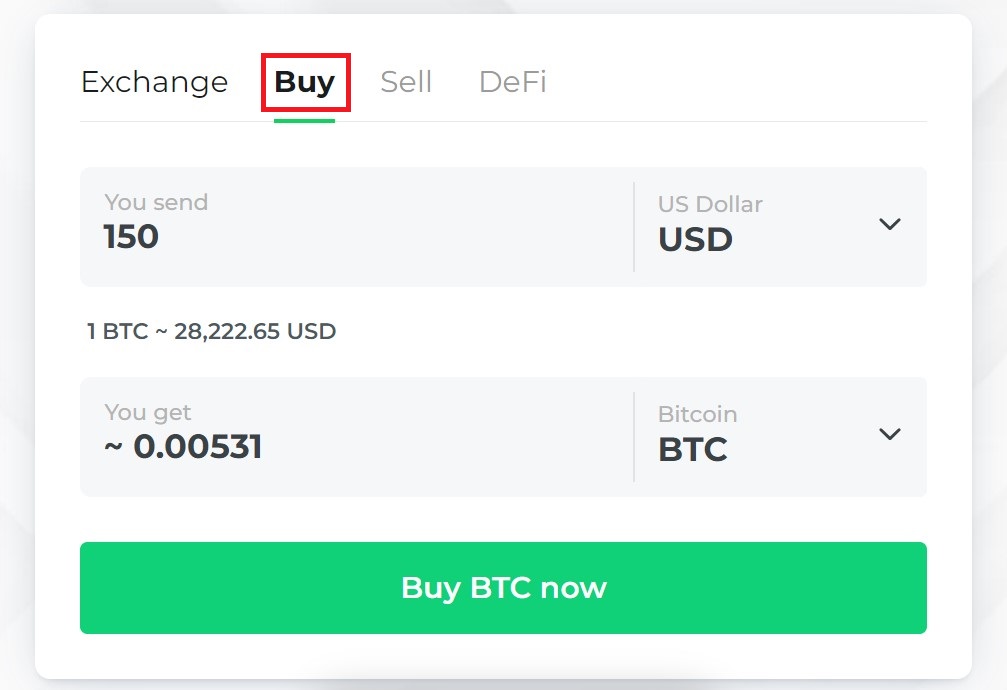
On the Changelly homepage, you'll find a prominent "Buy" button. Click on this button to initiate the purchase process.
Step 4: Select Your Chosen Cryptocurrency
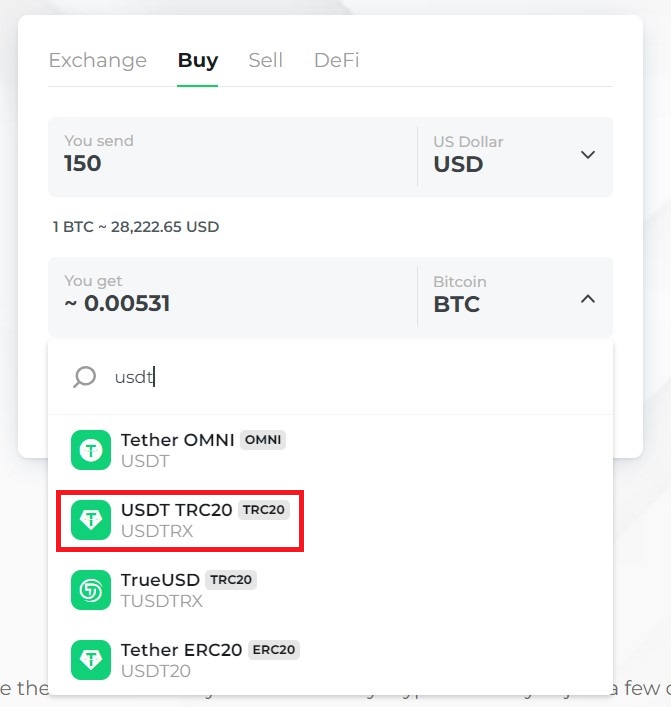
You'll be presented with a list of available cryptocurrencies. Locate and select the cryptocurrency you wish to purchase. Upon selecting your desired cryptocurrency, you'll encounter several options, each corresponding to a different cryptocurrency network. It's crucial to choose the network that aligns with your intended use.
Step 5: Specify the Amount and Payment Method
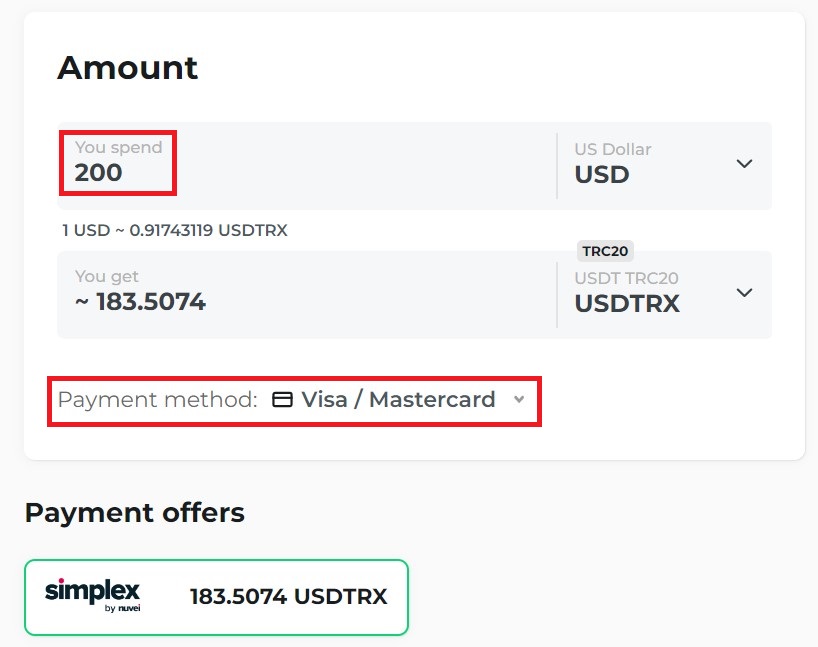
After selecting your cryptocurrency, you'll need to specify the amount you want to purchase. Additionally, choose "Credit Card" as your preferred payment method.
Step 6: Obtain Your Cropty Wallet Address
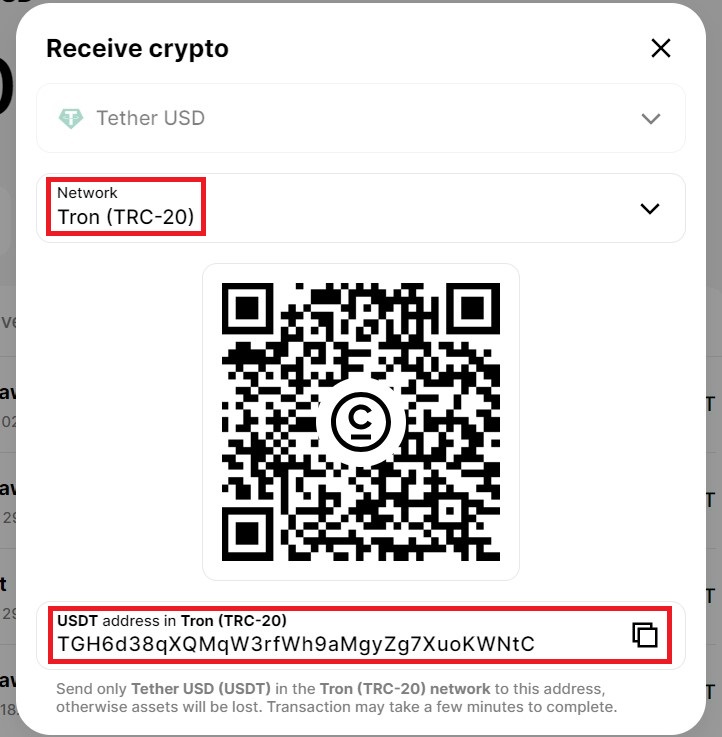
Now, a pivotal step awaits your attention. Open your Cropty Wallet, find the Cryptocurrency you want to buy in the list, click on it, choose receive, and generate a receiving address for the precise cryptocurrency network you opted for in Step 4. Keep in mind that your wallet assigns a distinct address for each network, so it's essential to ensure you generate the correct one. This is the address where the purchased crypto on your chosen network will be deposited.
Step 7: Provide the Cropty Wallet Address
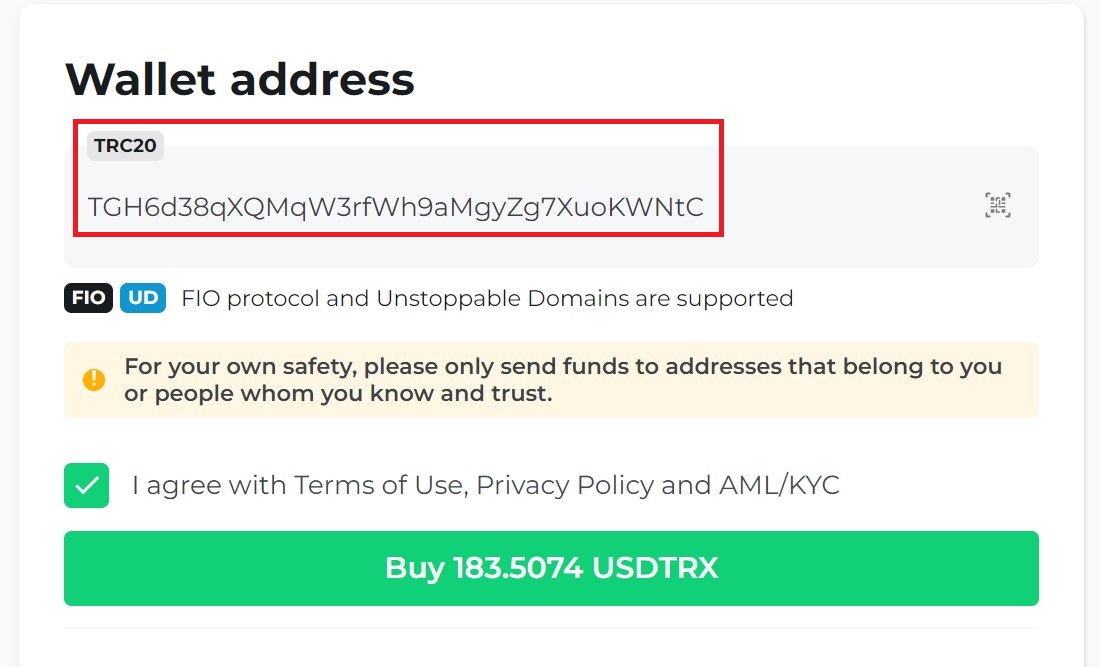
Copy the Cropty Wallet address you've just generated and paste it into the designated field on Changelly. Take a moment to double-check the address to ensure it's accurate.
Step 8: Review Transaction Details
Before proceeding, carefully review all transaction details. This includes the amount, fees, and the estimated processing time for your purchase.
Step 9: Confirm Your Transaction
Once you're satisfied with the transaction details, click the "Next" or "Confirm" button to proceed to the payment page.
Step 10: Make the Payment
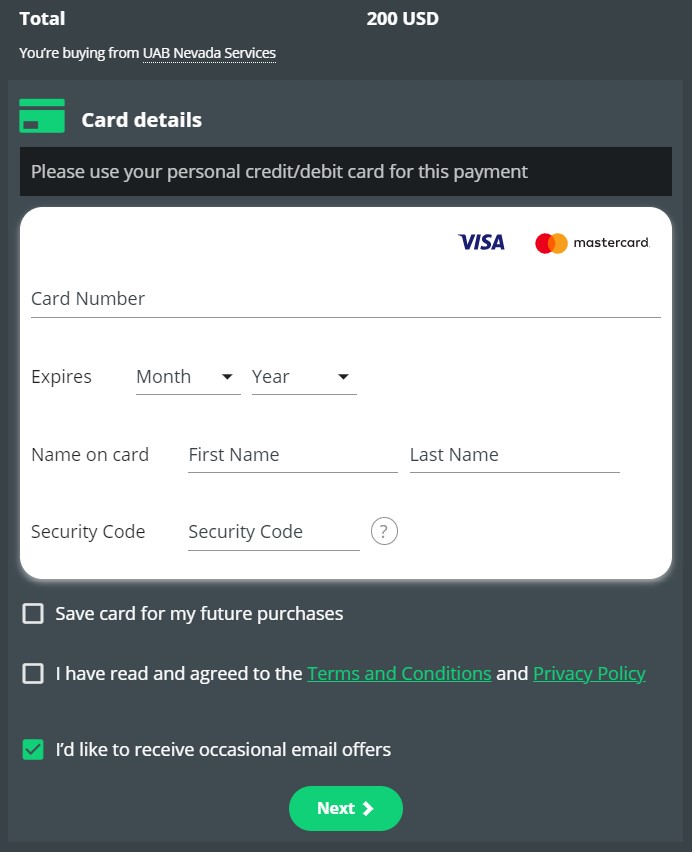
Changelly will redirect you to a secure payment page where you'll be required to enter your credit card details. Rest assured that Changelly follows strict security protocols to protect your sensitive information.
Step 11: Receive Confirmation
Upon successful payment, you'll receive a confirmation message. Changelly will then process your transaction and transfer the purchased cryptocurrency to your Cropty Wallet.
Step 12: Check Your Cropty Wallet
Keep an eye on your Cropty Wallet. Within a short time, you'll see the purchased cryptocurrency arriving in your wallet, ensuring your privacy and anonymity throughout the process.
In conclusion, buying cryptocurrency with fiat currency and securely storing it in your Cropty Wallet is a straightforward process when you follow these steps. By using Changelly.com as your trusted intermediary, you can enjoy the benefits of cryptocurrencies while maintaining your privacy and anonymity.