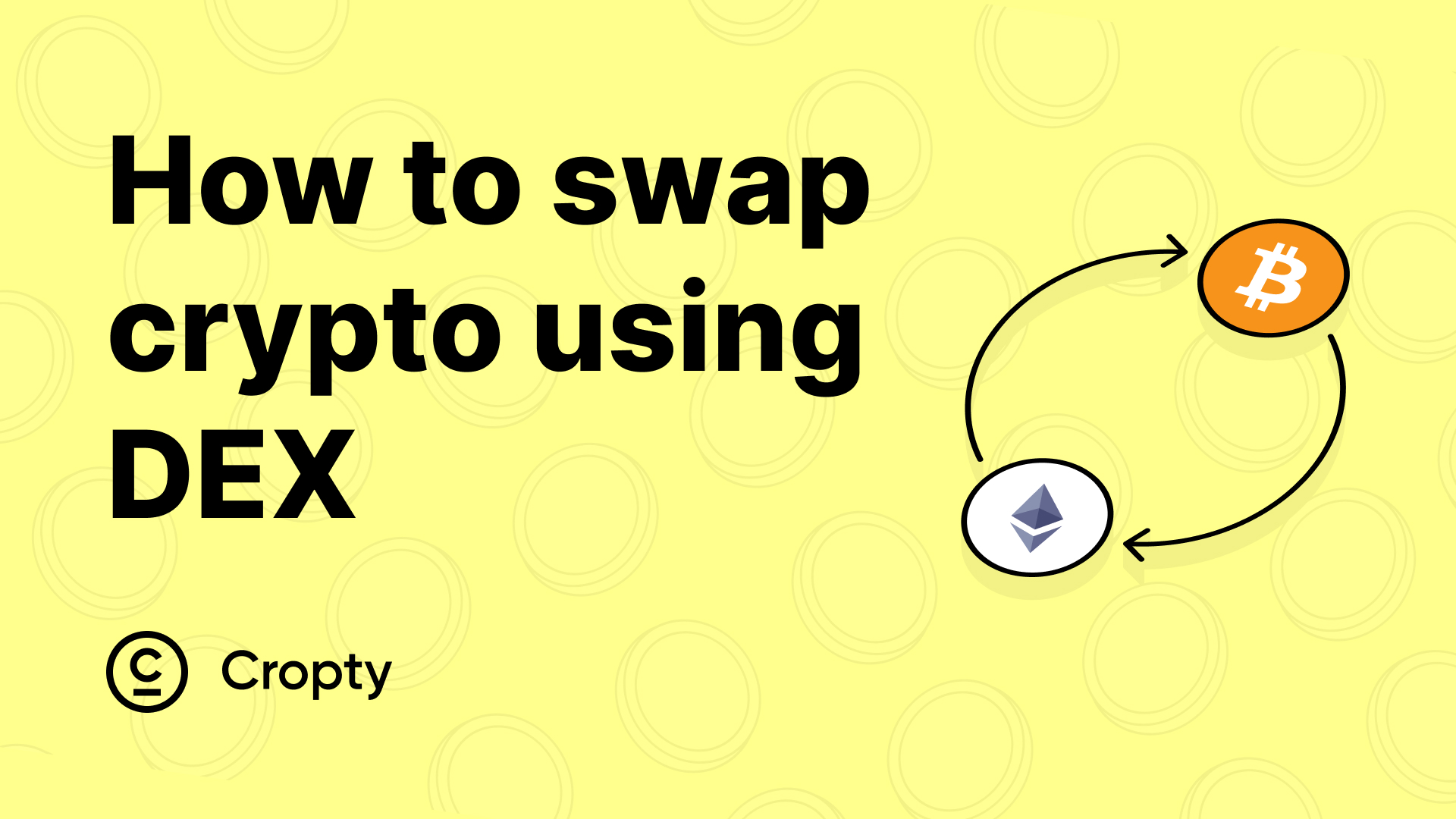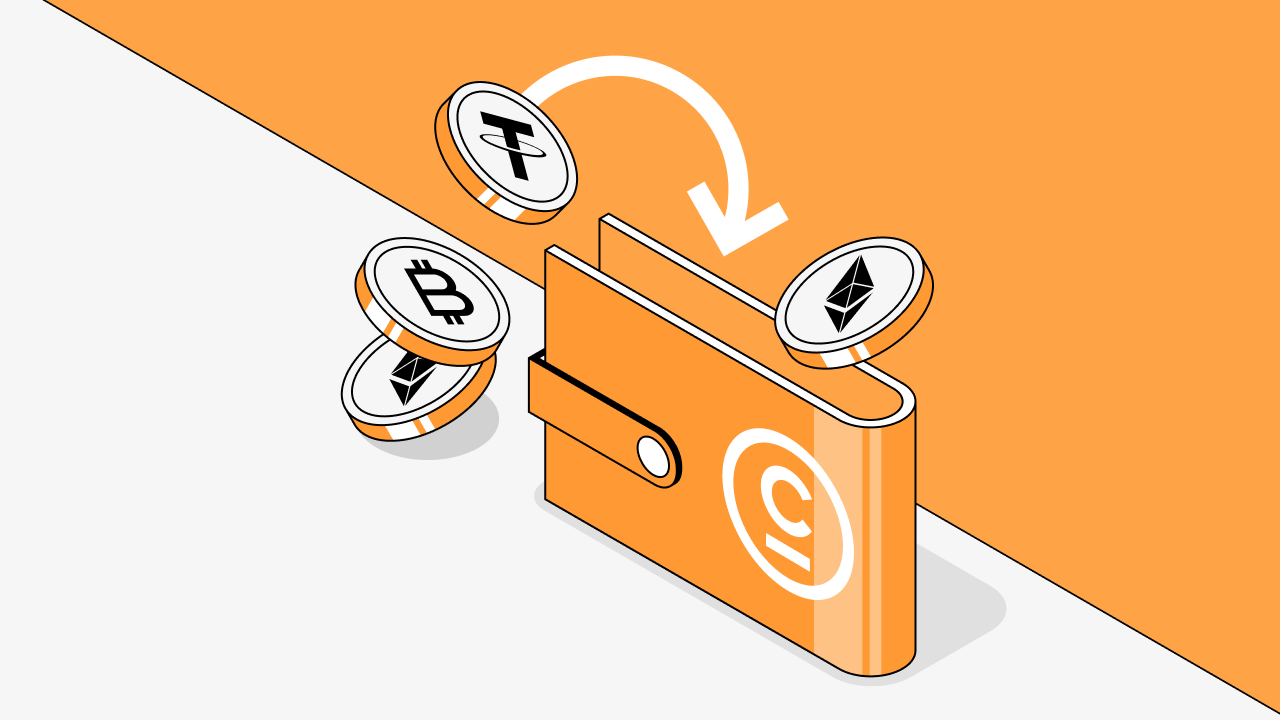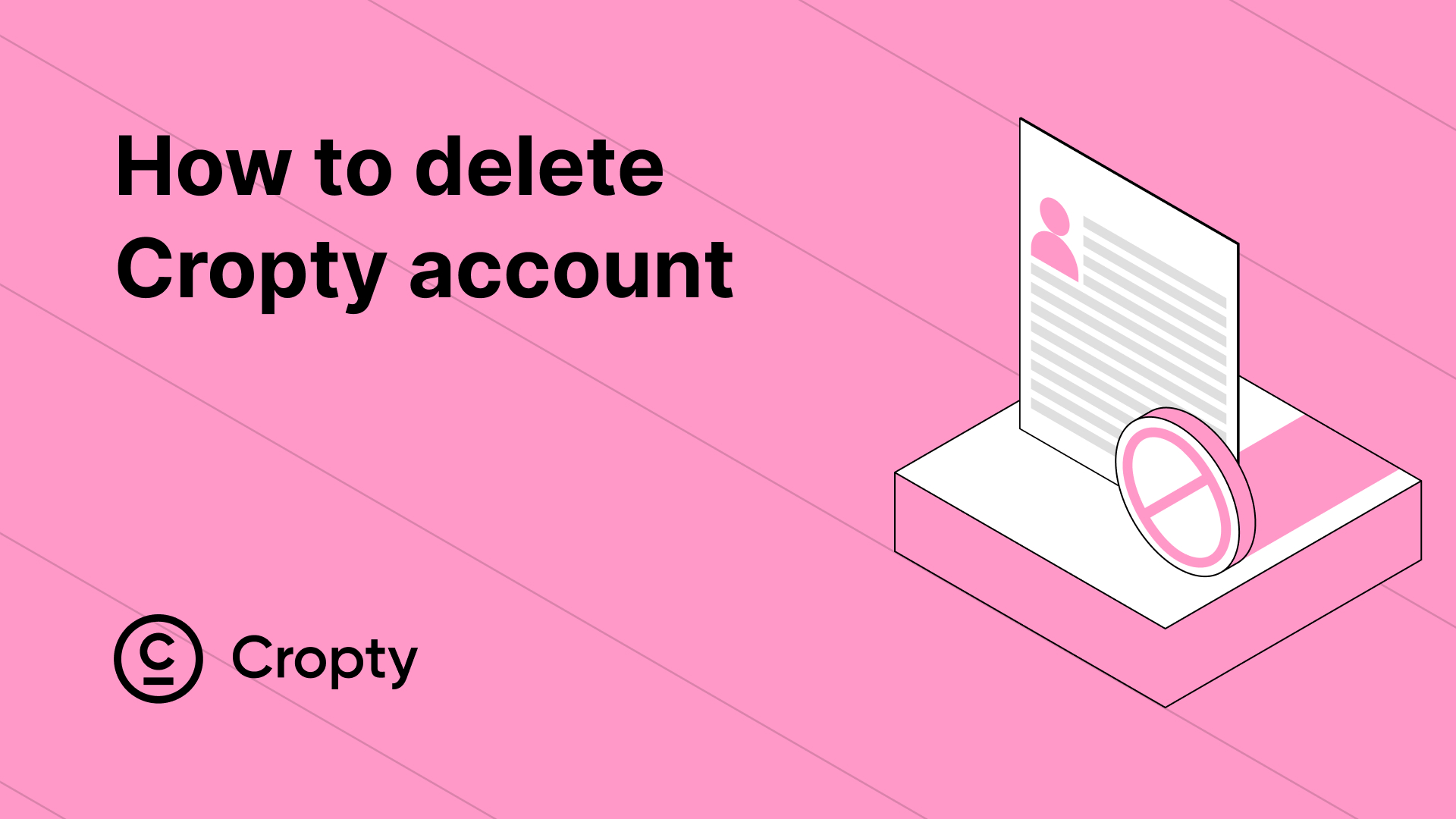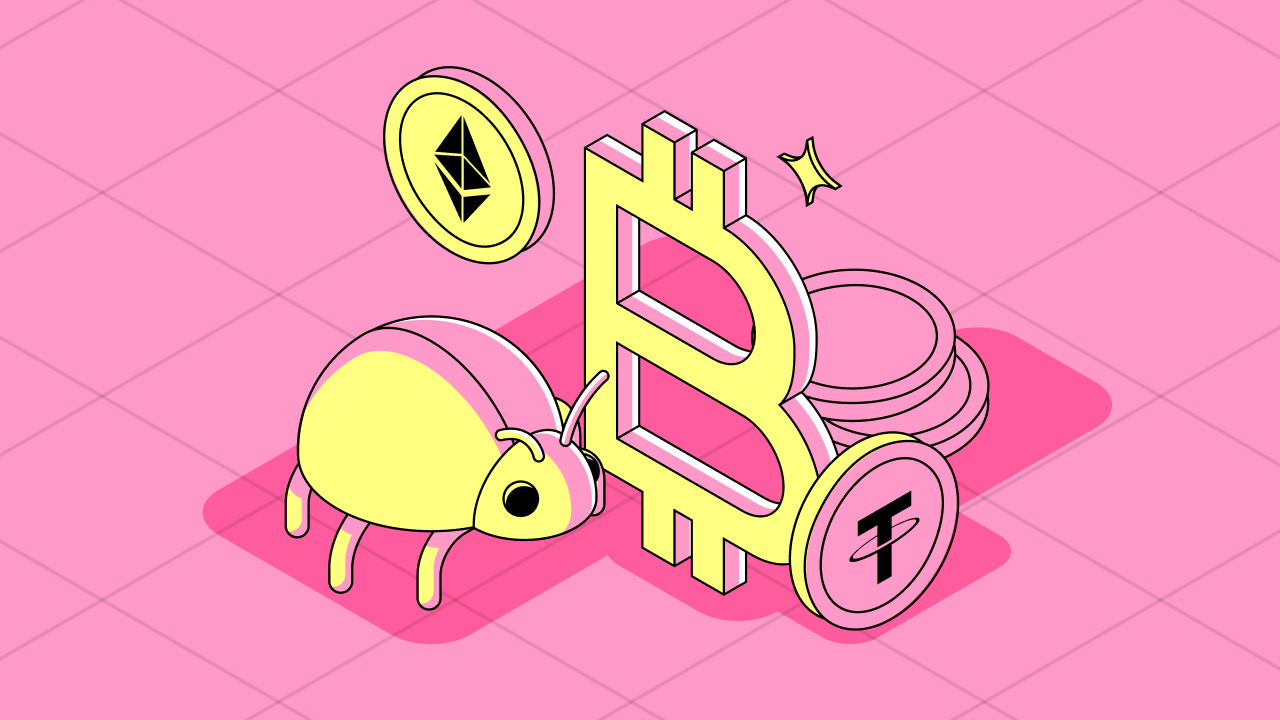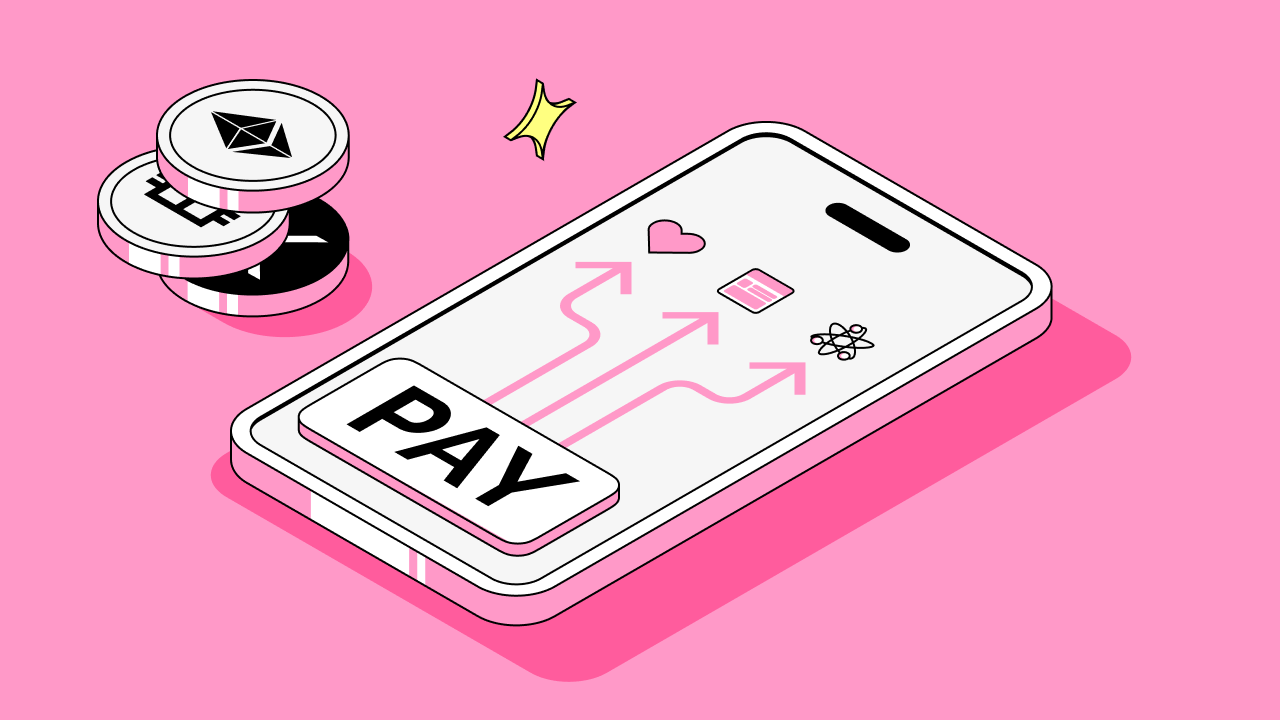In the dynamic landscape of cryptocurrency trading, Peer-to-Peer (P2P) transactions have emerged as a user-friendly and decentralized method for buying and selling digital assets directly between individuals. Unlike traditional exchanges, P2P platforms facilitate direct interactions, allowing users to negotiate prices and choose from a variety of payment methods.
How P2P Works
P2P transactions eliminate the need for intermediaries, fostering a direct connection between buyers and sellers. In this decentralized model, users create offers to buy or sell crypto, setting their terms and conditions. When a match is found, the transaction occurs directly between the two parties, promoting transparency and reducing processing times.
Platforms Offering P2P Services: Numerous platforms have recognized the demand for P2P services, providing users with secure and efficient environments for conducting cryptocurrency transactions. Among these, two notable platforms recommended by the Cropty Team are Binance and ByBit. These platforms not only offer a wide array of cryptocurrencies but also ensure a seamless P2P experience with robust security measures.
1. Visit ByBit Website:
- Open your web browser and go to the official ByBit website: https://www.bybit.com/.
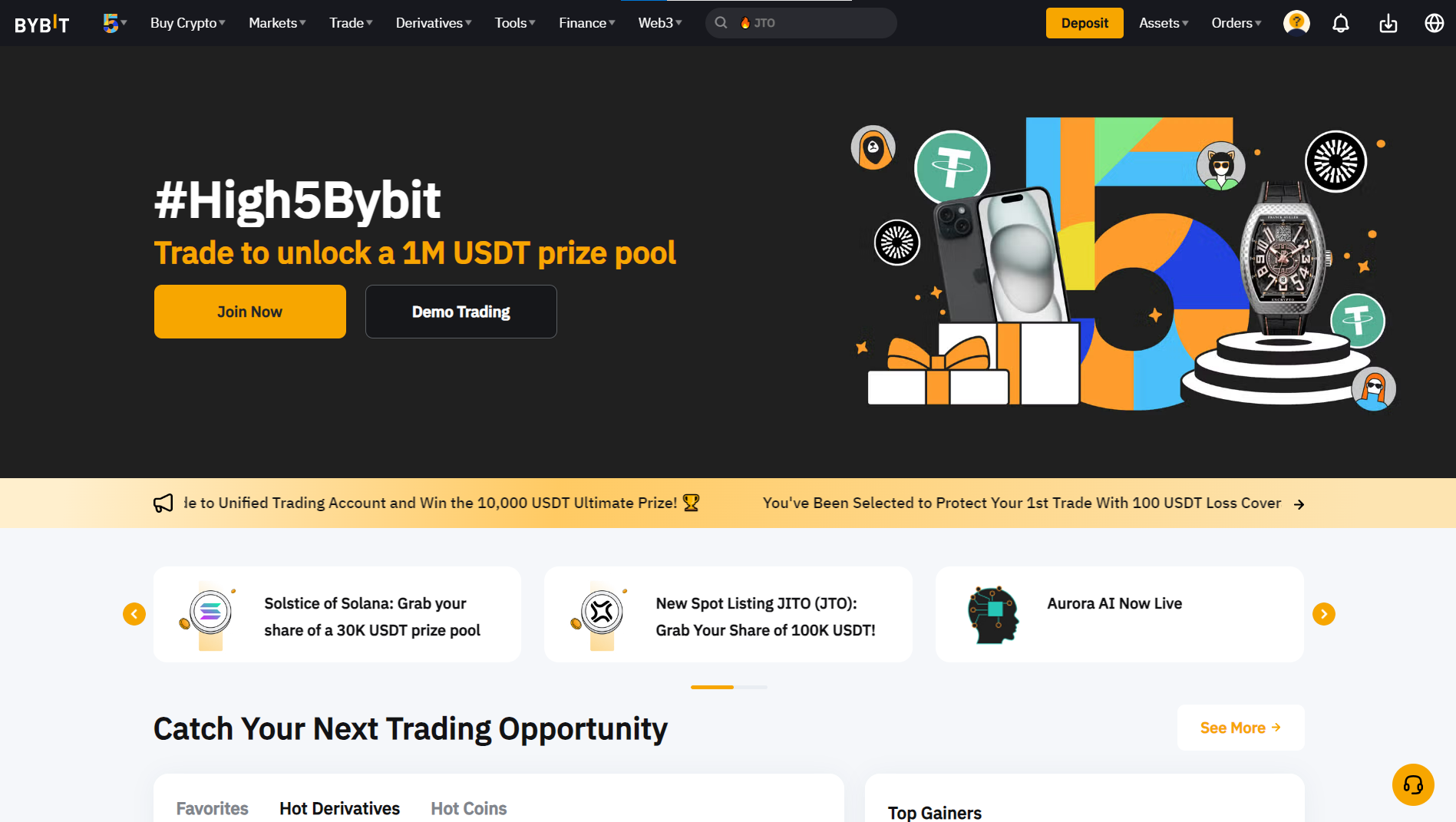
2. Navigate to "Buy Crypto" Section:
- Once on the ByBit homepage, navigate to the "Buy Crypto" section. Look for the option labeled "P2P" in the provided list of services.
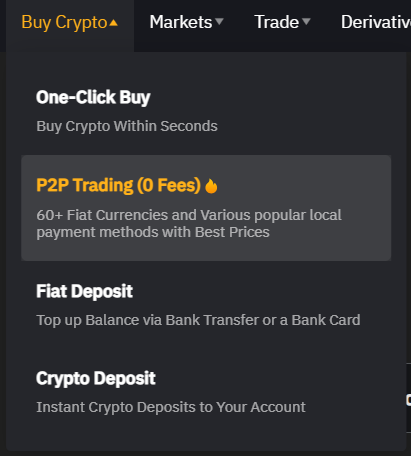
3. Explore P2P Offers:
- You will encounter a comprehensive list of P2P offers, each representing individuals willing to sell crypto.
4. Choose Crypto and Currency:
- Select the cryptocurrency you want to purchase (e.g., USDT) and choose the currency you intend to use (e.g., USD). Additionally, you can specify your preferred payment methods.
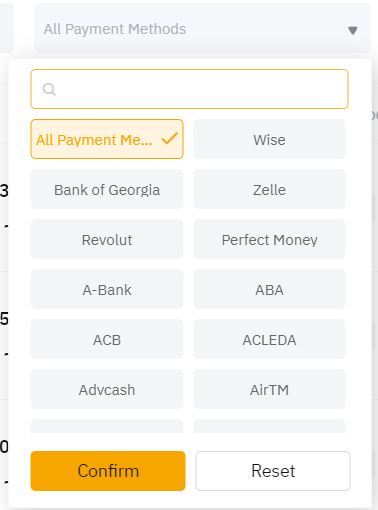
5. Update and Choose an Offer:
- After making your selections, the list will update, displaying offers that match your criteria. Review the available options and choose the offer that best suits your needs.
6. Initiate Payment:
- Proceed to initiate the payment using the chosen payment method to the seller. Follow the instructions provided to ensure a smooth transaction.
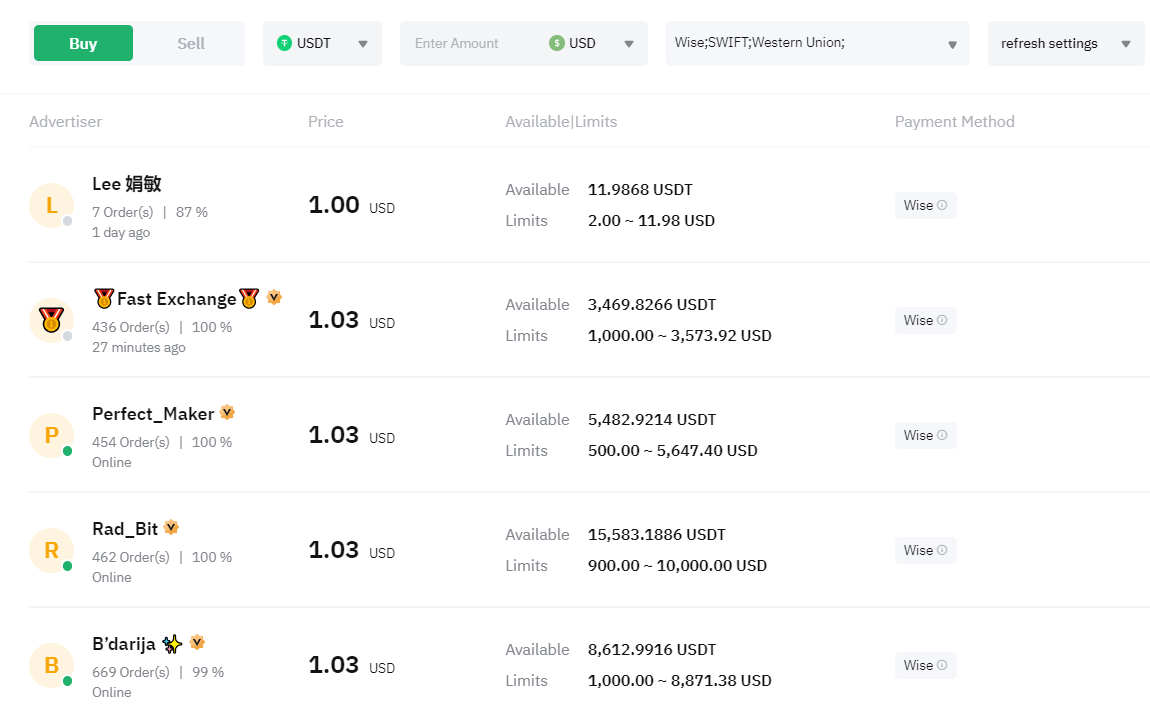
7. Confirm Transaction:
- After transferring the funds, confirm the transaction on the ByBit website or mobile app. This step ensures that the seller is notified of the payment.
8. Wait for Confirmation:
- Once the seller receives the payment, they will confirm the transaction on their end. This step finalizes the deal, and the cryptocurrency will be credited to your ByBit account.
9. Transfer Crypto to Cropty Wallet:
- To transfer the crypto from your ByBit account to your Cropty Wallet, refer to our comprehensive guide on depositing crypto into Cropty Wallet. Follow the instructions carefully to complete the transfer securely.
Congratulations! You have successfully purchased cryptocurrency using ByBit P2P and can now securely store it in your Cropty Wallet. If you encounter any issues or have further questions, feel free to refer to our customer support or additional guides available on our platform.