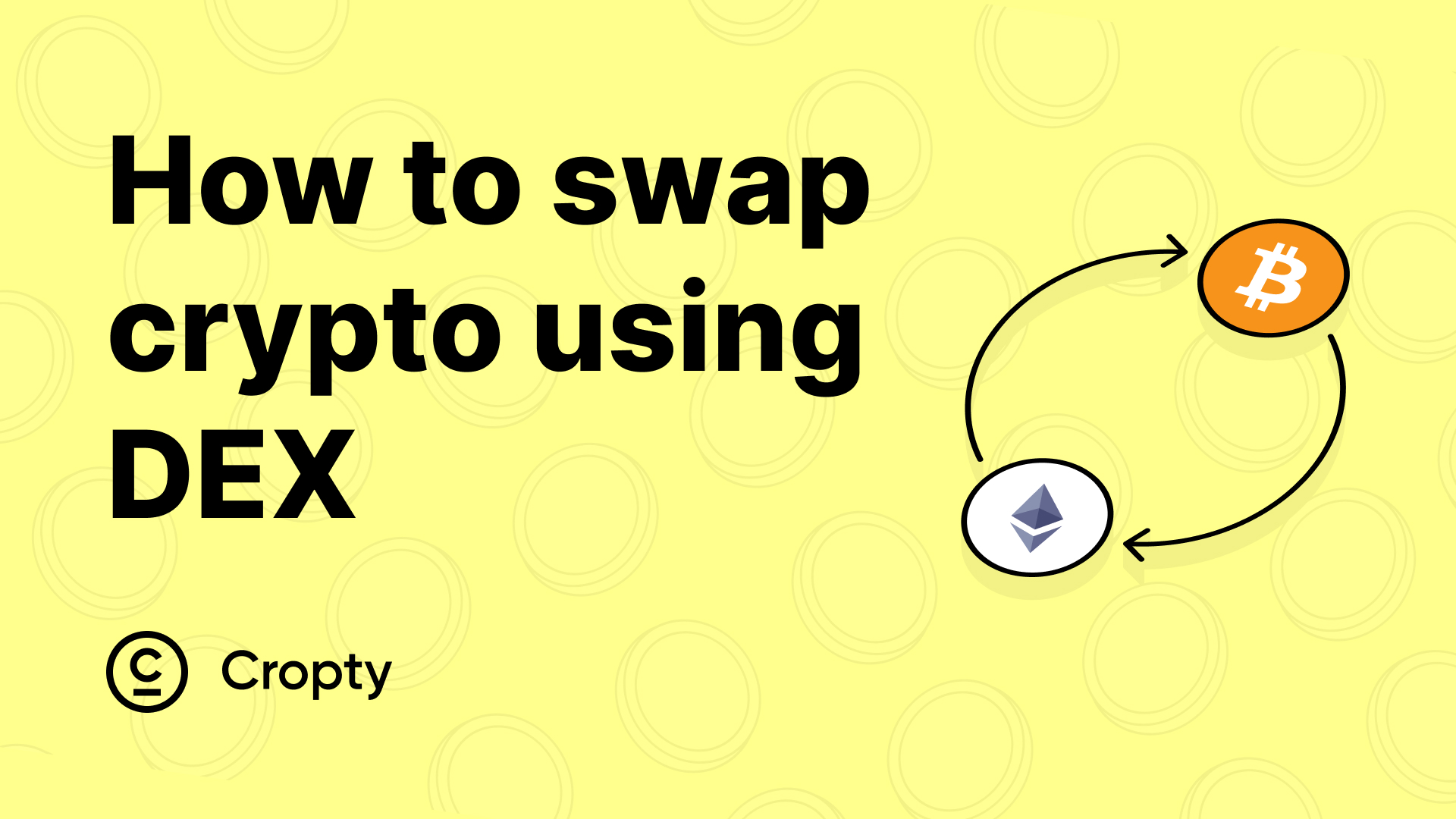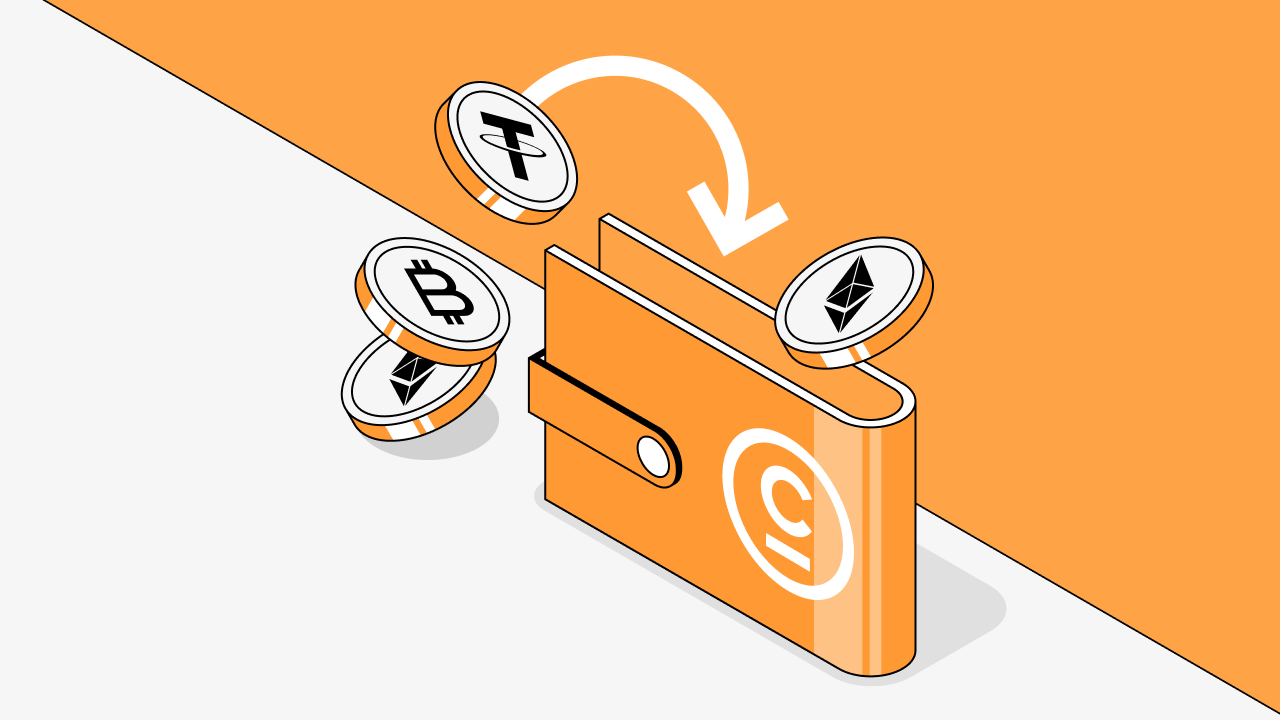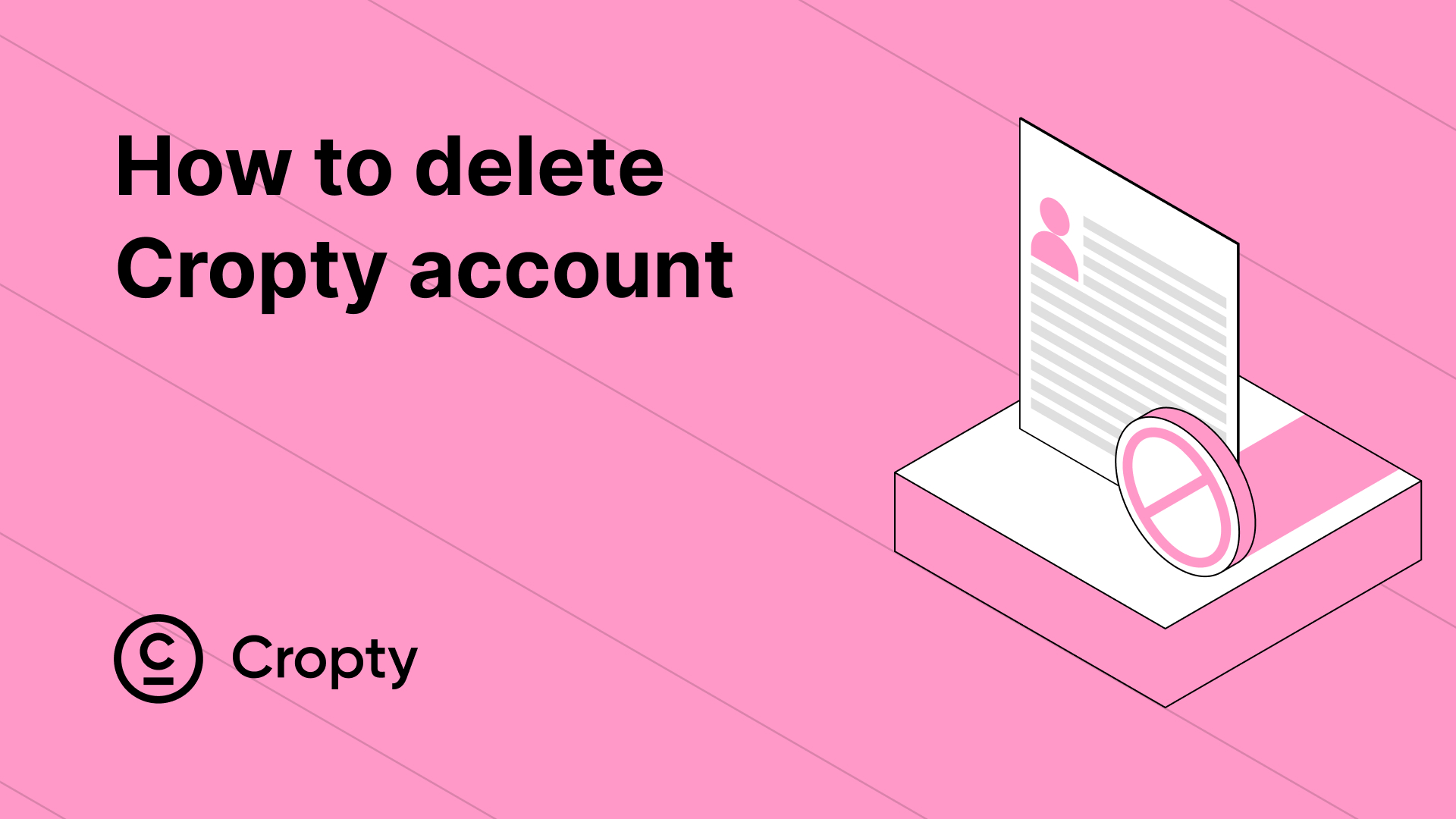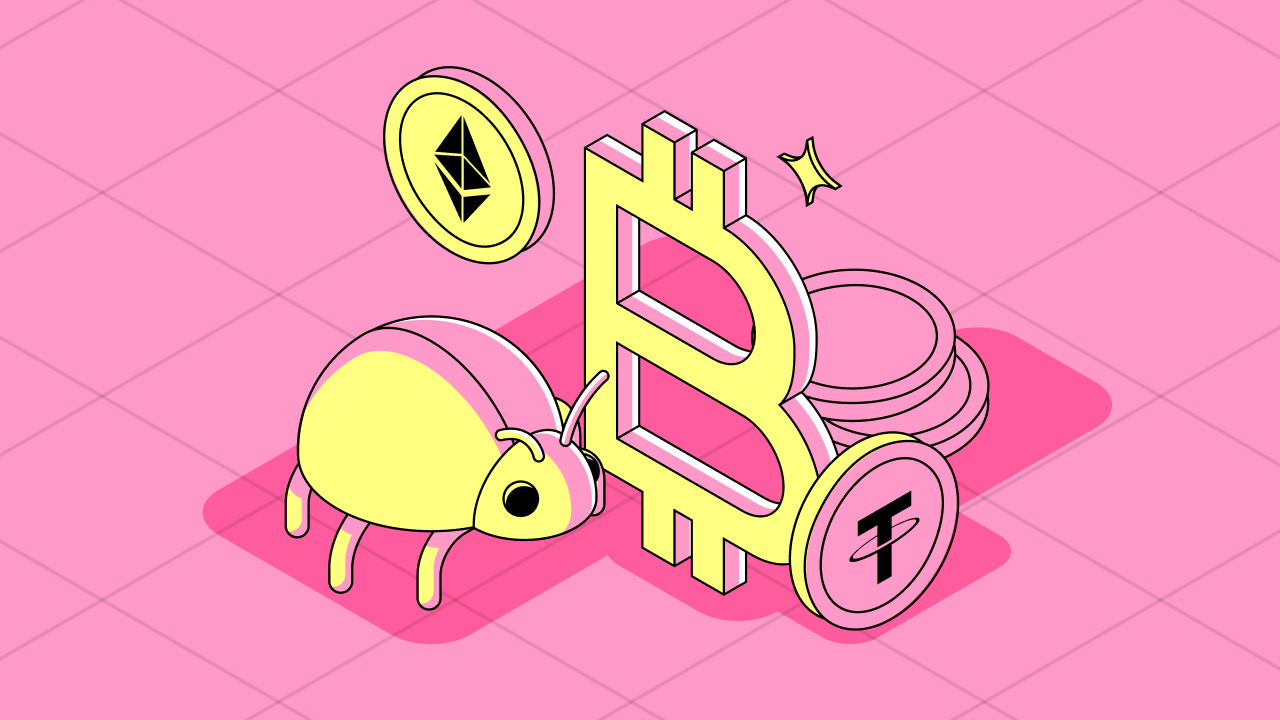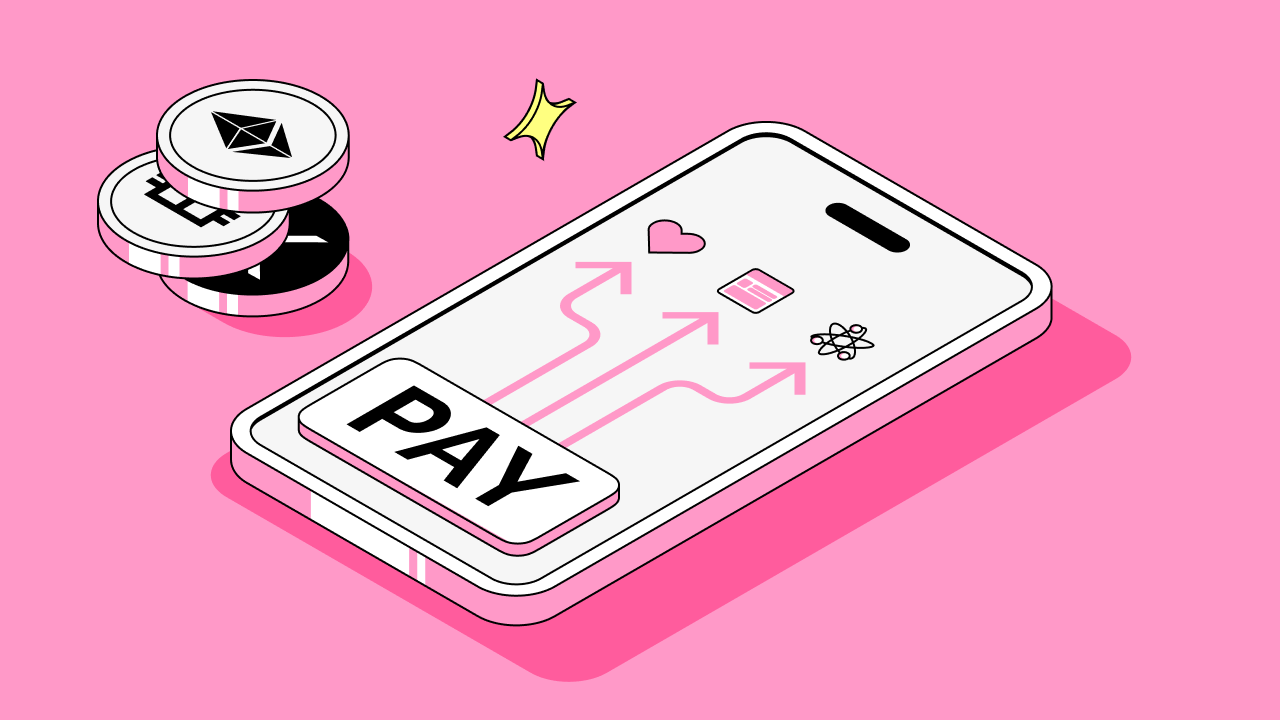Phone verification via Telegram bot

Open the Telegram application.
1. Enter the name of the bot "@CroptyBot" in the search bar and select it from the search results or go to the link https://t.me/CroptyBot.
2. In the chat with the bot, click on the button /start.
3. Share your contact with the bot via the 'Share contact' button or through the context menu (available on Android).
The phone number you shared will be available for linking to your Cropty account, you just need to confirm it in the Cropty app.
Registration of Cropty account using phone number
If you do not have a Cropty account yet, open the Cropty app.
1. Select the "Sign Up" option.
2. Enter your phone number that you shared with the bot @CroptyBot and click "Next".
3. Enter the code received from the bot.
4. Create a password for your Cropty account
Adding a phone number to an existing account

Open the Cropty application.
1. Go to the "Settings" tab.
2. In the "Security" section, select the "Phone number" option.
3. Enter your phone number, which you shared with the bot @CroptyBot.
4. Enter password and confirmation code received from the bot.
Done! Your phone number that you shared with @CroptyBot has been successfully linked to your Cropty account and can be used for receiving notifications and confirming your actions in the application.