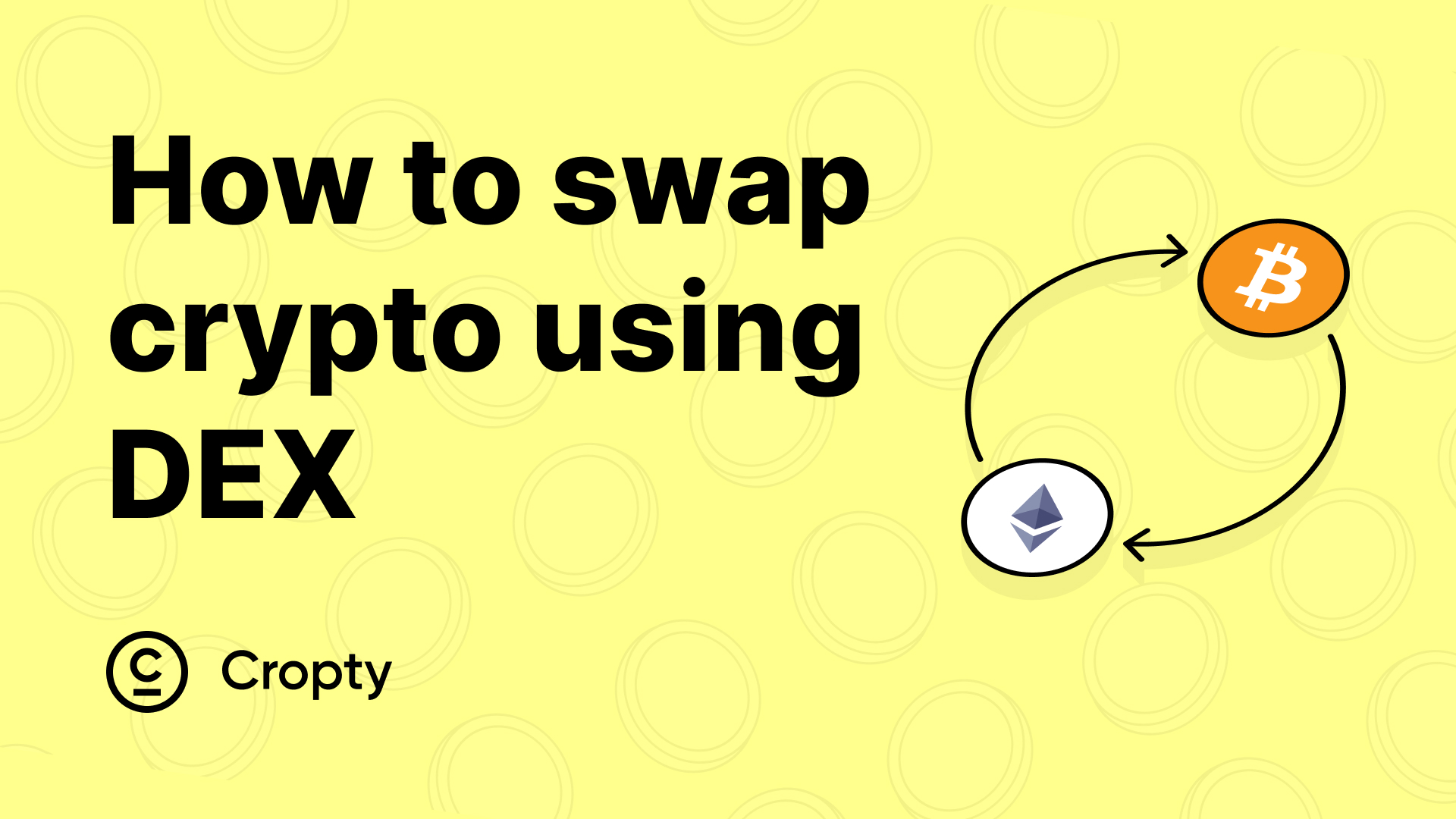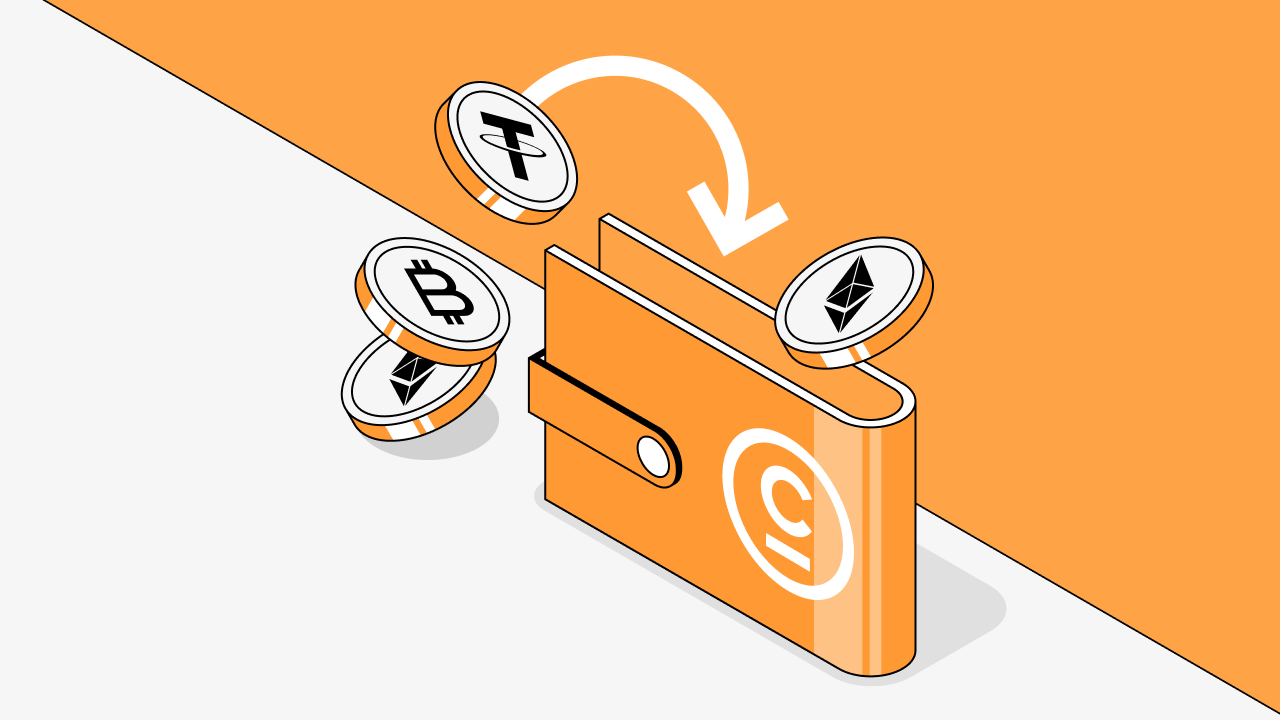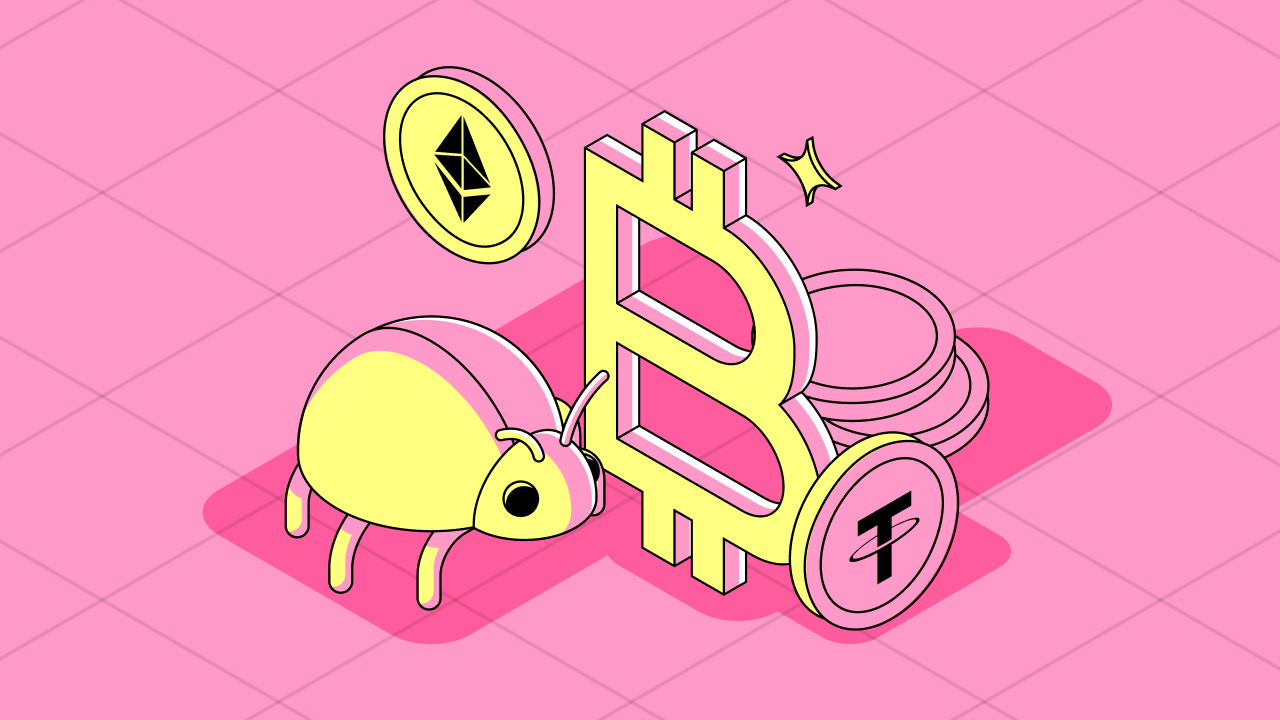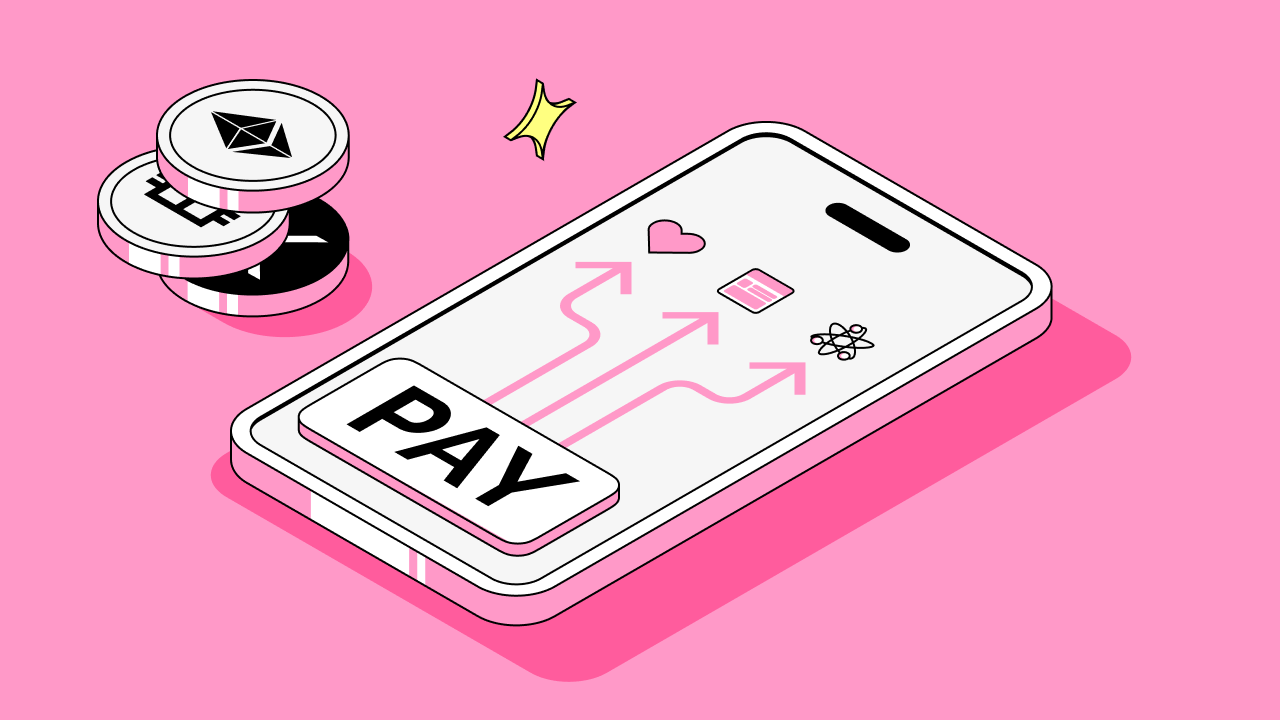In this mini-article, we will tell you how to delete a Cropty account. You can delete your account in the Cropty app on all available platforms: Android, iOS and WEB-version.
The procedure for deleting a Cropty account is simple and can be done in a few steps:
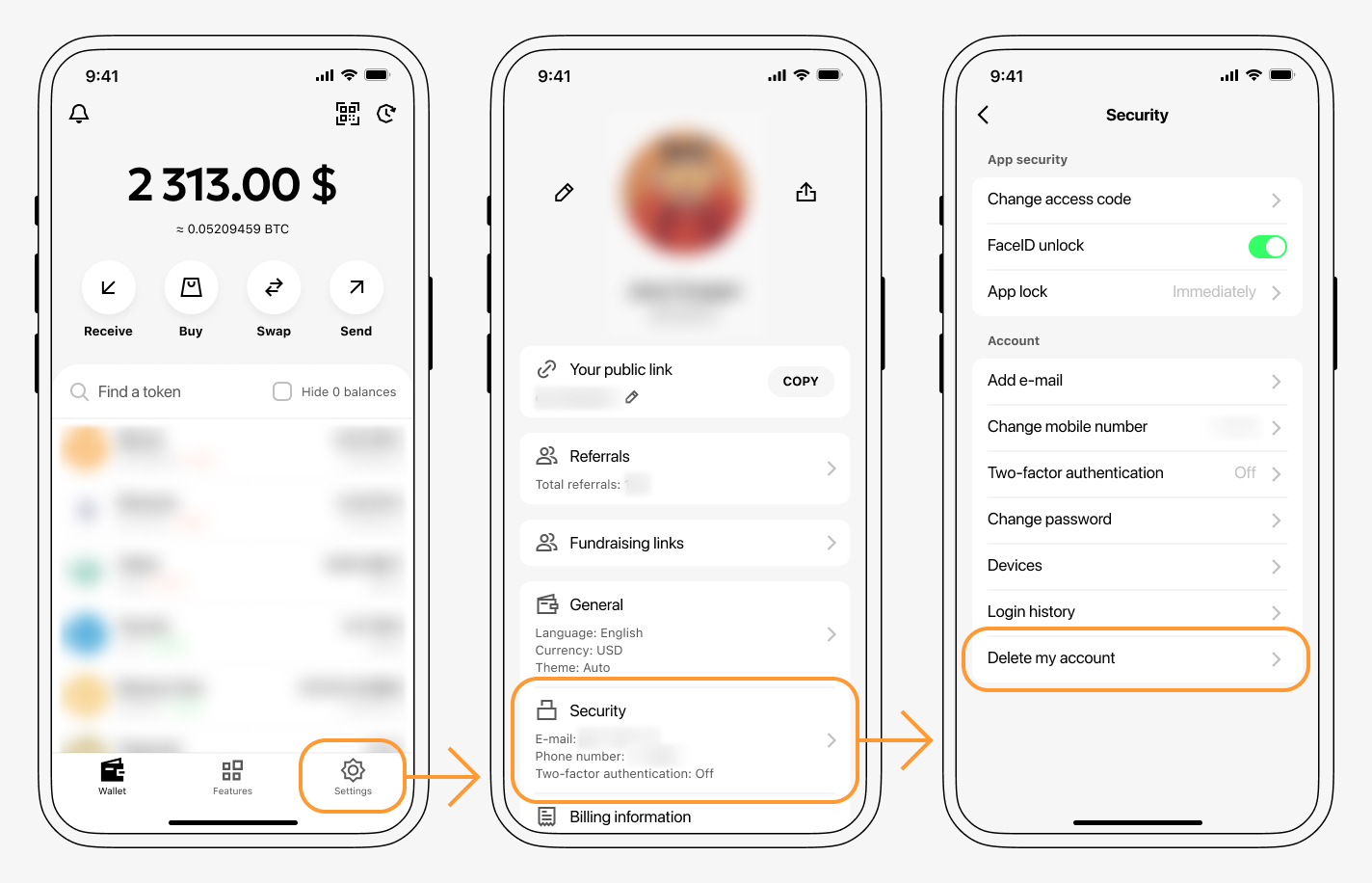
- Log in to your Cropty account using your credentials.
- Go to "Settings" then "Security".
- At the very bottom of the page, find the "Delete my account" button.
How do I cancel the deletion of my account?
You can restore a deleted account by contacting our support, but not later than 6 months from the date of deletion.
Account closures cannot be canceled after the 6-month period. Make sure there are no funds left in your account.
Does Cropty retain my data after I delete my account?
Cropty (a Coinscatch product) will retain some of your personal information for 6 months after you delete your account, in order to prevent you from accidentally deleting your account. Please see Cropty's Privacy Policy for more information.