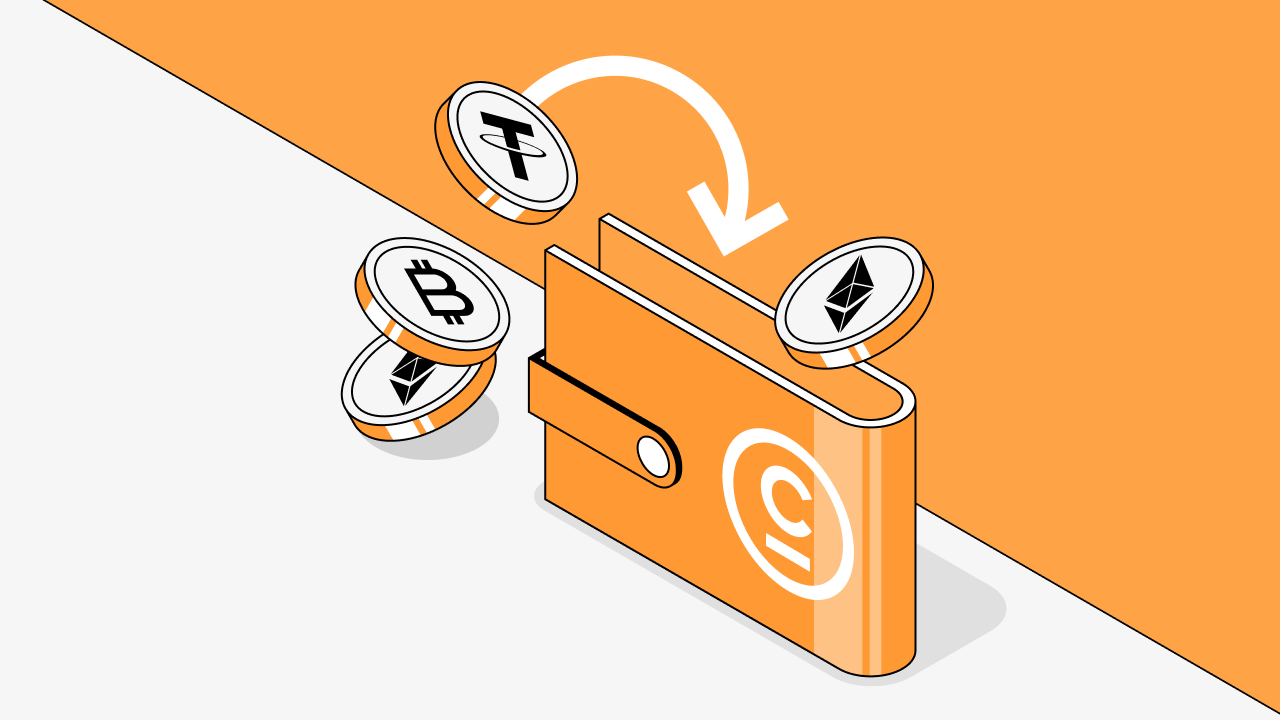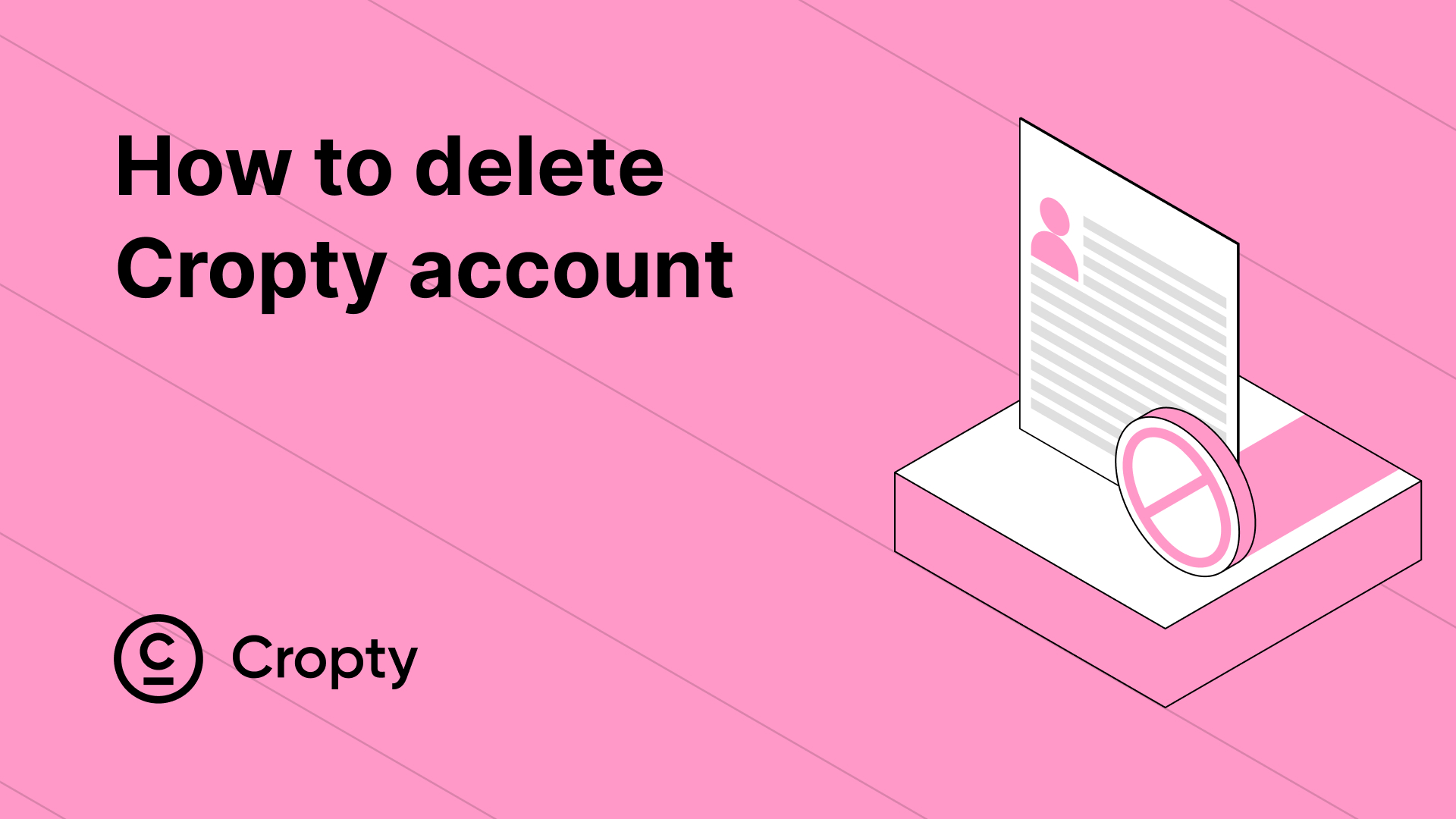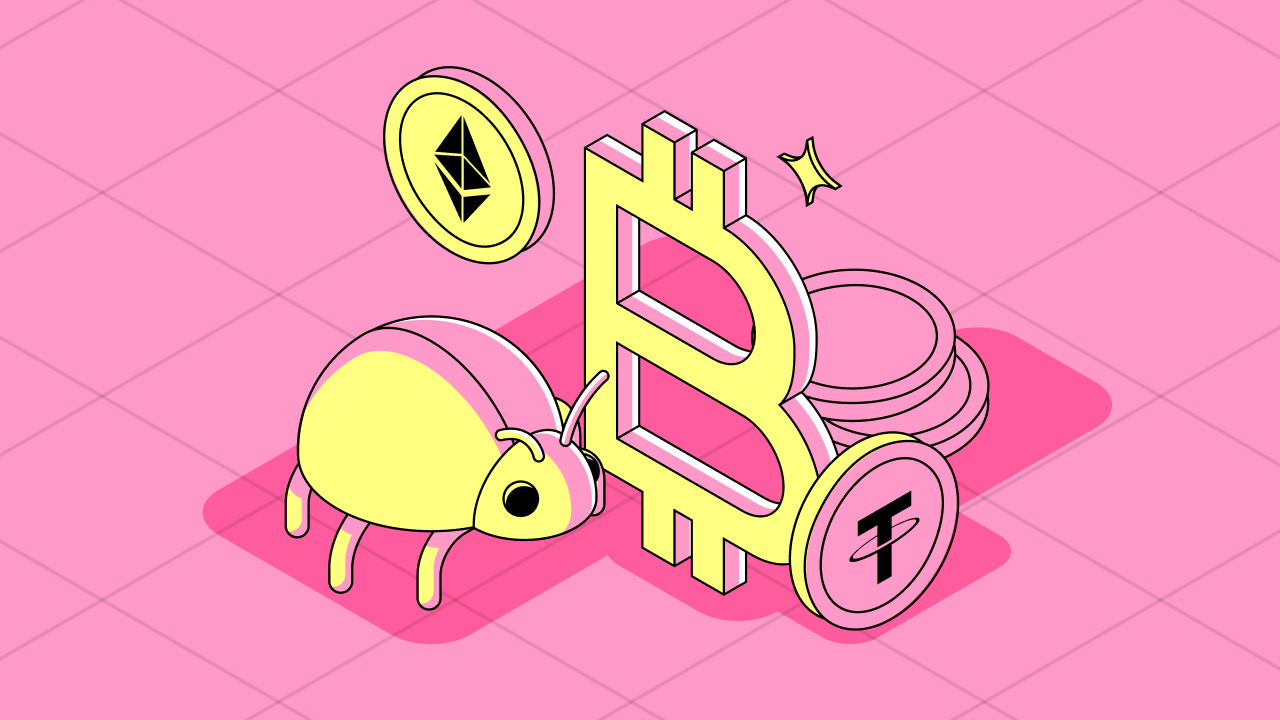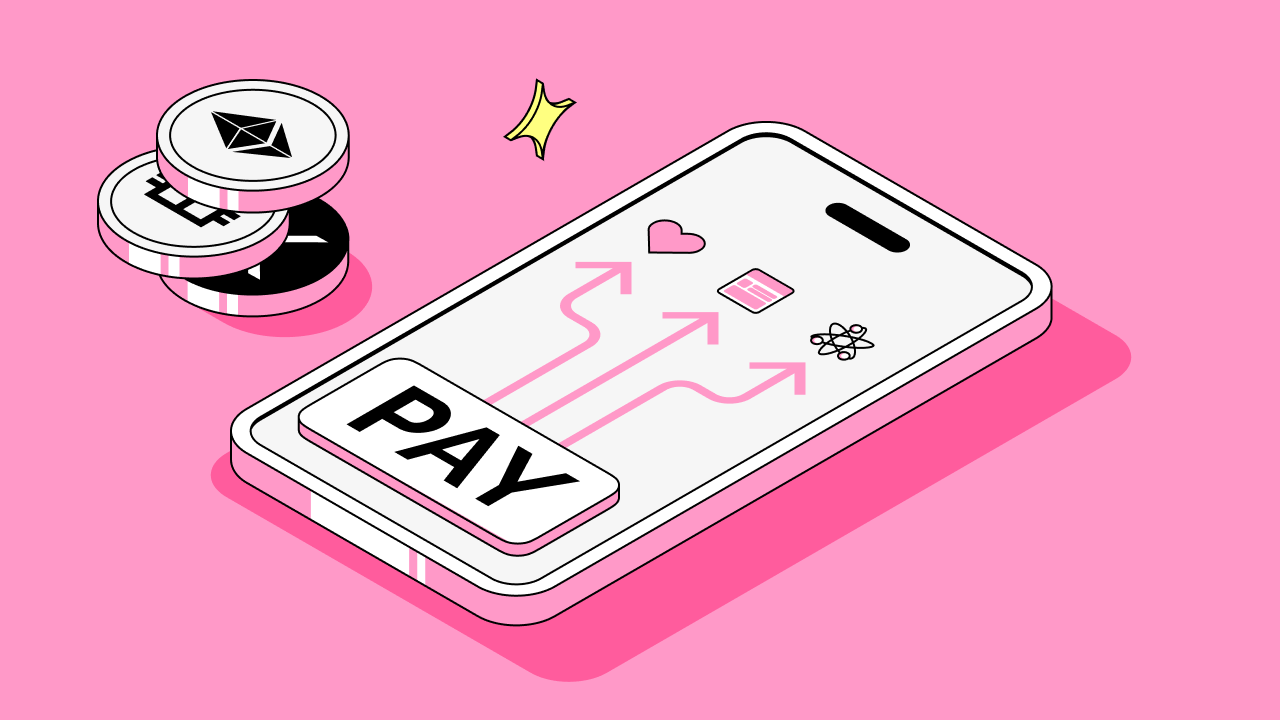Cryptocurrency is becoming increasingly popular as a means of investment and payment, and with its rise in popularity, the need for efficient and secure ways to exchange it has also increased.
You can watch this short video, or read the full guide.
Decentralized exchanges (DEX) have emerged as a popular and viable option for exchanging cryptocurrencies, offering a decentralized and secure platform for trading. In this article, we will discuss how you can use DEX to exchange cryptocurrency and the benefits it offers over traditional centralized exchanges.
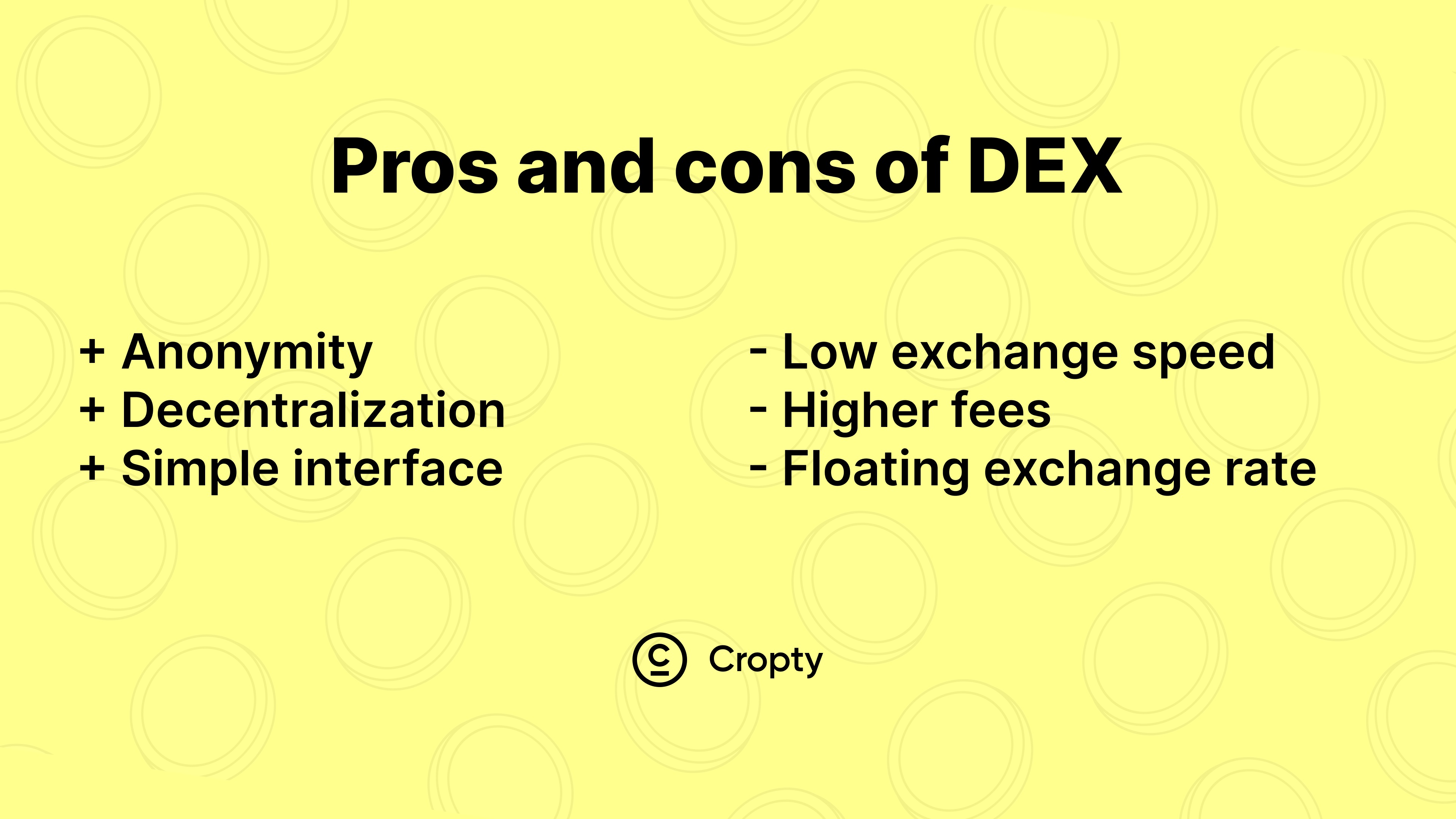
Advantages of decentralized exchanges:
- Anonymity. You do not need to provide any information about yourself to the exchange – only the wallet address for transferring the currency you want to exchange. You do not need to go through KYC and AML procedures.
- Decentralization. Thanks to this, anyone can use such an exchange, regardless of the country they live in and the laws they follow. They are not subject to any sanctions or legislative restrictions.
- Simple interface. You don’t need to understand concepts like orders or order books. The exchange result is shown to you in advance, and you simply use it as a regular currency exchange.
Disadvantages of decentralized exchanges:
- Low exchange speed. Exchange through DEX takes longer than through centralized exchanges.
- Higher fees. To make an exchange, you will have to pay several fees for transferring cryptocurrency.
- Floating exchange rate. The exchange rate may change during the exchange process, so you may receive less cryptocurrency than you initially expected.
In general, we at Cropty recommend using decentralized exchanges because they, like Cropty, are suitable for residents of any country on our planet and generally correspond more to the spirit of cryptocurrency.
Step-by-step guide – how to exchange cryptocurrency using DEX
As an example, I will now exchange 200 USDT for the ETH cryptocurrency. In my opinion, Ethereum is a very promising cryptocurrency, and a large part of USDT transfers occur through the Tron network, so I want to buy this cryptocurrency.
Step 1. Prepare funds in your wallet.
Before starting the exchange, make sure that your wallet has enough funds to complete the exchange. Keep in mind that you will need to pay a fee for transferring cryptocurrency.
I plan to use USDT on the Tron network for the exchange. Tron network fees have increased after the update with dynamic fees, so I have prepared 203.5 USDT on my balance to have enough to pay the commission for transferring USDT tokens.
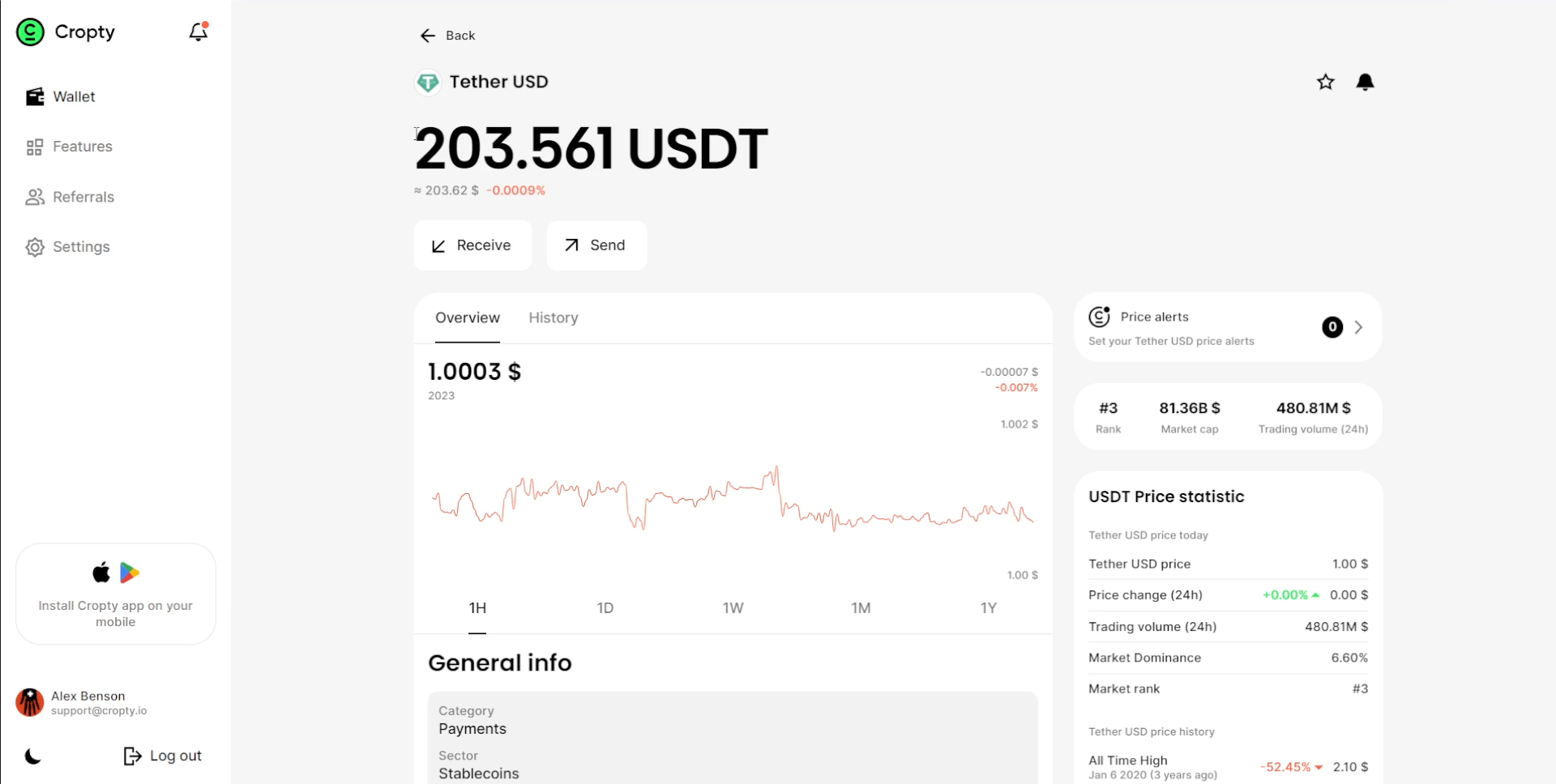
Step 2. Choose a cryptocurrency exchange
We recommend using Swapzone.io – a decentralized exchange aggregator.
Swapzone supports multiple cryptocurrencies and exchanges, and you can choose a convenient option for you.
There are many other aggregators and cryptocurrency exchanges on the market, so we do not insist on choosing Swapzone as your exchange. You can find what will be convenient for you. This guide is just an example of how the technology itself works.
Step 3. Set up your exchange.
In the exchange, select the currency you want to exchange and what you want to receive as a result.
We will be exchanging USDT on the Tron network for ETH. To do this, in the “Send” window, specify that we want to send 200 USDT TRC20, and in the “Get up to” window, choose what exactly we want to receive.
The rate will be calculated automatically, and you will be shown the available exchange options. Choose the exchange with the most favorable rate.
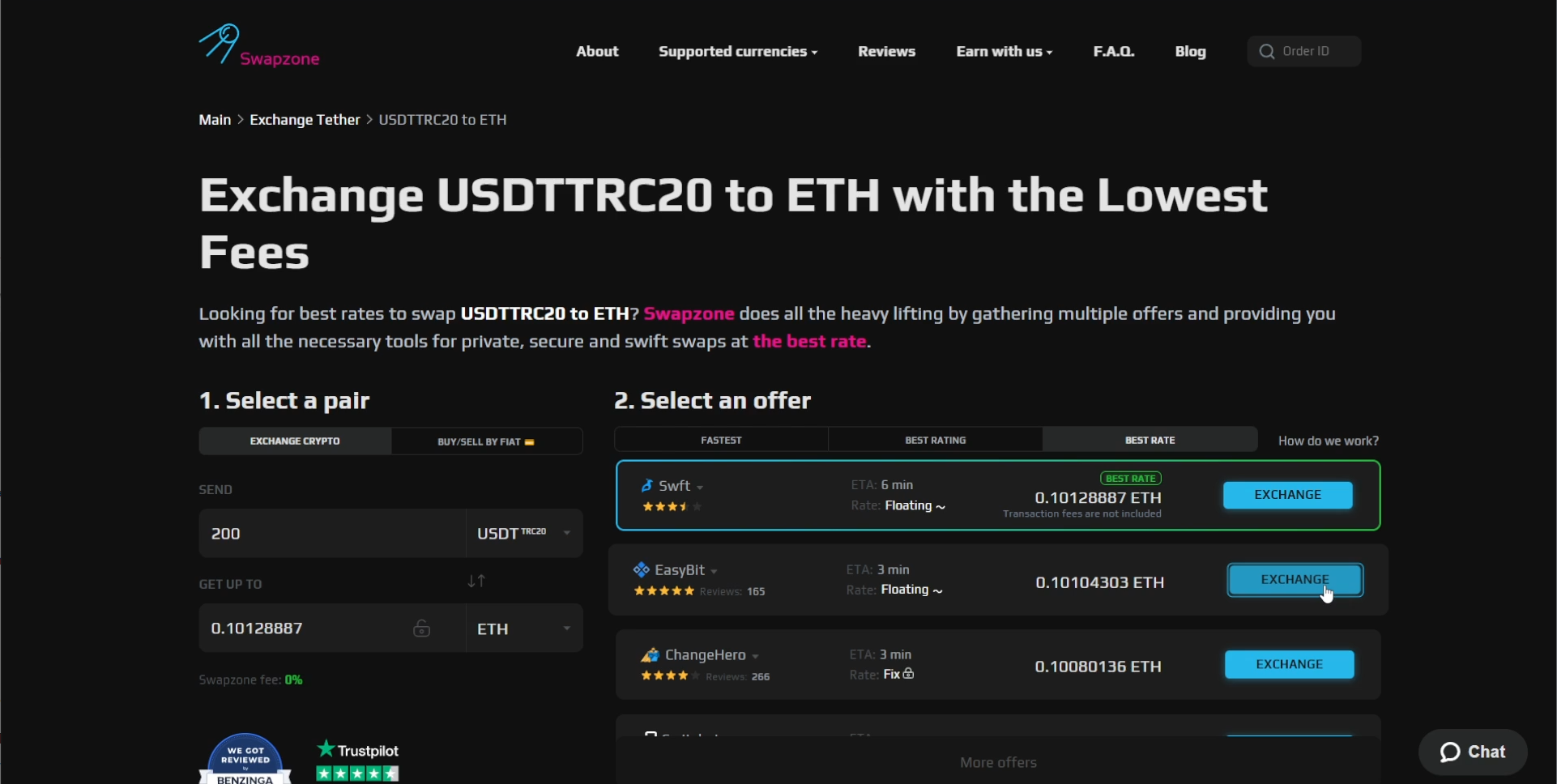
Step 4. Provide your details
Now Swapzone will ask for your details for the exchange.
You need to specify the address to which you want to receive your cryptocurrency. To find out this address in the Cropty wallet, click the “Receive” button and select the Ethereum cryptocurrency.
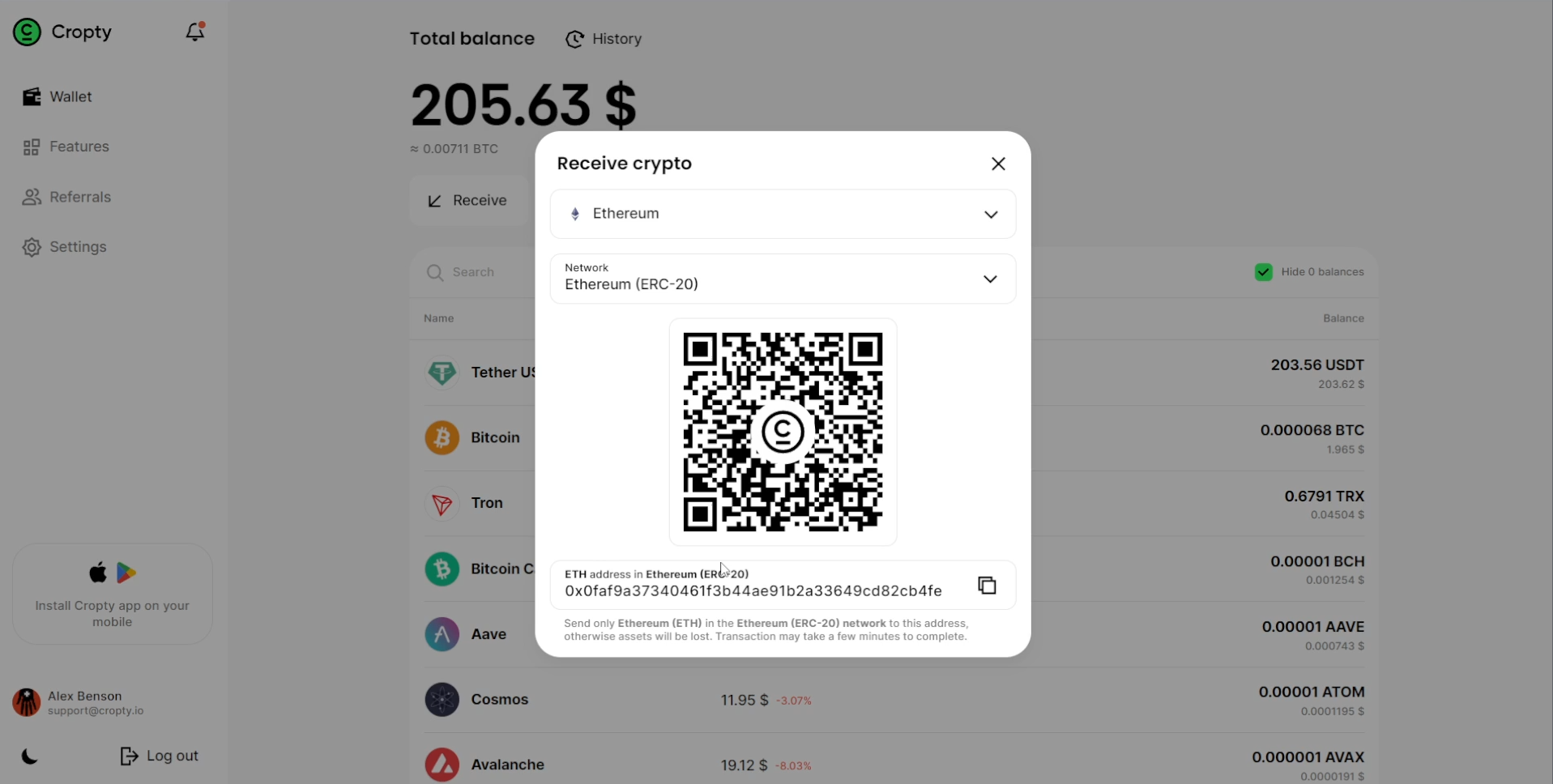
Copy the specified address to the exchange. You can also specify your email address, which will receive information about the completed transfer. It is not necessary to provide it if you want to maintain anonymity.
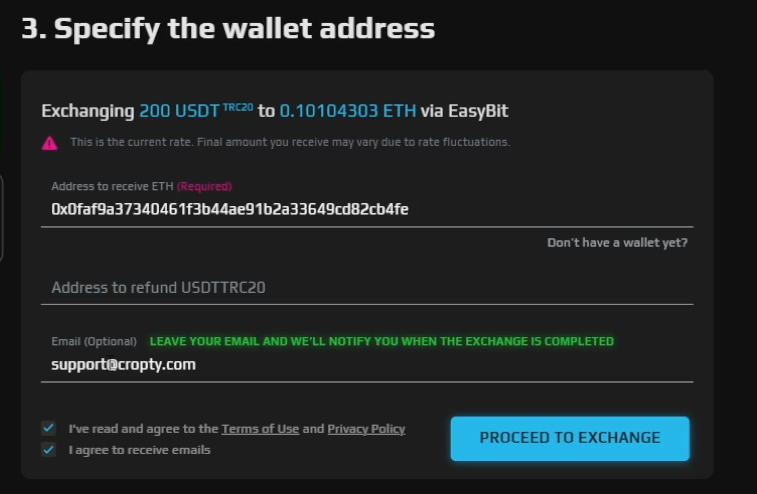
Step 5. Make the transfer
That’s it – now the exchange has given you the address to which you need to transfer your USDT. After you transfer them, DEX will perform the exchange and send the cryptocurrency you want to purchase to the specified address.
This step is the most responsible and confusing, as you are sending your cryptocurrency to an address that belongs to an unknown party. You must carefully check the website to which you are sending your cryptocurrency to avoid being scammed.
To make the transfer, go to the Cropty wallet, click the Next button, select USDT, Tron network, specify the recipient’s address and transfer amount, and click send.
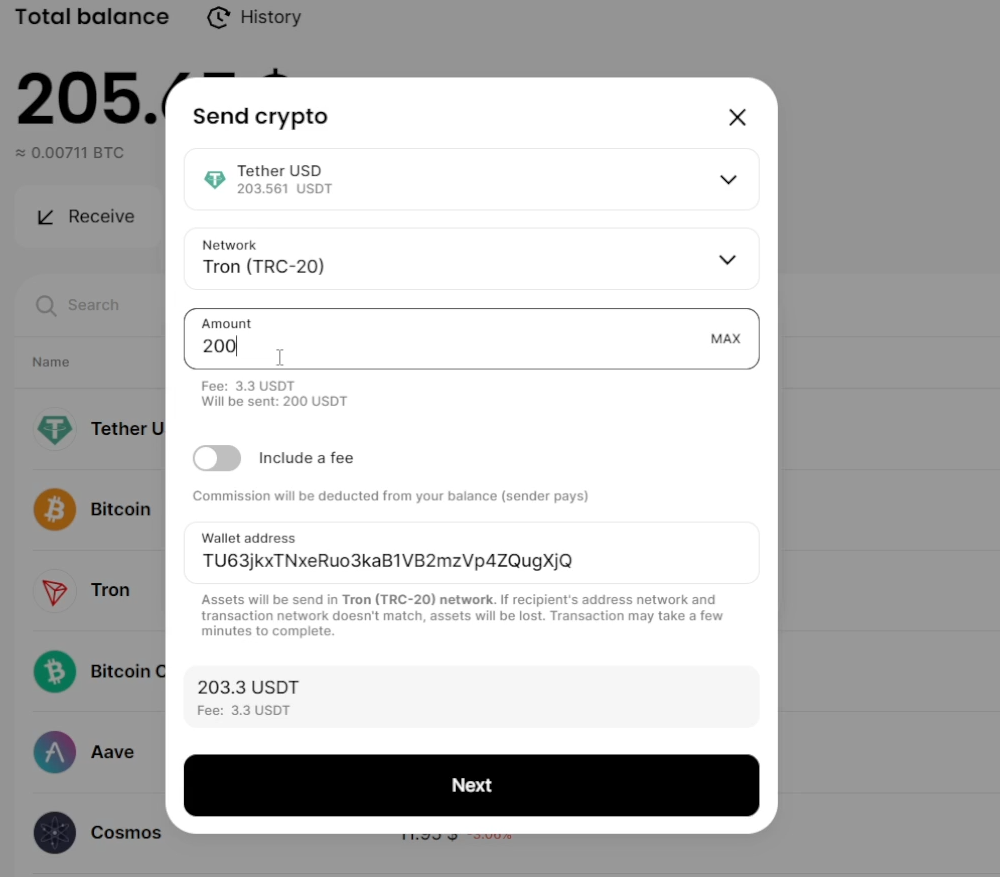
All that remains is to enter the transfer confirmation code.
Step 6. Wait for the exchange
That’s it, we have completed all the steps on our part. Now all that remains is to wait for the cryptocurrency exchange to be completed. You can monitor this process on the Swapzone website.
As you can see, the exchange is currently at the “Waiting for a deposit” stage. When the transfer is confirmed by the blockchain, the exchange will complete the cryptocurrency exchange and send you your currency.
Final
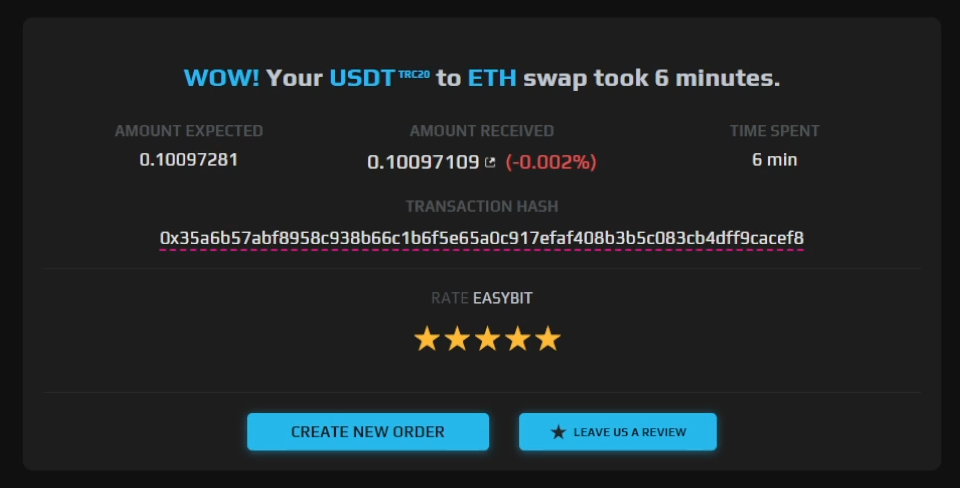
That’s it, we have exchanged cryptocurrency! As we can see on Swapzone, the exchange has been successfully completed. The ETH cryptocurrency has been credited to our balance in the Cropty wallet. Now we can use it for our purposes or wait for its rate to increase and exchange it back to USDT in the same way.
I hope my guide was useful and interesting for you. Good luck on your exciting journey into the world of cryptocurrencies!